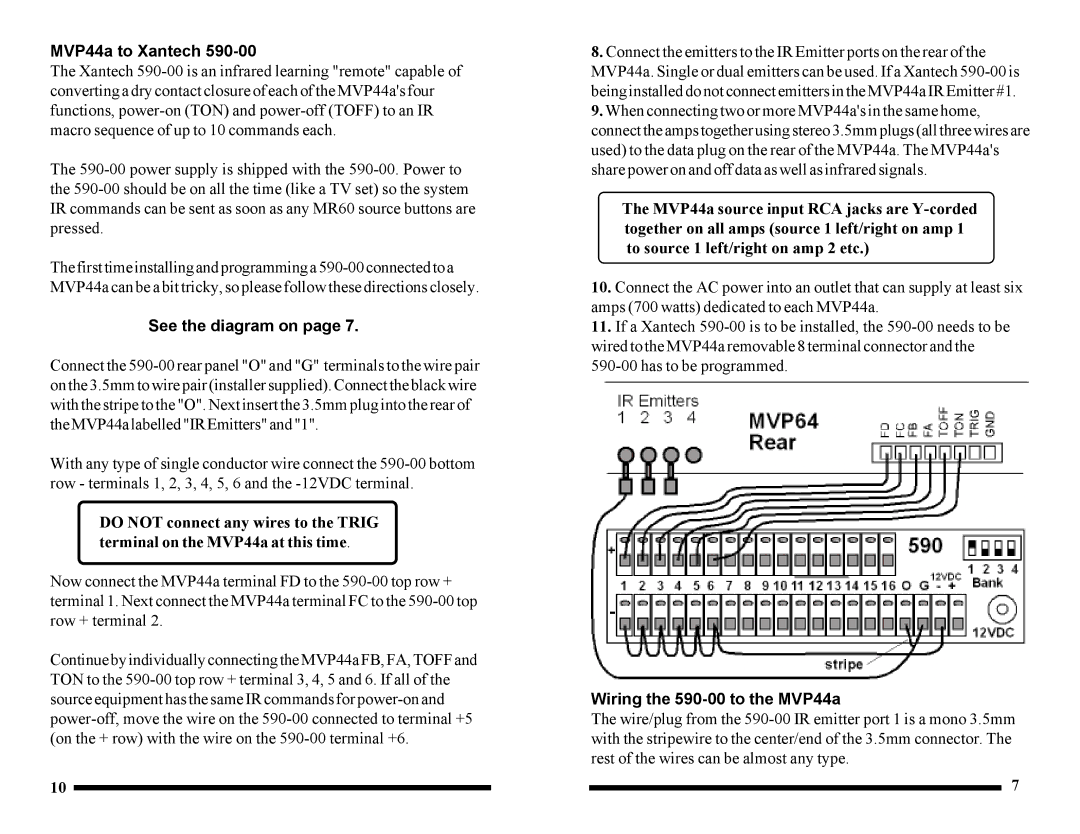MVP44a to Xantech 590-00
The Xantech 590-00 is an infrared learning "remote" capable of converting a dry contact closure of each of the MVP44a's four functions, power-on (TON) and power-off (TOFF) to an IR macro sequence of up to 10 commands each.
The 590-00 power supply is shipped with the 590-00. Power to the 590-00 should be on all the time (like a TV set) so the system IR commands can be sent as soon as any MR60 source buttons are pressed.
The first time installing and programming a 590-00 connected to a MVP44a can be a bit tricky, so please follow these directions closely.
See the diagram on page 7.
Connect the 590-00 rear panel "O" and "G" terminals to the wire pair on the 3.5mm to wire pair (installer supplied). Connect the black wire with the stripe to the "O". Next insert the 3.5mm plug into the rear of theMVP44alabelled"IREmitters"and"1".
With any type of single conductor wire connect the 590-00 bottom row - terminals 1, 2, 3, 4, 5, 6 and the -12VDC terminal.
DO NOT connect any wires to the TRIG terminal on the MVP44a at this time.
Now connect the MVP44a terminal FD to the 590-00 top row + terminal 1. Next connect the MVP44a terminal FC to the 590-00 top row + terminal 2.
Continue by individually connecting the MVP44a FB, FA, TOFF and TON to the 590-00 top row + terminal 3, 4, 5 and 6. If all of the source equipment has the same IR commands for power-on and power-off, move the wire on the 590-00 connected to terminal +5 (on the + row) with the wire on the 590-00 terminal +6.
10
8.Connect the emitters to the IR Emitter ports on the rear of the MVP44a. Single or dual emitters can be used. If a Xantech 590-00 is being installed do not connect emitters in the MVP44a IR Emitter #1.
9.When connecting two or more MVP44a's in the same home, connect the amps together using stereo 3.5mm plugs (all three wires are used) to the data plug on the rear of the MVP44a. The MVP44a's share power on and off data as well as infrared signals.
The MVP44a source input RCA jacks are Y-corded together on all amps (source 1 left/right on amp 1 to source 1 left/right on amp 2 etc.)
10.Connect the AC power into an outlet that can supply at least six amps (700 watts) dedicated to each MVP44a.
11.If a Xantech 590-00 is to be installed, the 590-00 needs to be wired to the MVP44a removable 8 terminal connector and the 590-00 has to be programmed.
Wiring the 590-00 to the MVP44a
The wire/plug from the 590-00 IR emitter port 1 is a mono 3.5mm with the stripewire to the center/end of the 3.5mm connector. The rest of the wires can be almost any type.
7