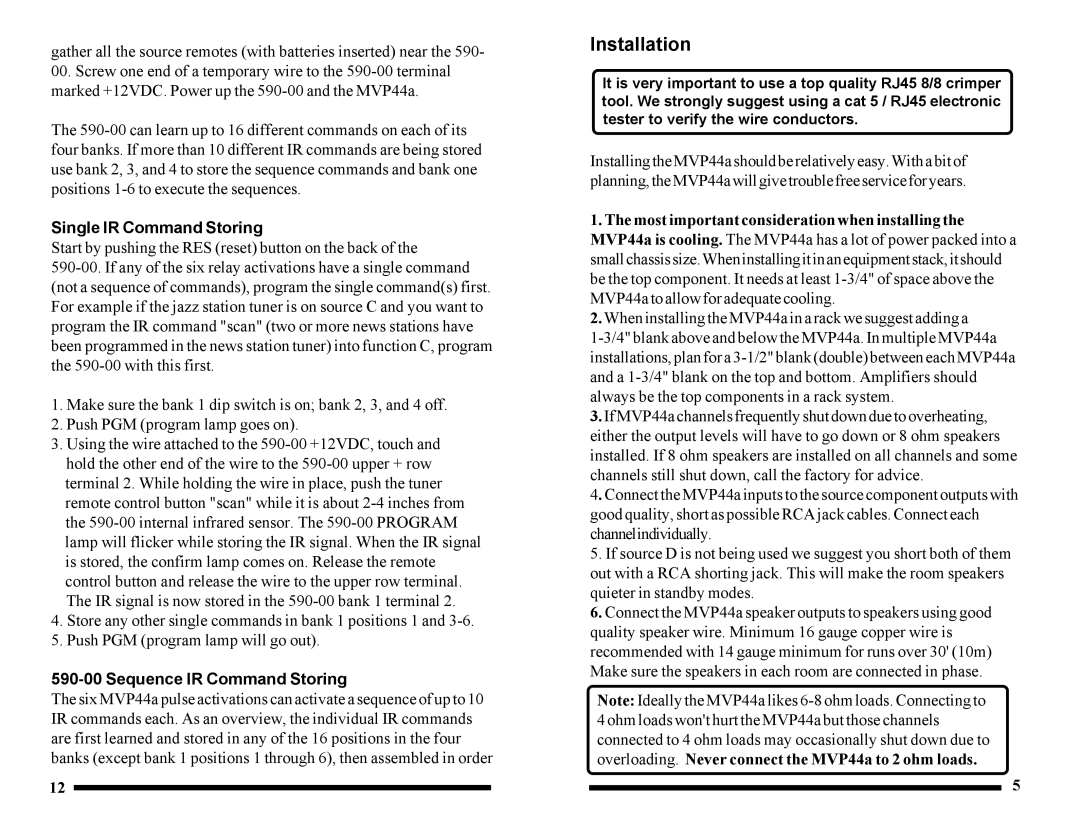gather all the source remotes (with batteries inserted) near the 590-
00.Screw one end of a temporary wire to the
The
Single IR Command Storing
Start by pushing the RES (reset) button on the back of the
1.Make sure the bank 1 dip switch is on; bank 2, 3, and 4 off.
2.Push PGM (program lamp goes on).
3.Using the wire attached to the
4.Store any other single commands in bank 1 positions 1 and
5.Push PGM (program lamp will go out).
590-00 Sequence IR Command Storing
The six MVP44a pulse activations can activate a sequence of up to 10 IR commands each. As an overview, the individual IR commands are first learned and stored in any of the 16 positions in the four banks (except bank 1 positions 1 through 6), then assembled in order
12
Installation
It is very important to use a top quality RJ45 8/8 crimper tool. We strongly suggest using a cat 5 / RJ45 electronic tester to verify the wire conductors.
Installing the MVP44a should be relatively easy. With a bit of planning,theMVP44awillgivetroublefreeserviceforyears.
1.The most important consideration when installing the MVP44a is cooling. The MVP44a has a lot of power packed into a smallchassissize.Wheninstallingitinanequipmentstack,itshould be the top component. It needs at least
2.When installing the MVP44a in a rack we suggest adding a
3.If MVP44a channels frequently shut down due to overheating, either the output levels will have to go down or 8 ohm speakers installed. If 8 ohm speakers are installed on all channels and some channels still shut down, call the factory for advice.
4.Connect the MVP44a inputs to the source component outputs with good quality, short as possible RCA jack cables. Connect each channelindividually.
5.If source D is not being used we suggest you short both of them out with a RCA shorting jack. This will make the room speakers quieter in standby modes.
6.Connect the MVP44a speaker outputs to speakers using good quality speaker wire. Minimum 16 gauge copper wire is recommended with 14 gauge minimum for runs over 30' (10m) Make sure the speakers in each room are connected in phase.
Note: Ideally the MVP44a likes
5