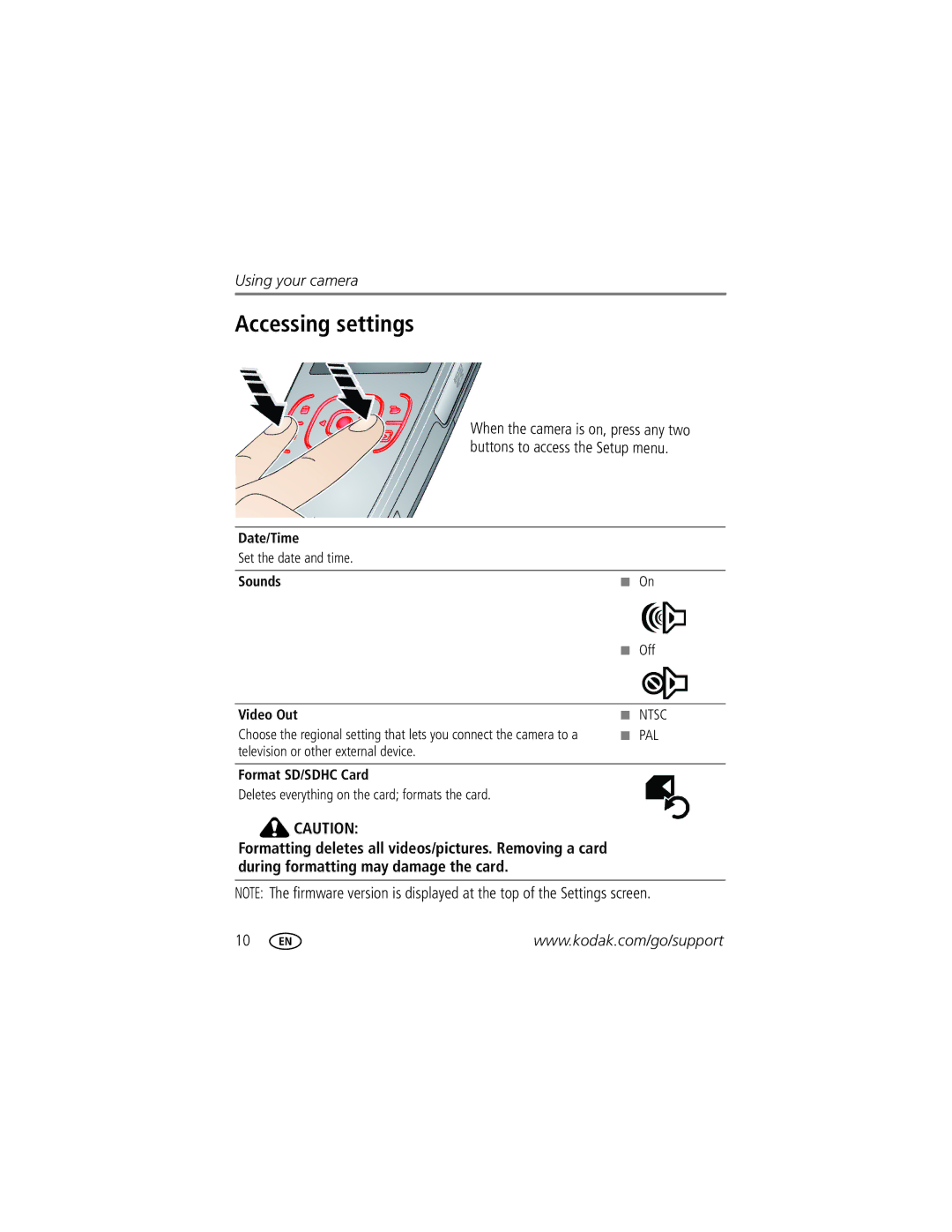1455013 specifications
Kodak 1455013 is a premium photographic product designed for professionals and enthusiasts who demand high-quality imaging and reliable performance. As part of Kodak's storied legacy in imaging technology, this product exemplifies the company's commitment to innovation and excellence.One of the key features of Kodak 1455013 is its advanced film composition. The film utilizes a unique emulsion that captures a wide dynamic range, ensuring vibrant colors and excellent detail in both shadows and highlights. This characteristic makes it particularly suitable for a variety of photographic settings, from landscapes to portraits. The film's ISO sensitivity allows for flexibility in different lighting conditions, making it a versatile choice for photographers.
In terms of technology, Kodak 1455013 incorporates state-of-the-art film processing methodologies. The film is designed to deliver stunning results when developed using Kodak's proprietary chemicals. This synergy between the film and the processing technology helps to achieve optimal tonal ranges and color accuracy, which are essential for professional-grade photography.
Another notable aspect of Kodak 1455013 is its durability and stability. The film is engineered to resist fading and deterioration over time, ensuring that the captured moments maintain their quality for years to come. This longevity is crucial for photographers who want to preserve their best work without concern for degradation.
Kodak 1455013 also features user-friendly qualities, such as easy loading and compatibility with a range of cameras, both analog and digital. This makes it accessible for photographers of all skill levels, from amateur hobbyists to seasoned professionals. The film’s packaging is designed for convenience, allowing for easy storage and transport, which is a significant advantage for photographers on the go.
In conclusion, Kodak 1455013 stands out in the photography world due to its superior film technology, image quality, and user-centric features. With a commitment to innovation and an understanding of the photographer's needs, Kodak continues to be a trusted brand for capturing moments in time, making 1455013 a valuable addition to any photographer's toolkit. Whether used for a professional shoot or personal projects, Kodak 1455013 delivers on quality and reliability that photographers can depend on.