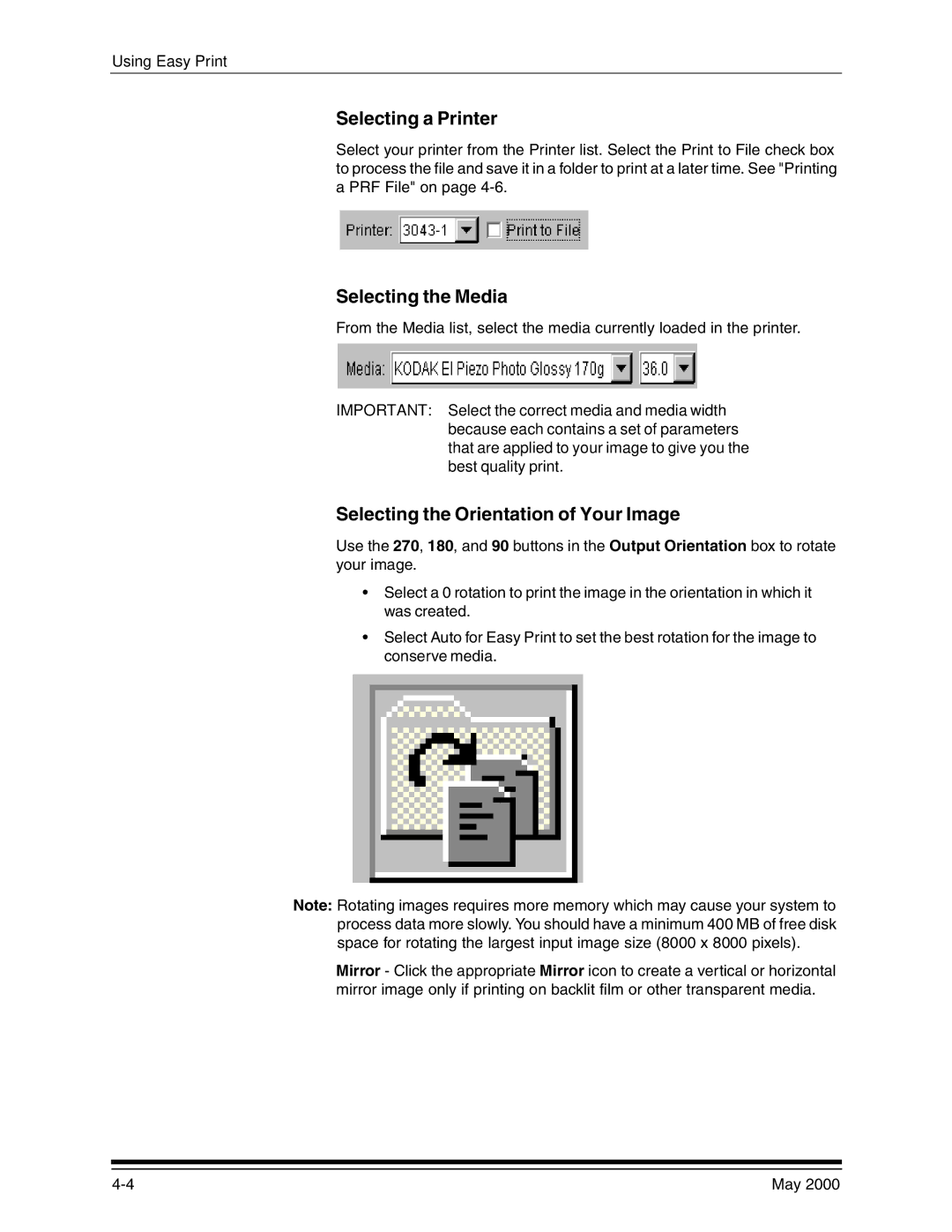3000 specifications
The Kodak 3000 is a significant advancement in the field of photography and imaging technology, encapsulating the core values of innovation and quality that the Kodak brand is renowned for. This model is designed for both amateur photographers and professionals seeking a reliable camera that delivers exceptional performance.One of the standout features of the Kodak 3000 is its impressive image resolution. With a high megapixel count, photographers can capture sharp and detailed images, making it ideal for large print formats. This capability ensures that every shot taken maintains clarity and vibrancy, even when enlarged. Coupled with advanced image processing technology, the Kodak 3000 provides stunning color accuracy and dynamic range, allowing for vivid and lifelike photos.
The camera is equipped with a powerful lens system, which includes a versatile zoom function. This feature enables users to shoot a variety of subjects, from close-up portraits to expansive landscapes, without the need for multiple lenses. The optical image stabilization technology also assists in reducing blurriness caused by camera shake, ensuring that each photo is crisp and clear.
Another notable characteristic of the Kodak 3000 is its user-friendly interface. The touchscreen display provides intuitive access to a plethora of settings and shooting modes, making it accessible for users of all skill levels. The camera includes automatic shooting modes for quick shots, as well as manual settings for those who wish to have more control over their photography. This versatility empowers users to express their creativity and adapt to various shooting conditions.
In terms of connectivity, the Kodak 3000 excels with built-in Wi-Fi and Bluetooth capabilities. This allows for seamless sharing of images to social media or cloud storage directly from the camera, making it easier than ever to showcase one's work. The camera's robust battery life ensures that users can shoot for longer periods without the fear of running out of power, making it particularly suitable for events and travel photography.
Furthermore, the Kodak 3000 is designed with durability in mind. It features a weather-resistant body that can withstand challenging conditions, making it suitable for outdoor photography. This ruggedness, combined with its lightweight design, enhances its portability, ensuring that photographers can take the camera wherever their adventures lead them.
In summary, the Kodak 3000 stands out through its remarkable image quality, versatile features, user-friendly interface, and durable design. It exemplifies Kodak's commitment to pushing the boundaries of imaging technology and continues to be a prominent choice for photography enthusiasts around the globe.