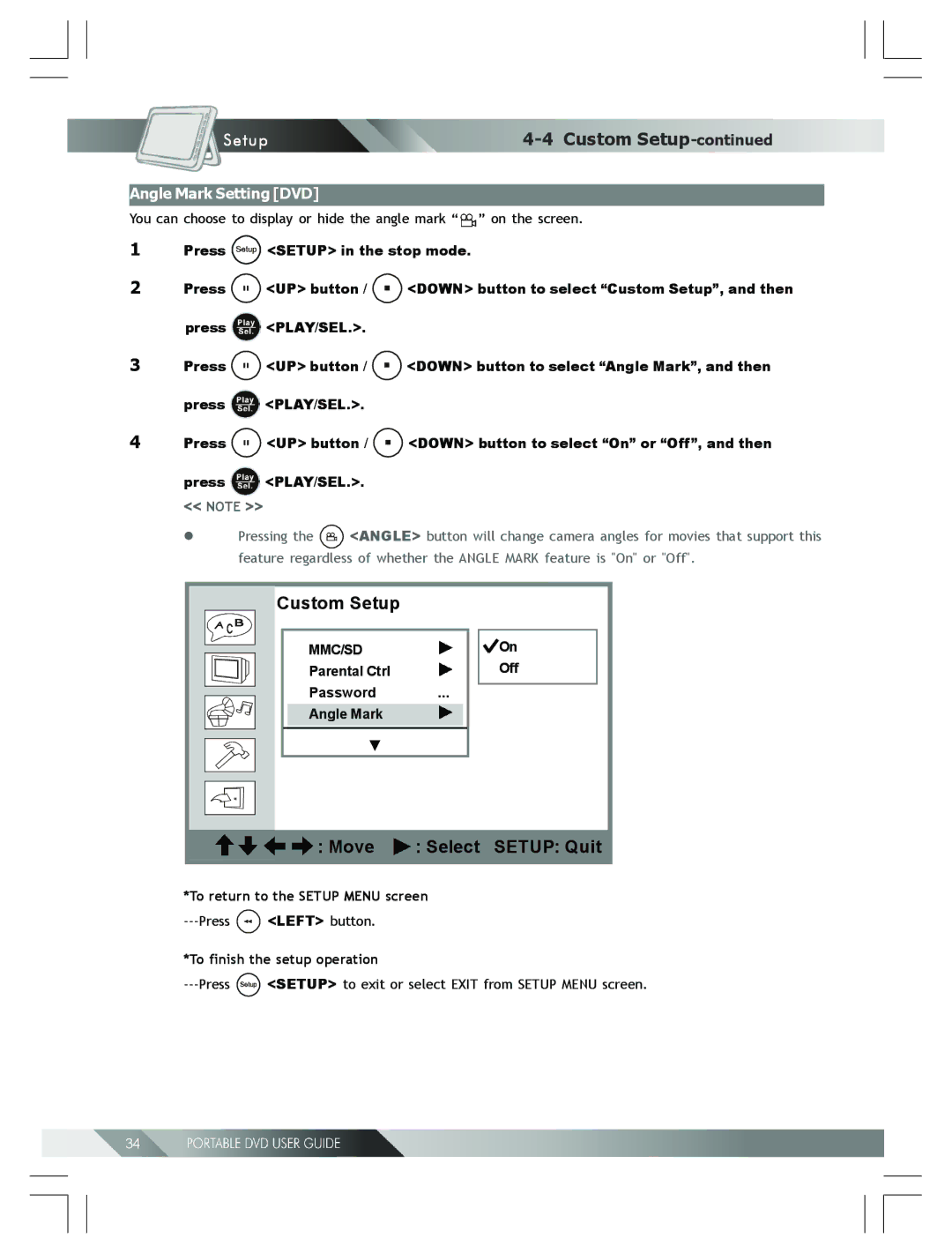Portable DVD Player
Table of Contents
Custom Setup
Language Setup
Audio Setup
LCD Setup
FCC and Safety Information
Never make or change connections with the power switched on
Important Safety Instructions
Outdoor use or wet location applications
Precautions
Selecting the type of disc for the type of TV connected
Basic Playback
DVD Playback
Preparation
After operation
Skipping Ahead
Skipping Back
Repeat Viewing
Press 1/ALL Repeat during playback
Press INFO. during playback
Convenient functions
Displaying Scene Information
Changing Audio Soundtrack Language
Viewing From Another Angle
Changing Subtitle Language B
Press Subtitle during playback
Mute the DVD Player
Using a DVD Menu
Using the Menu Function
Audio CD Playback
Press Pause once during playback
Skipping Ahead or Back to Tracks
Pause
Displaying Track Information
Load a kodak picture CD
Playing Kodak Picture CDs
Slide Show
Thumbnail Mode
Press Title to enter Thumbnail mode
Load a Jpeg picture CD
Playing Jpeg picture CDs
File Manager
Playing Mode
To return to the Setup Menu screen
Language Setup
On Screen Display OSD Language Setting
To finish the setup operation
Menu Chinese Audio
DVD Menu Language Setting
English
Subtitle French German
Audio Soundtrack Language Selection DVD
Subtitle Language Selection DVD
TV Type Setting
Screen Setup
TV Type 43 PS Screen Saver 43 LB TV System 169 Video Output
TV Type Screen Saver
Screen Saver Setting
TV System Video Output
TV Type
TV System Setting
TV System Auto Video Output
Video Output Setting
If your TV doesn’t support P-Scan feature, press Stop
Troubleshooting
Digital Out
Audio Setup
Digital Out Setting
Analog Out
Analog Out Setting
Password Angle Mark
Custom Setup
MMC/SD Setting
Parental Ctrl
Factory pre-set password
Parental Control Setting DVD
Store
Password Setting DVD
Parental Ctrl Old New Verify
Angle Mark Setting DVD
Default Setting
Parental Ctrl Read Password Angle Mark Default
To finish setup operation
LCD Setup
Panel Setting
Color Setting
Bright Setting
Troubleshooting
Symptom Common Remedy
Disc Handling and Maintenance
Definition of Terms
Bärbar DVD-spelare
Innehåll
AUDIO-inställningar
Språkinställningar
Skärm-inställningar
Egna inställningar
El- och säkerhetsinformation
Varning
Viktiga säkerhetsanvisningar
Användning utomhus eller på fuktiga platser
Försiktighetsåtgärder
Välja typ av skiva för den anslutna TV-apparaten
Normal avspelning
DVD-avspelning
Förberedelser
Efter användning
Hoppa framåt
DVD-avspelning , fortsättning
Hoppa bakåt
Repetering
Tryck på 1/ALL Repeat under avspelning
Tryck på INFO. under avspelning
Användbara funktioner
Visa information om scenen
Byta ljudspråk
Byta kameravinkel
Användbara funktioner , fortsättning
Byta textningsspråk B
Stänga av ljudet för DVD-spelaren
Använda MENY-funktionen
Använda DVD-menyer
Tryck på Title i stoppläge
Tryck på PLAY/SEL Tryck på Menu
Förberedelse
Audio-CD-avspelning
Gånger för att stoppa avspelningen
Paus
Audio-CD avspelning , fortsättning
Hoppa framåt eller bakåt till spår
Visa spårinformation
Mata in en Kodak Picture CD-skiva
Spela Kodak Picture-CD
Bildspel
Miniatyrläge
Spela Kodak Picture-CD , fortsättning
Tryck på Title för att aktivera miniatyrläget
Mata in en JPEG-bildskiva
Spela Jpeg Picture-CD
Filhanteraren
Spela Jpeg Picture-CD , fortsättning
Avspelningsläge
Ställa in språk för skärmtexter OSD, On Screen Display
För att återgå till SETUP-skärmen
Språkinställningar
För att avsluta
Språkinställningar , fortsättning
Ställa in språk för DVD-menyer
Välja språk för ljudspår DVD
Välja Textningsspråk DVD
Språkinställningar, fortsättning
Du kan välja önskat textningsspråk
Tryck på UPP NER för att välja TV Type, och tryck sedan på
Skärm-inställningar
Ställa in typ av TV
Tryck på UPP NER för att välja önskad bildskärmsstorlek
Skärm-inställningar , fortsättning
Ställa in skärmsläckare
Ställa in TV-system
Tryck på UPP NER för att välja önskat TV-system
Inställning av videosignaler Video Output
Skärm-inställningar, fortsättning
TV Type Video Screen Saver
Inställning av videosignaler Video Output, fortsättning
Om din TV inte stöder P-Scan, tryck på Stopp
Tryck på UPP
Audio-inställningar
Ställa in Digital Out
Tryck på UPP NER för att välja önskad inställning
Audio-inställningar , fortsättning
Ställa in Analog Out
Egna inställningar
MMC/SD-inställningar
Egna inställningar , fortsättning
Ställa in barnlås DVD
Ställa in lösenord DVD
Ställa in kameravinkelsymbol DVD
Förinställningar
Tryck på UPP NER för att välja Default, och tryck sedan på
Egna inställningar, fortsättning
Tryck på Höger för att välja Read, och tryck sedan på
Ställa in skärmen
LCD-inställningar
Färginställningar
LCD-inställningar , fortsättning
Ljusstyrka
Symptom Vanliga Åtgärd
Felsökning
Skivhantering och underhåll
Ordlista

![]() ” on the screen.
” on the screen.![]()
![]() press
press ![]()
![]() <DOWN> button to select “Custom Setup”, and then <PLAY/SEL.>.
<DOWN> button to select “Custom Setup”, and then <PLAY/SEL.>.![]() <UP> button /
<UP> button / ![]() <DOWN> button to select “Angle Mark”, and then
<DOWN> button to select “Angle Mark”, and then![]() <PLAY/SEL.>.
<PLAY/SEL.>.![]() <UP> button /
<UP> button / ![]() <DOWN> button to select “On” or “Off”, and then
<DOWN> button to select “On” or “Off”, and then![]() <PLAY/SEL.>.
<PLAY/SEL.>.![]() <ANGLE> button will change camera angles for movies that support this feature regardless of whether the ANGLE MARK feature is "On" or "Off".
<ANGLE> button will change camera angles for movies that support this feature regardless of whether the ANGLE MARK feature is "On" or "Off".![]() <LEFT> button.
<LEFT> button.![]() <SETUP> to exit or select EXIT from SETUP MENU screen.
<SETUP> to exit or select EXIT from SETUP MENU screen.