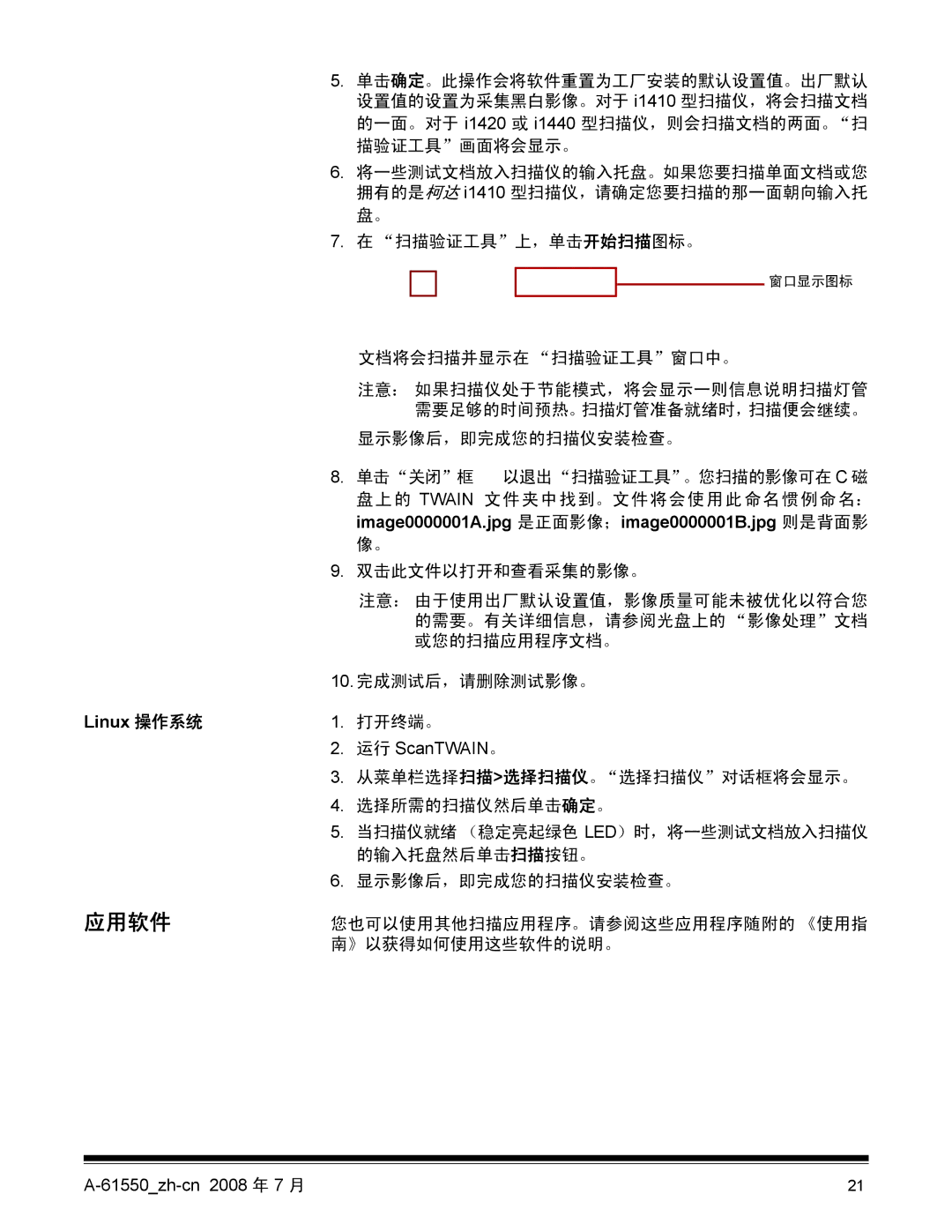A-61550, 9E9893A specifications
The Kodak 9E9893A, A-61550 is a remarkable imaging solution that brings together advanced technology and user-friendly features tailored for both professional and amateur photographers. This product is designed to meet the diverse demands of imaging, ensuring high-quality results in various applications, from home use to commercial photography.One of the primary features of the Kodak 9E9893A is its exceptional image quality. It leverages advanced sensor technology that allows for a higher dynamic range and improved low-light performance. This capability ensures that users can capture sharp, vibrant images in a variety of lighting conditions, making it perfect for outdoor photography, events, and portraiture.
In addition to its superior imaging capabilities, this model incorporates state-of-the-art image processing technologies. The built-in image stabilization system minimizes the effects of camera shake, allowing for clearer photos and smoother videos. Furthermore, with enhanced color accuracy and improved reproduction of details, users can expect images that truly reflect the original scene.
Another standout characteristic of the Kodak 9E9893A is its usability. The device features an intuitive interface with a well-designed layout, making it accessible even for beginners. The customizable settings enable users to quickly adjust parameters according to their preferences, thus empowering photographers to experiment with different styles and techniques effortlessly.
Durability is also a crucial aspect of the Kodak 9E9893A. With a solid construction, this model is designed to withstand the rigors of regular use. Whether in a studio setting or an outdoor shoot, users can count on its reliability and resilience. Battery life is yet another highlight, providing extended usage during critical shooting situations without the need for frequent recharges.
Overall, the Kodak 9E9893A, A-61550 is a well-rounded imaging device that combines high performance, advanced technology, and user-centered design. Whether capturing everyday moments or professional-grade images, it delivers consistent results that satisfy the demands of a modern photographer. With its blend of sophistication and ease of use, this model stands out as a top choice in the competitive landscape of imaging technology.