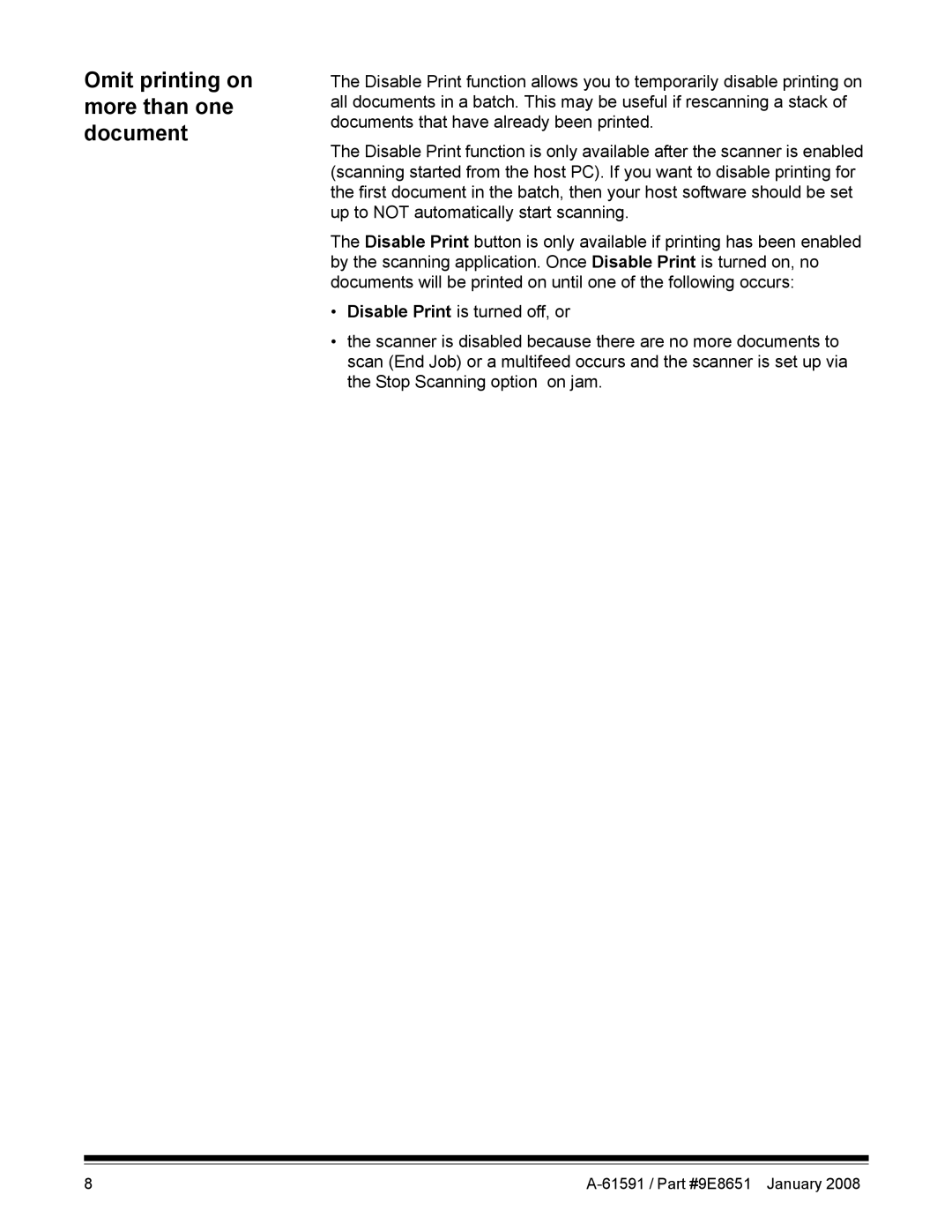Omit printing on more than one document
The Disable Print function allows you to temporarily disable printing on all documents in a batch. This may be useful if rescanning a stack of documents that have already been printed.
The Disable Print function is only available after the scanner is enabled (scanning started from the host PC). If you want to disable printing for the first document in the batch, then your host software should be set up to NOT automatically start scanning.
The Disable Print button is only available if printing has been enabled by the scanning application. Once Disable Print is turned on, no documents will be printed on until one of the following occurs:
•Disable Print is turned off, or
•the scanner is disabled because there are no more documents to scan (End Job) or a multifeed occurs and the scanner is set up via the Stop Scanning option on jam.
8 |
|