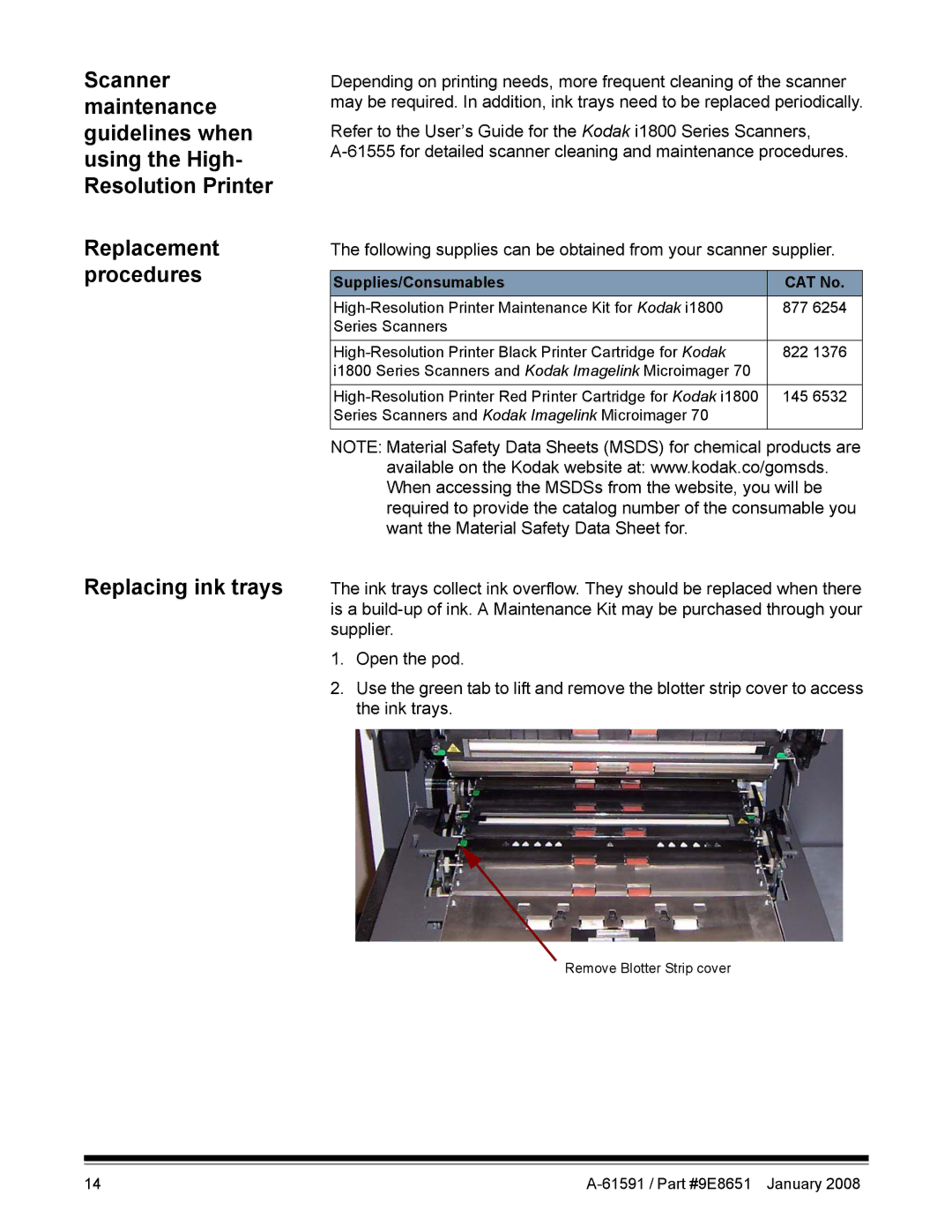Scanner maintenance guidelines when using the High- Resolution Printer
Replacement procedures
Replacing ink trays
Depending on printing needs, more frequent cleaning of the scanner may be required. In addition, ink trays need to be replaced periodically.
Refer to the User’s Guide for the Kodak i1800 Series Scanners,
The following supplies can be obtained from your scanner supplier.
Supplies/Consumables | CAT No. |
877 6254 | |
Series Scanners |
|
|
|
822 1376 | |
i1800 Series Scanners and Kodak Imagelink Microimager 70 |
|
|
|
145 6532 | |
Series Scanners and Kodak Imagelink Microimager 70 |
|
|
|
NOTE: Material Safety Data Sheets (MSDS) for chemical products are available on the Kodak website at: www.kodak.co/gomsds. When accessing the MSDSs from the website, you will be required to provide the catalog number of the consumable you want the Material Safety Data Sheet for.
The ink trays collect ink overflow. They should be replaced when there is a
1.Open the pod.
2.Use the green tab to lift and remove the blotter strip cover to access the ink trays.
Remove Blotter Strip cover
14 |
|