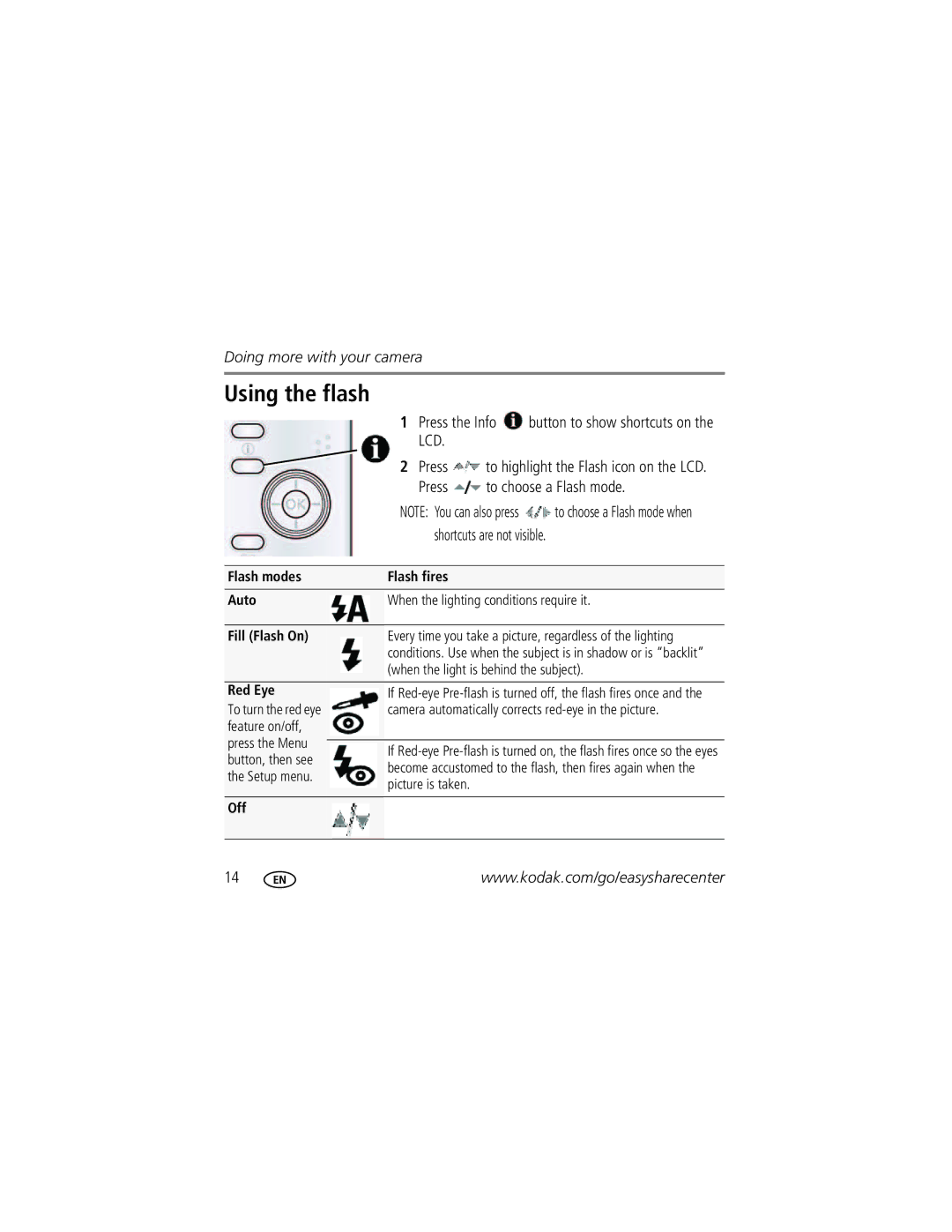Doing more with your camera
Using the flash
1 | Press the Info | button to show shortcuts on the | |
| LCD. |
|
|
2 | Press | to highlight the Flash icon on the LCD. | |
| Press | to choose a Flash mode. | |
|
|
|
|
|
| NOTE: You can also press | to choose a Flash mode when |
|
|
|
|
|
| shortcuts are not visible. |
|
|
|
|
|
|
|
|
|
Flash modes | Flash fires |
| |||||
Auto |
|
|
|
|
| When the lighting conditions require it. | |
|
|
|
|
| |||
|
|
|
|
|
|
| |
Fill (Flash On) |
|
|
|
|
| Every time you take a picture, regardless of the lighting | |
|
|
|
|
| |||
|
|
|
|
|
| conditions. Use when the subject is in shadow or is “backlit” | |
|
|
|
|
|
| (when the light is behind the subject). | |
|
|
|
|
|
| ||
Red Eye |
|
|
|
|
| If | |
|
|
|
|
| |||
To turn the red eye |
|
|
|
|
| camera automatically corrects | |
feature on/off, |
|
|
|
|
|
|
|
press the Menu |
|
|
|
|
|
|
|
|
|
|
|
| If | ||
button, then see |
|
|
|
|
| ||
|
|
|
|
| become accustomed to the flash, then fires again when the | ||
the Setup menu. |
|
|
|
|
| ||
|
|
|
|
| picture is taken. |
| |
|
|
|
|
|
|
| |
Off |
|
|
|
|
|
|
|
|
|
|
|
|
|
| |
|
|
|
|
|
|
| |
14 |
|
|
|
|
| www.kodak.com/go/easysharecenter | |