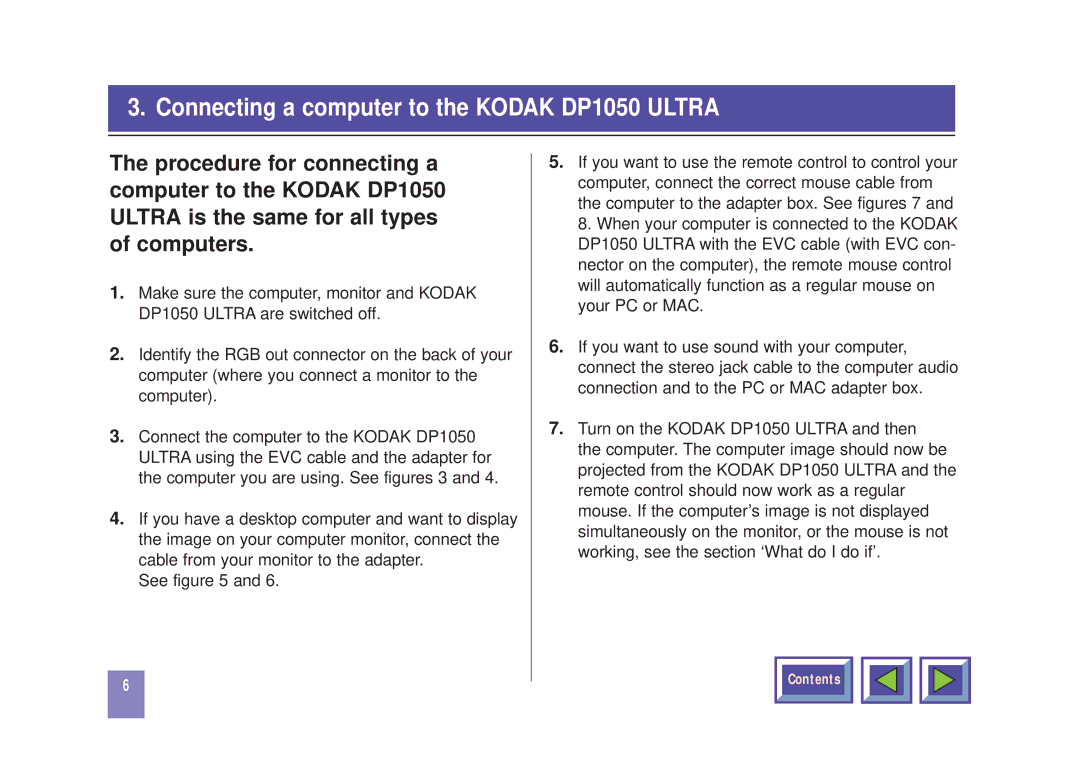DP1050 specifications
The Kodak DP1050 is a robust digital printing solution designed to meet the demands of high-volume printing environments. Known for its efficiency and high-quality output, this printer offers a perfect blend of technological innovation, user-friendly features, and superior performance.One of the standout features of the Kodak DP1050 is its impressive print resolution. With a maximum resolution of 1200 x 1200 dpi, it delivers crisp and vibrant prints that are ideal for professional applications such as marketing materials, brochures, and photo prints. This level of detail ensures that images come out with clarity and depth, making the DP1050 a popular choice for businesses that prioritize high-quality visuals.
In addition to its outstanding resolution, the Kodak DP1050 utilizes advanced inkjet technology. This printer employs a piezoelectric print head that allows for precise control over ink droplet placement, resulting in minimized waste and enhanced image quality. The precision associated with this technology also contributes to faster print speeds without compromising on quality, making it suitable for production environments where time is of the essence.
Another significant characteristic of the Kodak DP1050 is its user-friendly interface. The printer features a touchscreen control panel that makes it easy for operators to navigate through settings, monitor print jobs, and perform maintenance tasks. This ease of use minimizes training time and helps ensure smooth operations even in busy printing environments.
The Kodak DP1050 also supports a wide range of media, from standard office paper to specialty substrates. This versatility enables businesses to adapt to various printing needs, whether it’s for creating eye-catching marketing materials or high-quality photo prints. Additionally, the printer is equipped with advanced color management tools that help ensure consistent color reproduction across different media types.
Moreover, the DP1050 is designed with sustainability in mind. It features energy-efficient components and uses environmentally friendly inks, aligning with the growing demand for green printing solutions. Businesses looking to reduce their carbon footprint can rely on the Kodak DP1050 to help achieve their eco-friendly goals.
Overall, the Kodak DP1050 stands out as a dynamic digital printing solution that combines high-quality output, advanced technology, and user-centric functionality, making it an ideal choice for businesses looking to enhance their printing capabilities. With its powerful features and reliable performance, the DP1050 has established itself as a key player in the commercial printing landscape.