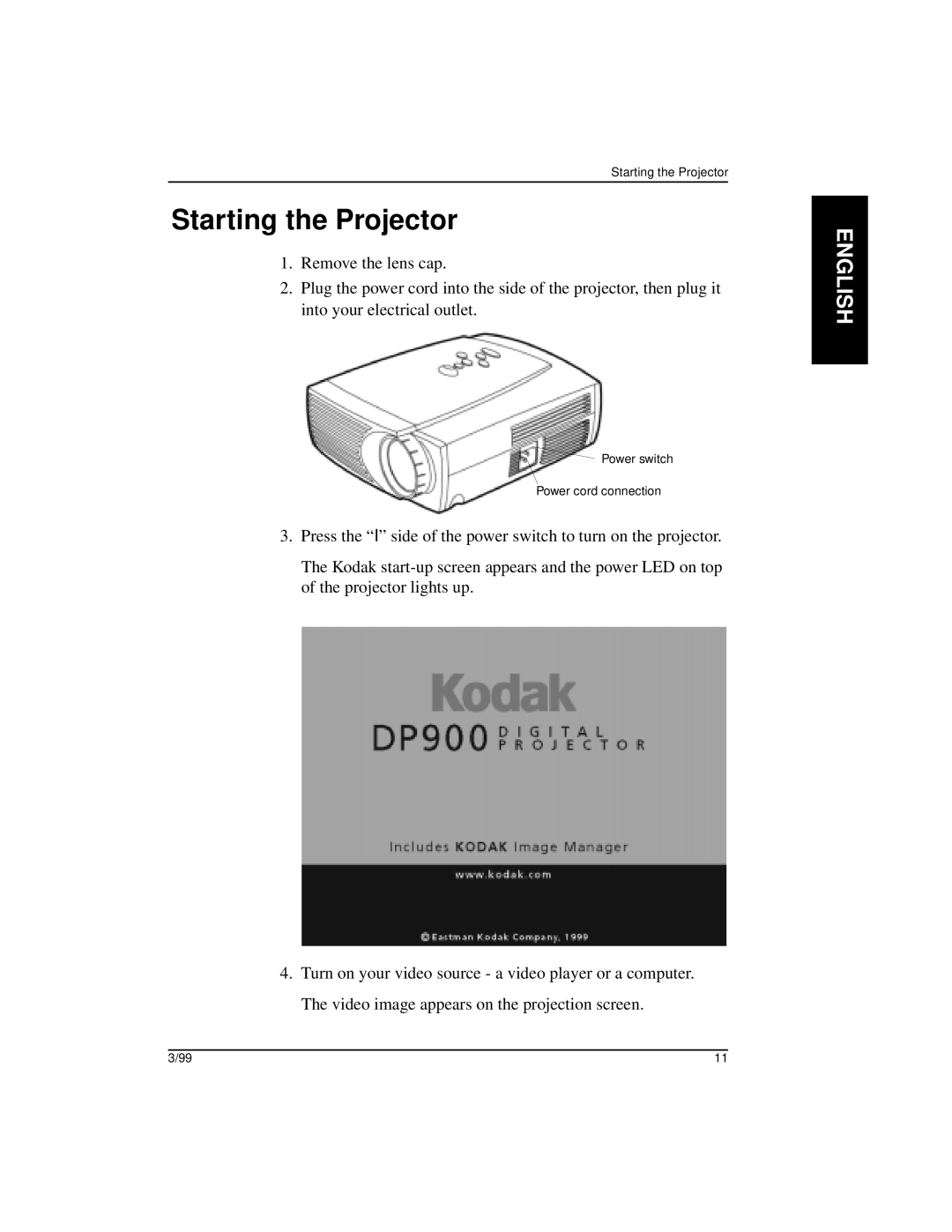DP1100, DP900 specifications
The Kodak DP900 and DP1100 are innovative digital projectors designed for professional presentations and events. These two models highlight Kodak's commitment to delivering high-quality visual experiences with an array of advanced features and technologies.The Kodak DP900 boasts a native resolution of 1920x1080 pixels, providing clear, crisp images that are ideal for detailed presentations. Its brightness rating of 3,500 lumens ensures that content remains visible even in well-lit environments. The projector supports various input options, including HDMI, VGA, and USB, making it compatible with a wide range of devices, from laptops to smartphones.
A standout feature of the DP900 is its advanced color reproduction technology, which employs a three-color process to improve color accuracy and vibrancy. This technology ensures that images are not only bright but also true to their original colors, making it suitable for displaying artwork, videos, and graphics.
On the other hand, the Kodak DP1100 takes performance a step further with its impressive brightness of 4,000 lumens and enhanced 4K resolution support. This model is particularly suited for larger venues, where distance and ambient light can diminish image quality. The DP1100 utilizes laser light source technology, providing longer-lasting illumination and consistent color performance over time.
Both the DP900 and DP1100 include convenient features such as built-in speakers, making them effective standalone devices for presentations without requiring external audio equipment. Additionally, they offer keystone correction and zoom capabilities, allowing users to adjust the image to fit the screen or surface perfectly.
Another important characteristic of both projectors is their portability. They are lightweight and designed for easy transport, which is particularly useful for traveling professionals or those who frequently conduct off-site presentations.
In summary, the Kodak DP900 and DP1100 projectors stand out in the crowded market of digital display technology with their remarkable brightness, color accuracy, and user-friendly features. They cater to professionals who seek reliable, high-quality projectors for a variety of presentation needs, reinforcing Kodak’s legacy as a leader in imaging and display technologies. Whether for corporate meetings, educational purposes, or creative exhibitions, these projectors deliver impressive performance and versatility.