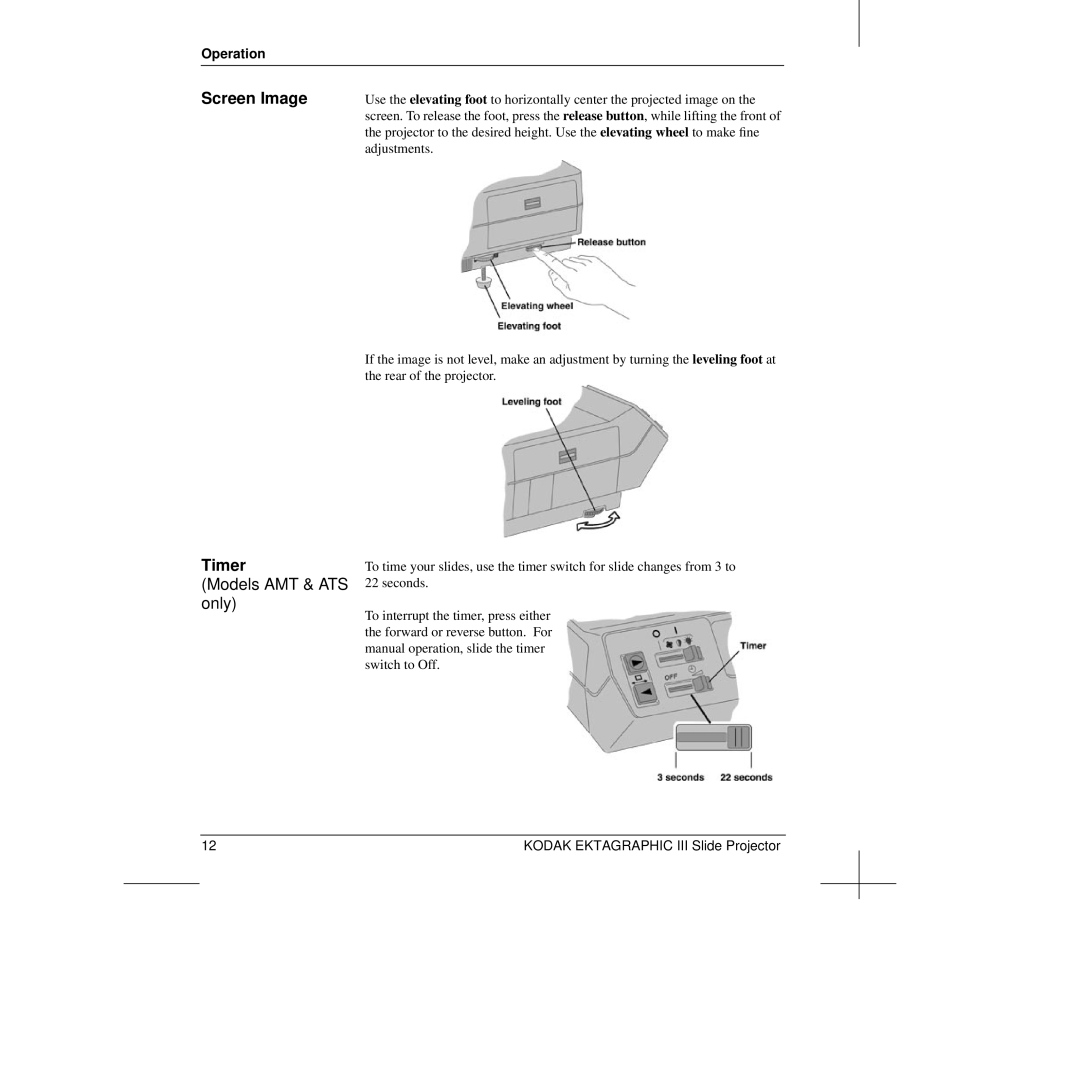III specifications
The Kodak III, introduced in the mid-20th century, represents a significant evolution in the world of photography. As part of Kodak's illustrious line of cameras, it incorporated various technologies and features that aimed to enhance the photographic experience for both amateurs and professionals.One of the main features of the Kodak III is its compactness and ease of use. Designed for portability, it allowed photographers to capture moments with minimal hassle. The camera is often lauded for its intuitive controls, making it accessible to users who may not have extensive experience in photography.
The Kodak III also introduced a robust lens system. It typically came with a fixed lens that offered sharp focus and high-quality images. The camera employed a simple yet effective shutter mechanism that ensured reliability. This ensured that users could quickly capture images without worrying about complicated settings, making it ideal for on-the-go photography.
In terms of film technology, the Kodak III utilized 620 film, which was prevalent at the time. This film format was known for producing high-quality images with excellent color saturation and detail. Kodak's consistent advancements in film chemistry ensured that the photos taken with the Kodak III would stand the test of time, maintaining their vibrancy and clarity.
Another hallmark of the Kodak III was its durable construction. Built to withstand the rigors of everyday use, the camera was encased in high-quality materials that provided protection against environmental factors. This robustness made it a favorite among photographers who required a reliable tool that could endure various shooting conditions.
Moreover, the Kodak III features various shutter speeds, allowing photographers to experiment with different exposure settings. This flexibility encouraged creativity, enabling users to adapt to varying lighting situations and photograph dynamic scenes, including fast-moving subjects.
In summary, the Kodak III is a classic camera that combines ease of use, high-quality image production, and durability. Its design and technology reflect a commitment to making photography accessible while ensuring that users could achieve excellent results. As a significant player in the evolution of cameras, the Kodak III supports a rich legacy that continues to inspire photography enthusiasts to this day.