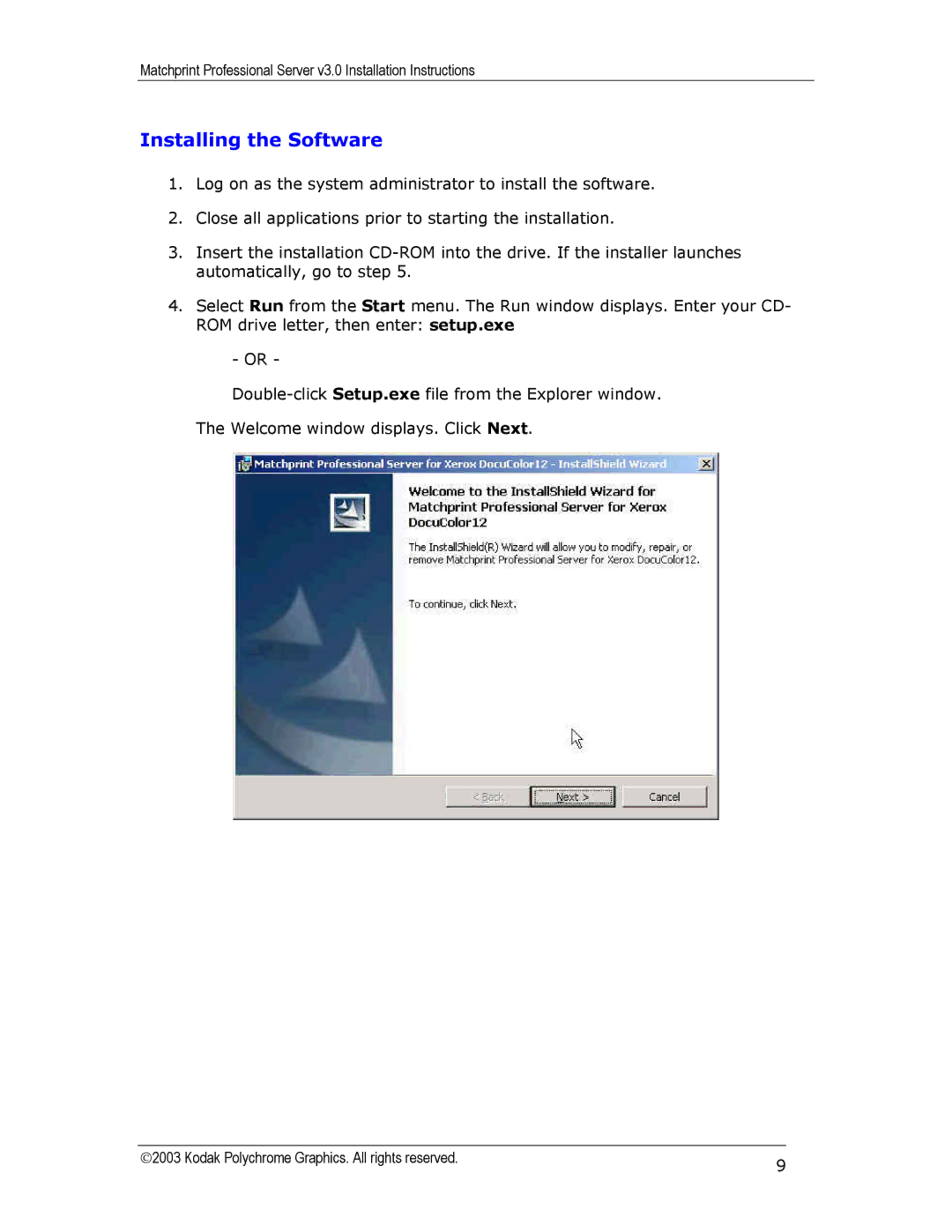Matchprint Professional Server v3.0 Installation Instructions
Installing the Software
1.Log on as the system administrator to install the software.
2.Close all applications prior to starting the installation.
3.Insert the installation
4.Select Run from the Start menu. The Run window displays. Enter your CD- ROM drive letter, then enter: setup.exe
-OR -
The Welcome window displays. Click Next.
2003 Kodak Polychrome Graphics. All rights reserved. | 9 |
|