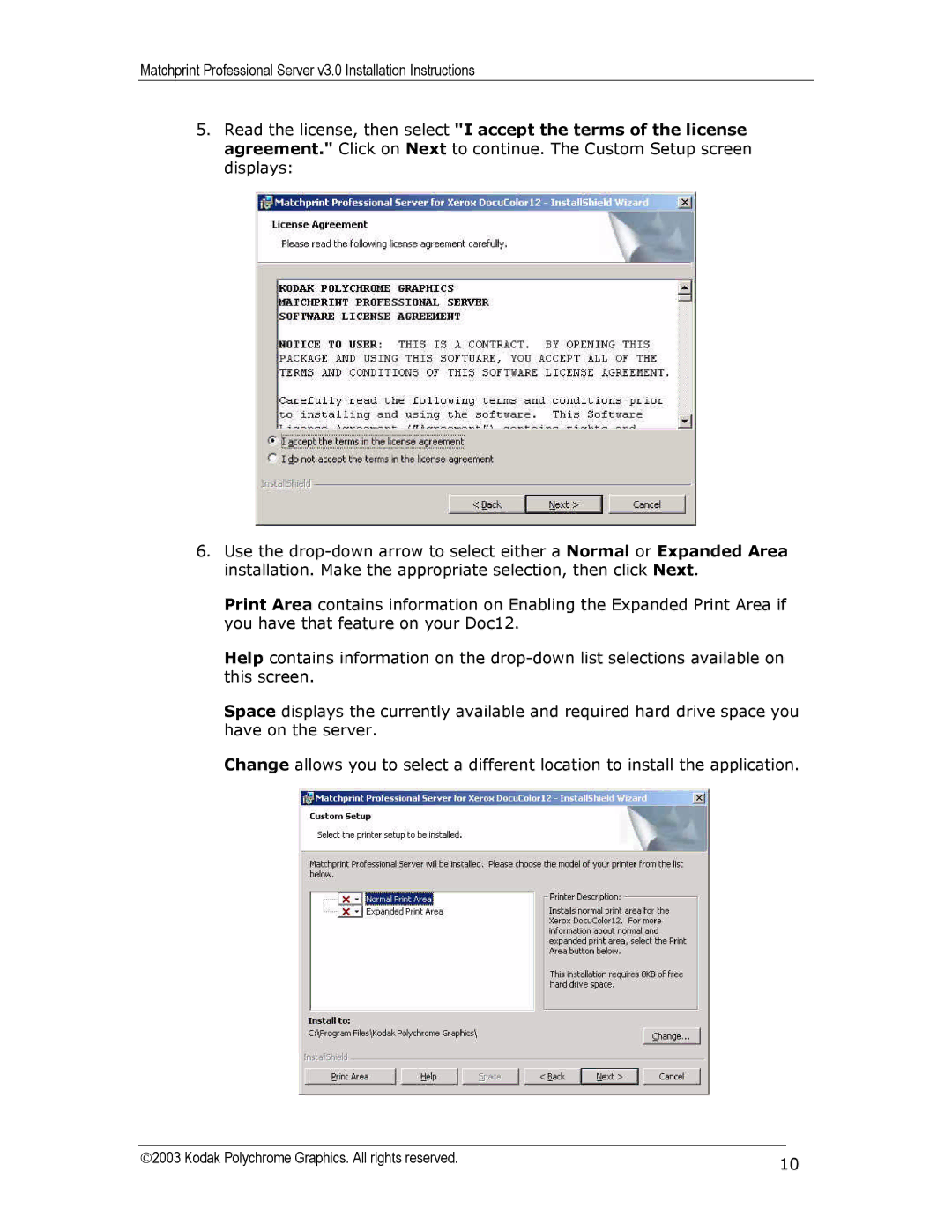Matchprint Professional Server v3.0 Installation Instructions
5.Read the license, then select "I accept the terms of the license agreement." Click on Next to continue. The Custom Setup screen displays:
6.Use the
Print Area contains information on Enabling the Expanded Print Area if you have that feature on your Doc12.
Help contains information on the
Space displays the currently available and required hard drive space you have on the server.
Change allows you to select a different location to install the application.
2003 Kodak Polychrome Graphics. All rights reserved. | 10 |
|