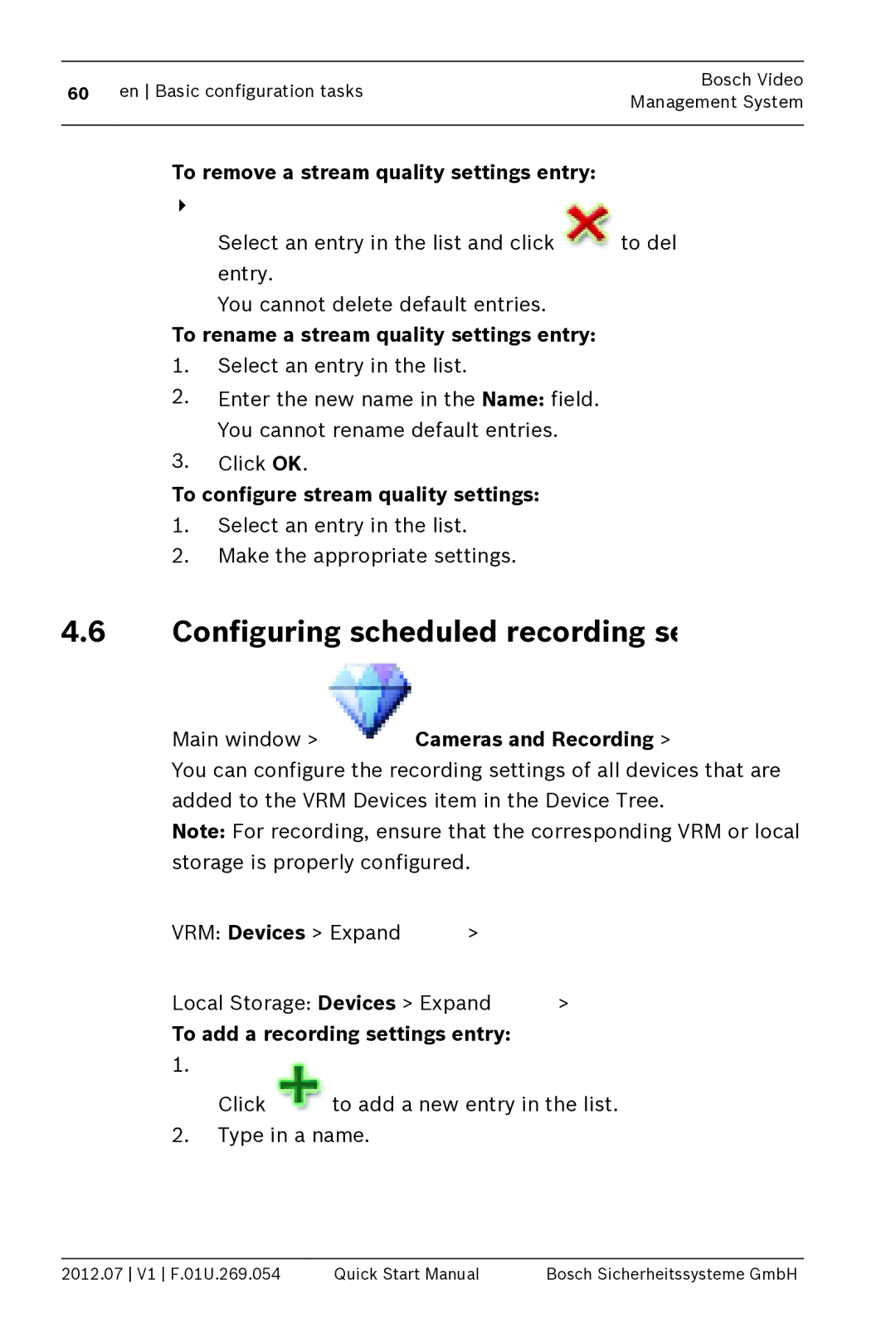60 | en Basic configuration tasks | Bosch Video | |
Management System | |||
|
| ||
|
|
|
To remove a stream quality settings entry:
4 |
|
Select an entry in the list and click | to delete the |
entry.
You cannot delete default entries.
To rename a stream quality settings entry:
1.Select an entry in the list.
2.Enter the new name in the Name: field. You cannot rename default entries.
3.Click OK.
To configure stream quality settings:
1.Select an entry in the list.
2.Make the appropriate settings.
4.6Configuring scheduled recording settings
Main window >  Cameras and Recording >
Cameras and Recording > 
You can configure the recording settings of all devices that are added to the VRM Devices item in the Device Tree.
Note: For recording, ensure that the corresponding VRM or local storage is properly configured.
VRM: Devices > Expand ![]() >
> ![]()
Local Storage: Devices > Expand ![]() >
> ![]()
To add a recording settings entry:
1. |
|
Click | to add a new entry in the list. |
2.Type in a name.
2012.07 V1 F.01U.269.054 | Quick Start Manual | Bosch Sicherheitssysteme GmbH |