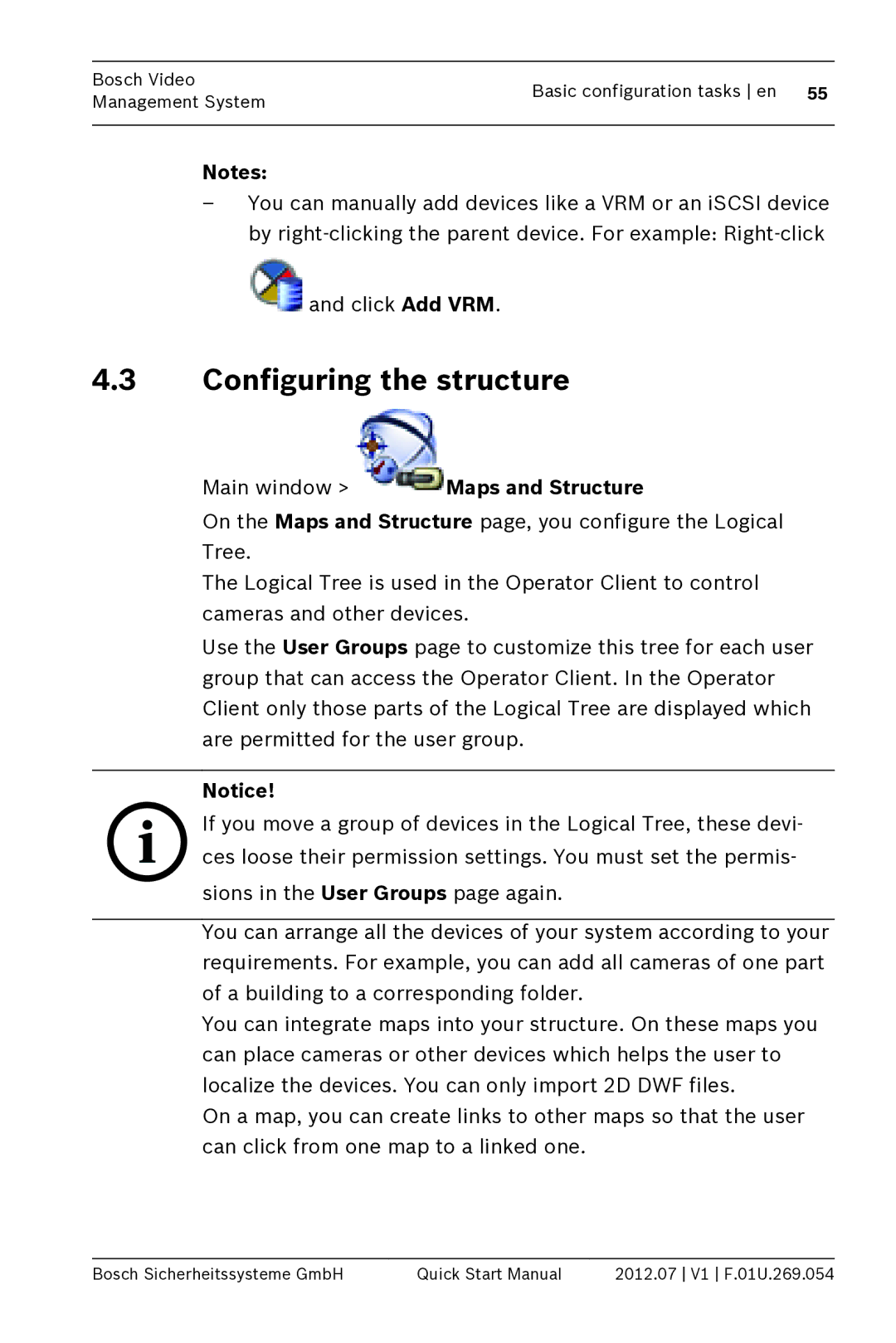Bosch Video | Basic configuration tasks en | 55 | |
Management System | |||
|
| ||
|
|
|
Notes:
–You can manually add devices like a VRM or an iSCSI device by ![]() and click Add VRM.
and click Add VRM.
4.3Configuring the structure
Main window >  Maps and Structure
Maps and Structure
On the Maps and Structure page, you configure the Logical Tree.
The Logical Tree is used in the Operator Client to control cameras and other devices.
Use the User Groups page to customize this tree for each user group that can access the Operator Client. In the Operator Client only those parts of the Logical Tree are displayed which are permitted for the user group.
Notice!
If you move a group of devices in the Logical Tree, these devi-
i ces loose their permission settings. You must set the permis- sions in the User Groups page again.
You can arrange all the devices of your system according to your requirements. For example, you can add all cameras of one part of a building to a corresponding folder.
You can integrate maps into your structure. On these maps you can place cameras or other devices which helps the user to localize the devices. You can only import 2D DWF files.
On a map, you can create links to other maps so that the user can click from one map to a linked one.
Bosch Sicherheitssysteme GmbH | Quick Start Manual | 2012.07 V1 F.01U.269.054 |