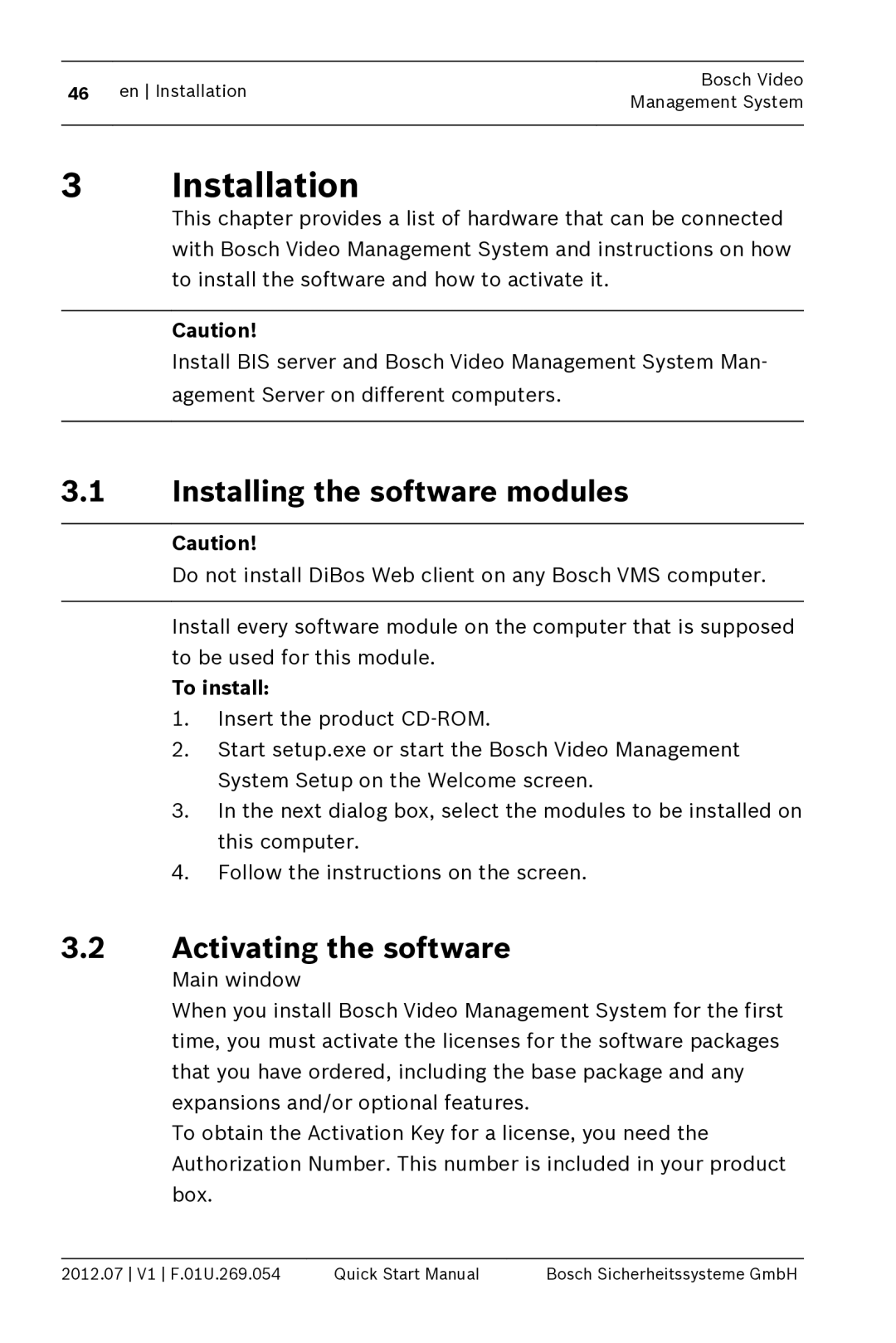46 | en Installation | Bosch Video | |
Management System | |||
|
| ||
|
|
|
3Installation
This chapter provides a list of hardware that can be connected with Bosch Video Management System and instructions on how to install the software and how to activate it.
Caution!
Install BIS server and Bosch Video Management System Man- agement Server on different computers.
3.1Installing the software modules
Caution!
Do not install DiBos Web client on any Bosch VMS computer.
Install every software module on the computer that is supposed to be used for this module.
To install:
1.Insert the product
2.Start setup.exe or start the Bosch Video Management System Setup on the Welcome screen.
3.In the next dialog box, select the modules to be installed on this computer.
4.Follow the instructions on the screen.
3.2Activating the software
Main window
When you install Bosch Video Management System for the first time, you must activate the licenses for the software packages that you have ordered, including the base package and any expansions and/or optional features.
To obtain the Activation Key for a license, you need the Authorization Number. This number is included in your product box.
2012.07 V1 F.01U.269.054 | Quick Start Manual | Bosch Sicherheitssysteme GmbH |