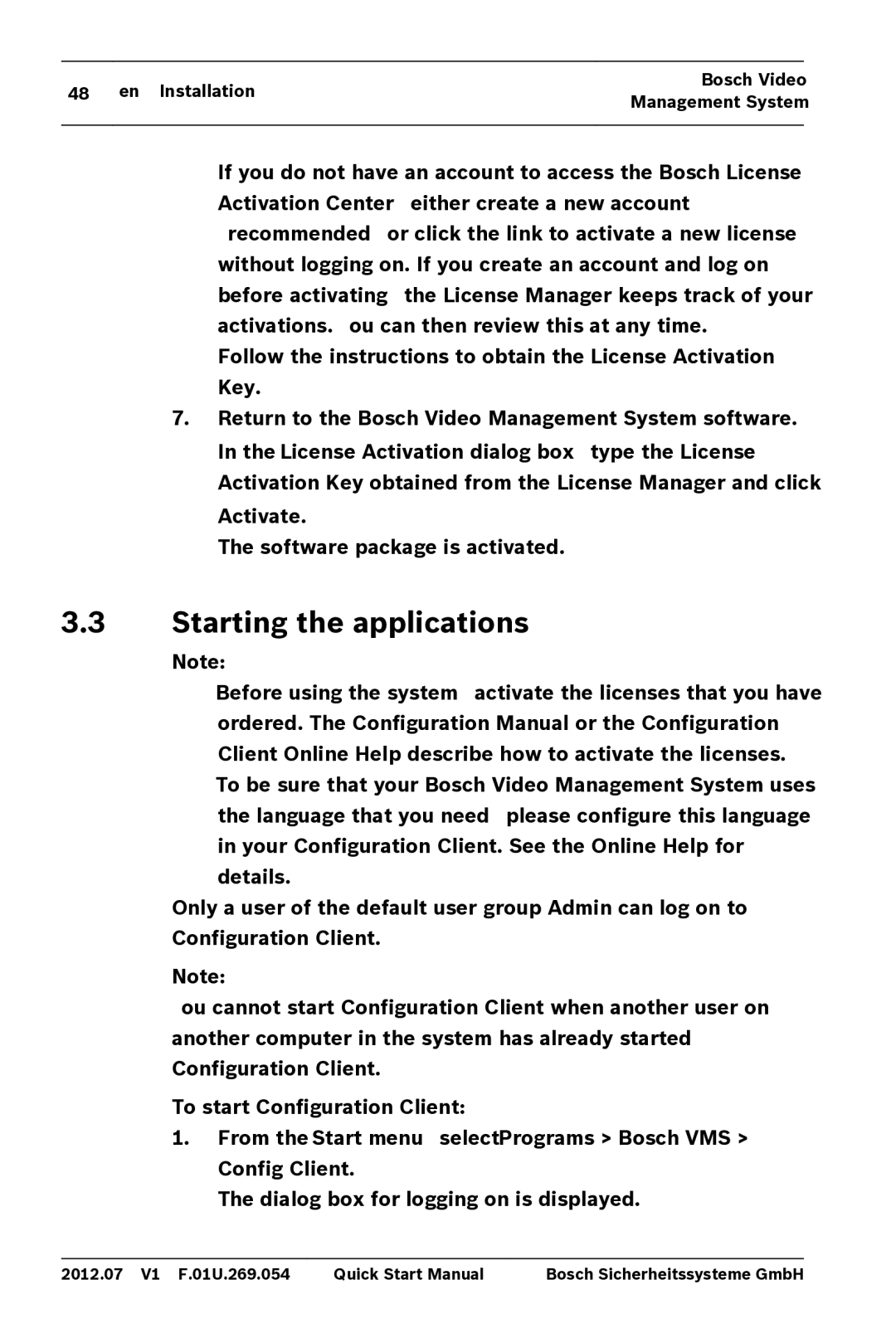48 | en Installation | Bosch Video | |
Management System | |||
|
| ||
|
|
|
If you do not have an account to access the Bosch License Activation Center, either create a new account (recommended) or click the link to activate a new license without logging on. If you create an account and log on before activating, the License Manager keeps track of your activations. You can then review this at any time.
Follow the instructions to obtain the License Activation Key.
7.Return to the Bosch Video Management System software. In the License Activation dialog box, type the License Activation Key obtained from the License Manager and click Activate.
The software package is activated.
3.3Starting the applications
Note:
–Before using the system, activate the licenses that you have ordered. The Configuration Manual or the Configuration Client Online Help describe how to activate the licenses.
–To be sure that your Bosch Video Management System uses
the language that you need, please configure this language in your Configuration Client. See the Online Help for details.
Only a user of the default user group Admin can log on to Configuration Client.
Note:
You cannot start Configuration Client when another user on another computer in the system has already started Configuration Client.
To start Configuration Client:
1.From the Start menu, select Programs > Bosch VMS > Config Client.
The dialog box for logging on is displayed.
2012.07 V1 F.01U.269.054 | Quick Start Manual | Bosch Sicherheitssysteme GmbH |