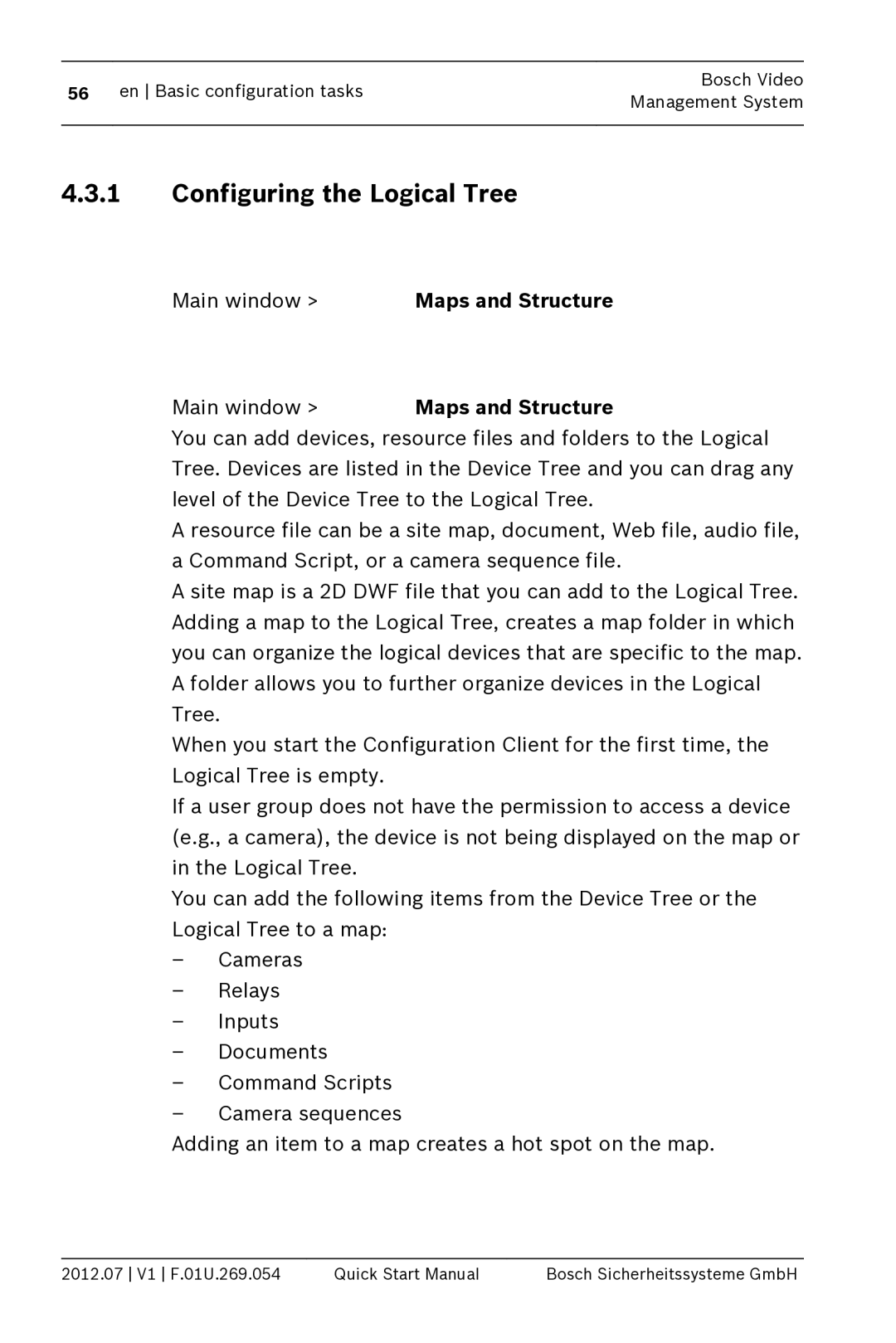56 | en Basic configuration tasks | Bosch Video | |
Management System | |||
|
| ||
|
|
|
4.3.1Configuring the Logical Tree
Main window >  Maps and Structure
Maps and Structure
Main window >  Maps and Structure
Maps and Structure
You can add devices, resource files and folders to the Logical Tree. Devices are listed in the Device Tree and you can drag any level of the Device Tree to the Logical Tree.
A resource file can be a site map, document, Web file, audio file, a Command Script, or a camera sequence file.
A site map is a 2D DWF file that you can add to the Logical Tree. Adding a map to the Logical Tree, creates a map folder in which you can organize the logical devices that are specific to the map. A folder allows you to further organize devices in the Logical Tree.
When you start the Configuration Client for the first time, the Logical Tree is empty.
If a user group does not have the permission to access a device (e.g., a camera), the device is not being displayed on the map or in the Logical Tree.
You can add the following items from the Device Tree or the Logical Tree to a map:
–Cameras
–Relays
–Inputs
–Documents
–Command Scripts
–Camera sequences
Adding an item to a map creates a hot spot on the map.
2012.07 V1 F.01U.269.054 | Quick Start Manual | Bosch Sicherheitssysteme GmbH |