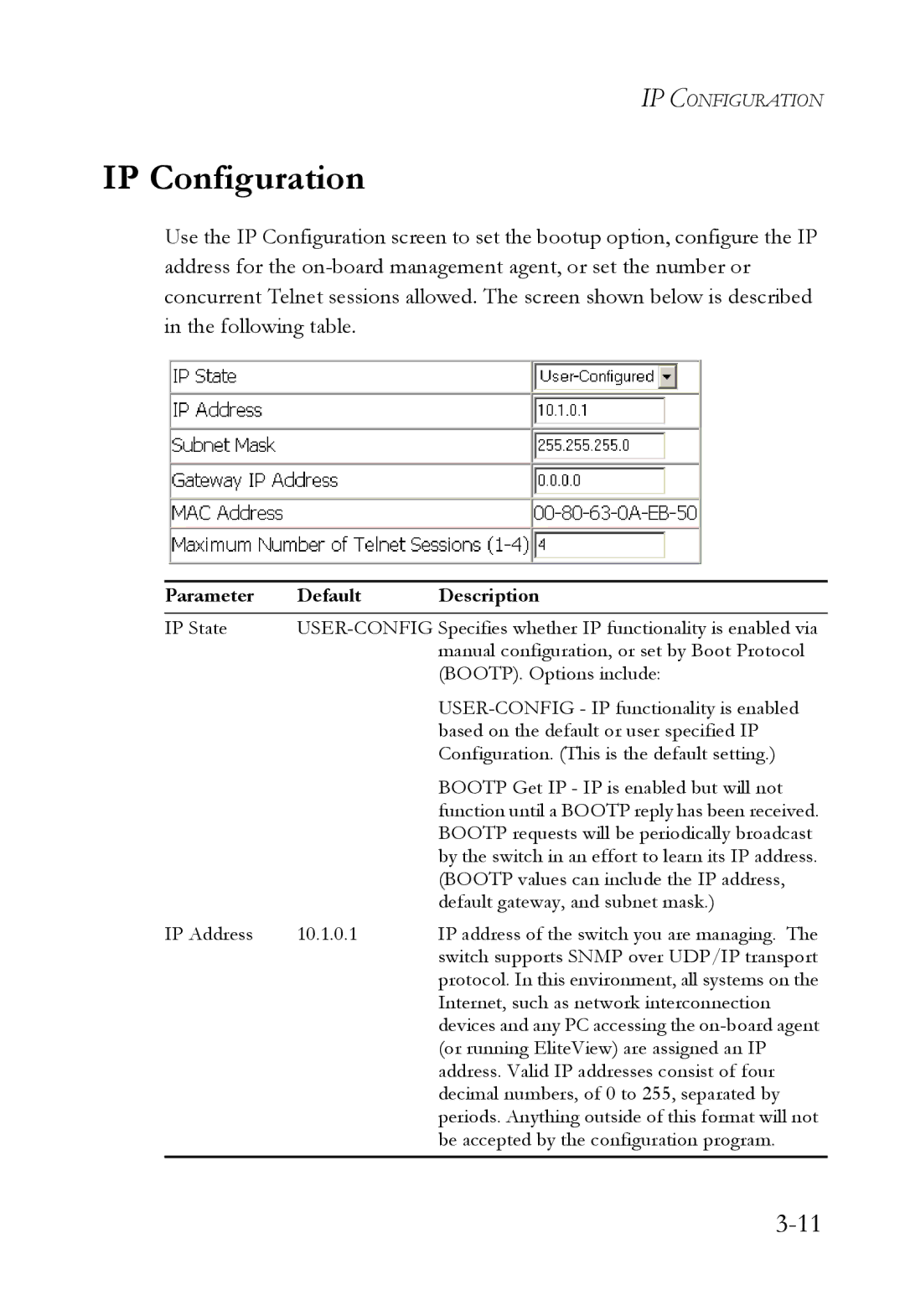IP CONFIGURATION
IP Configuration
Use the IP Configuration screen to set the bootup option, configure the IP address for the
Parameter | Default | Description |
IP State | ||
|
| manual configuration, or set by Boot Protocol |
|
| (BOOTP). Options include: |
|
| |
|
| based on the default or user specified IP |
|
| Configuration. (This is the default setting.) |
|
| BOOTP Get IP - IP is enabled but will not |
|
| function until a BOOTP reply has been received. |
|
| BOOTP requests will be periodically broadcast |
|
| by the switch in an effort to learn its IP address. |
|
| (BOOTP values can include the IP address, |
|
| default gateway, and subnet mask.) |
IP Address | 10.1.0.1 | IP address of the switch you are managing. The |
|
| switch supports SNMP over UDP/IP transport |
|
| protocol. In this environment, all systems on the |
Internet, such as network interconnection devices and any PC accessing the