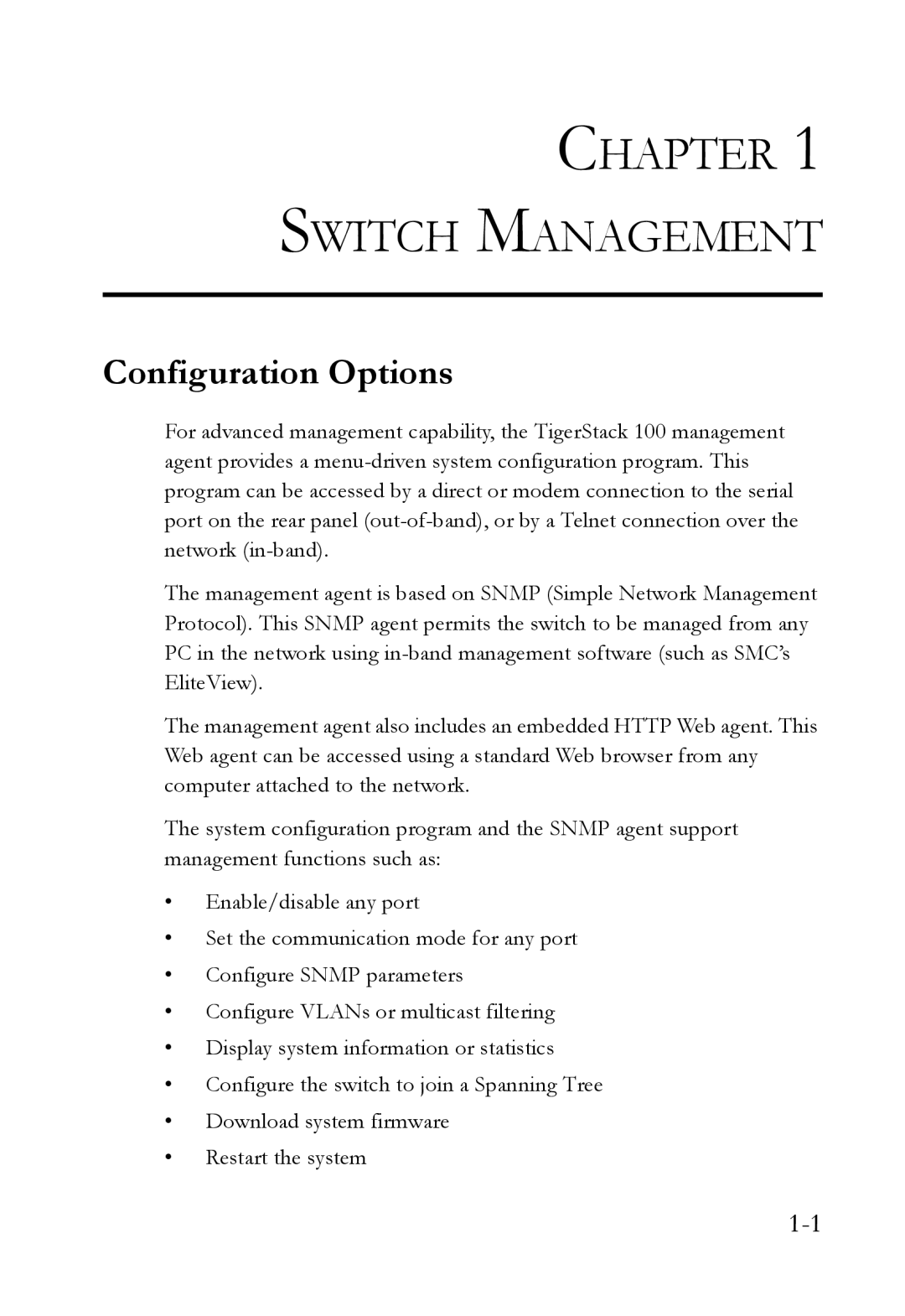CHAPTER 1 SWITCH MANAGEMENT
Configuration Options
For advanced management capability, the TigerStack 100 management agent provides a
The management agent is based on SNMP (Simple Network Management Protocol). This SNMP agent permits the switch to be managed from any PC in the network using
The management agent also includes an embedded HTTP Web agent. This Web agent can be accessed using a standard Web browser from any computer attached to the network.
The system configuration program and the SNMP agent support management functions such as:
•Enable/disable any port
•Set the communication mode for any port
•Configure SNMP parameters
•Configure VLANs or multicast filtering
•Display system information or statistics
•Configure the switch to join a Spanning Tree
•Download system firmware
•Restart the system