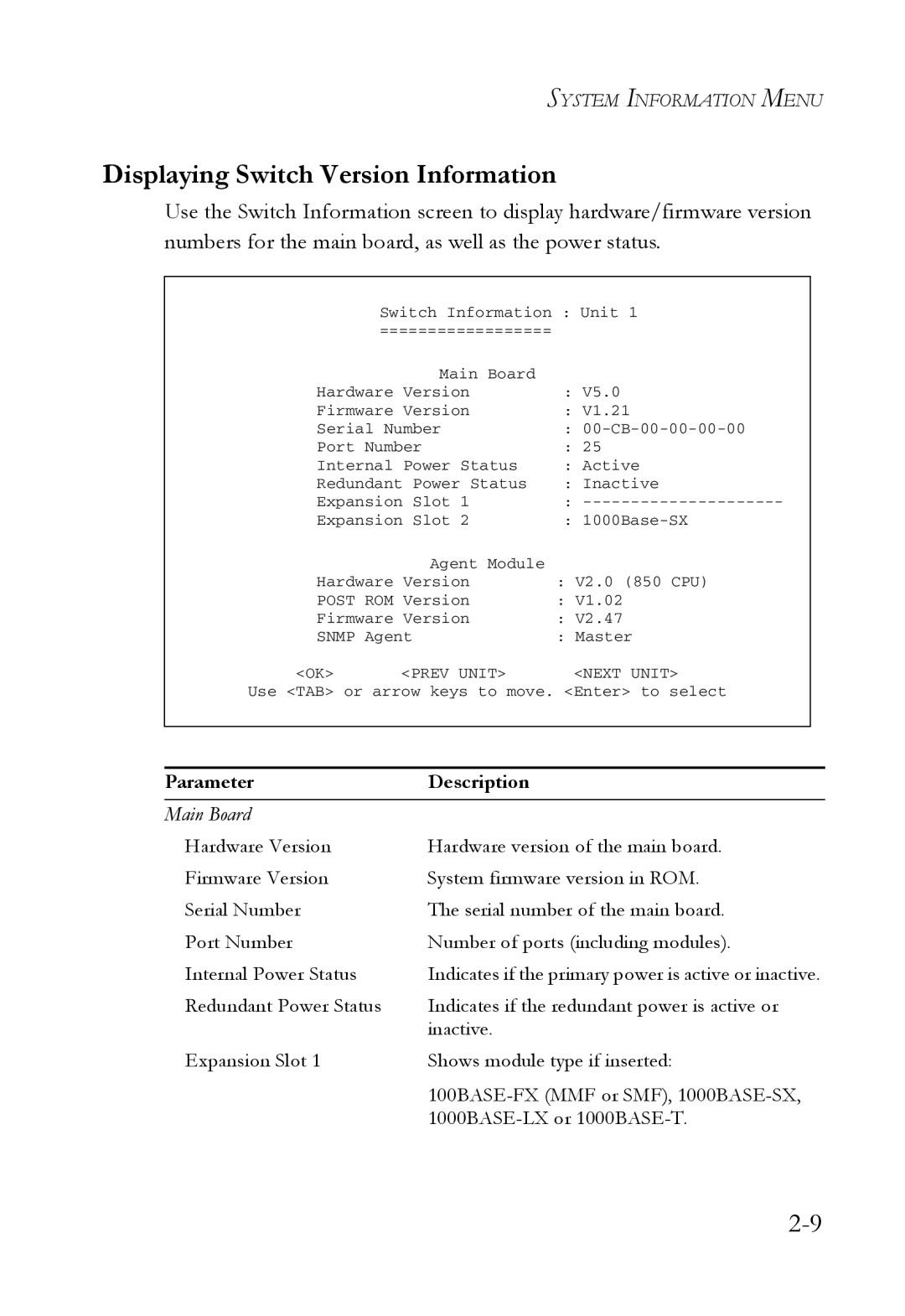SYSTEM INFORMATION MENU
Displaying Switch Version Information
Use the Switch Information screen to display hardware/firmware version numbers for the main board, as well as the power status.
| Switch Information : Unit 1 | |
| ================== |
|
| Main Board |
|
Hardware Version | : V5.0 | |
Firmware Version | : V1.21 | |
Serial Number | : | |
Port Number | : 25 | |
Internal Power Status | : Active | |
Redundant Power Status | : Inactive | |
Expansion Slot 1 | : | |
Expansion Slot 2 | : | |
| Agent Module |
|
Hardware Version | : V2.0 (850 CPU) | |
POST ROM Version | : V1.02 | |
Firmware Version | : V2.47 | |
SNMP Agent | : Master | |
<OK> | <PREV UNIT> | <NEXT UNIT> |
Use <TAB> or arrow keys to move. <Enter> to select | ||
|
|
|
Parameter | Description |
Main Board |
|
Hardware Version | Hardware version of the main board. |
Firmware Version | System firmware version in ROM. |
Serial Number | The serial number of the main board. |
Port Number | Number of ports (including modules). |
Internal Power Status | Indicates if the primary power is active or inactive. |
Redundant Power Status | Indicates if the redundant power is active or |
| inactive. |
Expansion Slot 1 | Shows module type if inserted: |
| |
|