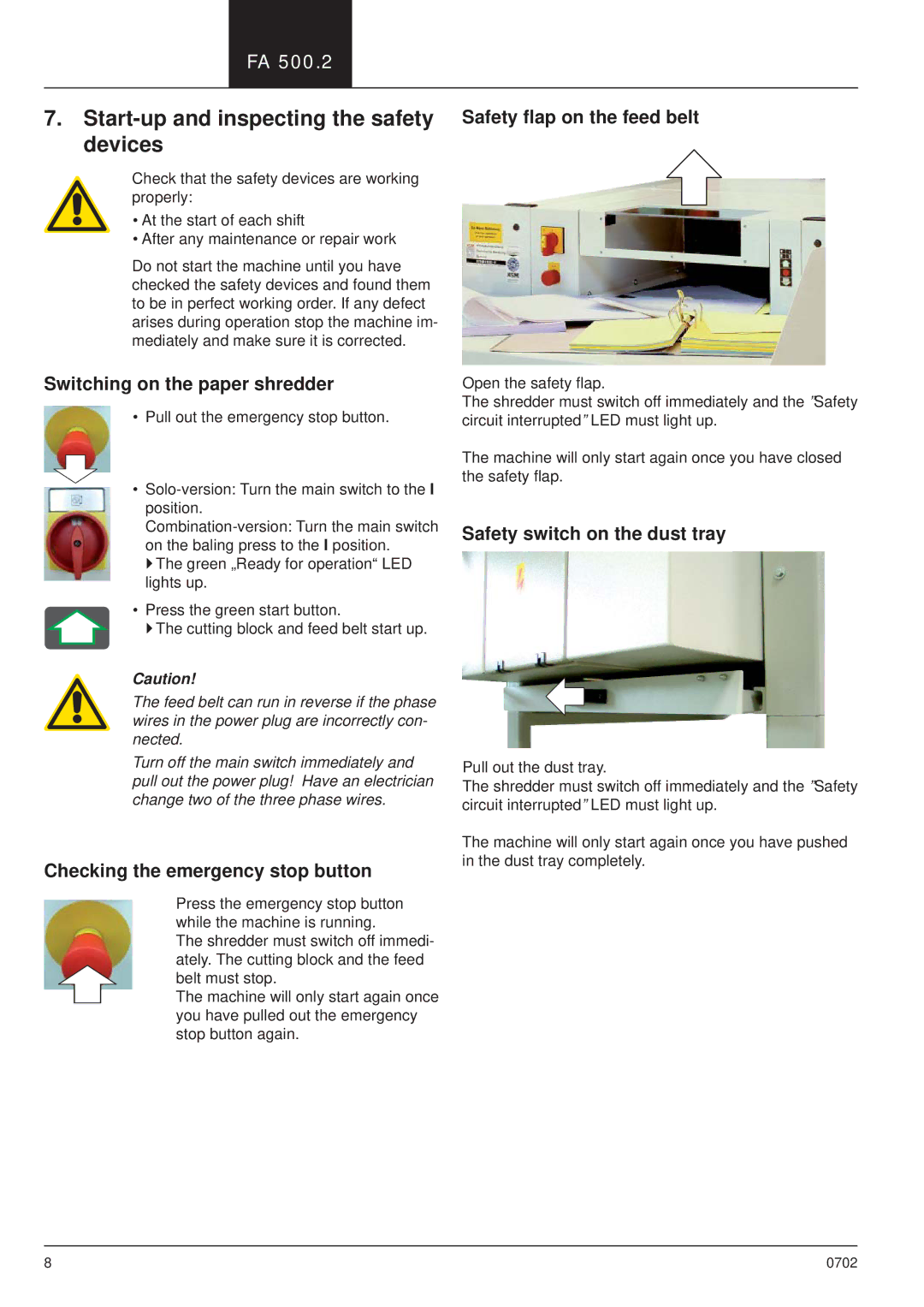FA 500.2
7.Start-up and inspecting the safety devices
Check that the safety devices are working properly:
• At the start of each shift
• After any maintenance or repair work
Do not start the machine until you have checked the safety devices and found them to be in perfect working order. If any defect arises during operation stop the machine im- mediately and make sure it is corrected.
Switching on the paper shredder
•Pull out the emergency stop button.
•
`The green „Ready for operation“ LED lights up.
•Press the green start button.
`The cutting block and feed belt start up.
Safety flap on the feed belt
Open the safety flap.
The shredder must switch off immediately and the ”Safety circuit interrupted” LED must light up.
The machine will only start again once you have closed the safety flap.
Safety switch on the dust tray
Caution!
The feed belt can run in reverse if the phase wires in the power plug are incorrectly con- nected.
Turn off the main switch immediately and pull out the power plug! Have an electrician change two of the three phase wires.
Checking the emergency stop button
Press the emergency stop button while the machine is running.
The shredder must switch off immedi- ately. The cutting block and the feed belt must stop.
The machine will only start again once you have pulled out the emergency stop button again.
Pull out the dust tray.
The shredder must switch off immediately and the ”Safety circuit interrupted” LED must light up.
The machine will only start again once you have pushed in the dust tray completely.
8 | 0702 |