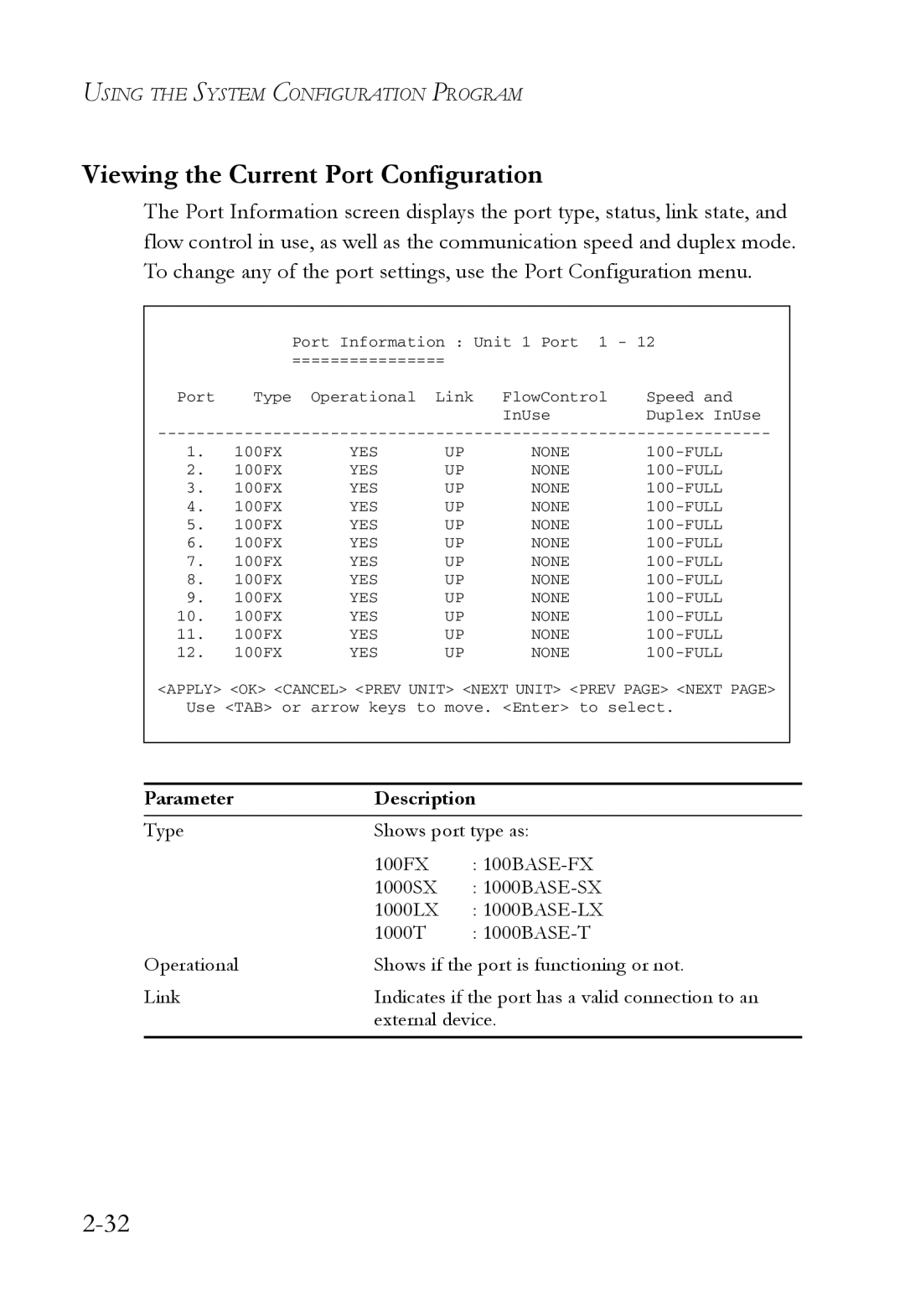USING THE SYSTEM CONFIGURATION PROGRAM
Viewing the Current Port Configuration
The Port Information screen displays the port type, status, link state, and flow control in use, as well as the communication speed and duplex mode. To change any of the port settings, use the Port Configuration menu.
Port Information : Unit 1 Port 1 - 12
================
Port | Type Operational Link | FlowControl | Speed and |
|
| InUse | Duplex InUse |
1. | 100FX | YES | UP | NONE | |
2. | 100FX | YES | UP | NONE | |
3. | 100FX | YES | UP | NONE | |
4. | 100FX | YES | UP | NONE | |
5. | 100FX | YES | UP | NONE | |
6. | 100FX | YES | UP | NONE | |
7. | 100FX | YES | UP | NONE | |
8. | 100FX | YES | UP | NONE | |
9. | 100FX | YES | UP | NONE | |
10. | 100FX | YES | UP | NONE | |
11. | 100FX | YES | UP | NONE | |
12. | 100FX | YES | UP | NONE |
<APPLY> <OK> <CANCEL> <PREV UNIT> <NEXT UNIT> <PREV PAGE> <NEXT PAGE> Use <TAB> or arrow keys to move. <Enter> to select.
Parameter | Description | |
Type | Shows port type as: | |
| 100FX | : |
| 1000SX | : |
| 1000LX | : |
| 1000T | : |
Operational | Shows if the port is functioning or not. | |
Link | Indicates if the port has a valid connection to an | |
| external device. | |
|
|
|