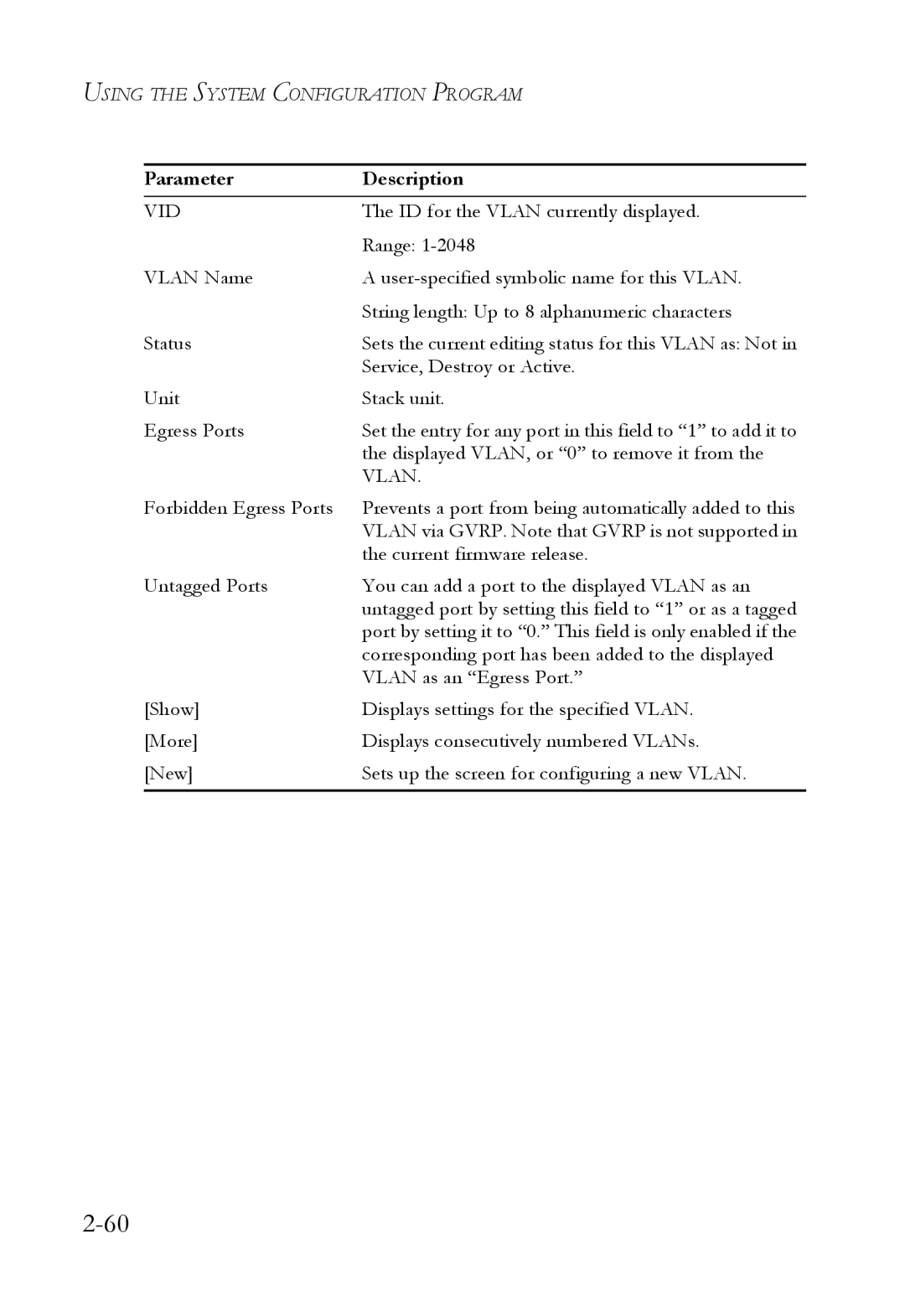USING THE SYSTEM CONFIGURATION PROGRAM
Parameter | Description |
VID | The ID for the VLAN currently displayed. |
| Range: |
VLAN Name | A |
| String length: Up to 8 alphanumeric characters |
Status | Sets the current editing status for this VLAN as: Not in |
| Service, Destroy or Active. |
Unit | Stack unit. |
Egress Ports | Set the entry for any port in this field to “1” to add it to |
| the displayed VLAN, or “0” to remove it from the |
| VLAN. |
Forbidden Egress Ports | Prevents a port from being automatically added to this |
| VLAN via GVRP. Note that GVRP is not supported in |
| the current firmware release. |
Untagged Ports | You can add a port to the displayed VLAN as an |
| untagged port by setting this field to “1” or as a tagged |
| port by setting it to “0.” This field is only enabled if the |
| corresponding port has been added to the displayed |
| VLAN as an “Egress Port.” |
[Show] | Displays settings for the specified VLAN. |
[More] | Displays consecutively numbered VLANs. |
[New] | Sets up the screen for configuring a new VLAN. |
|
|