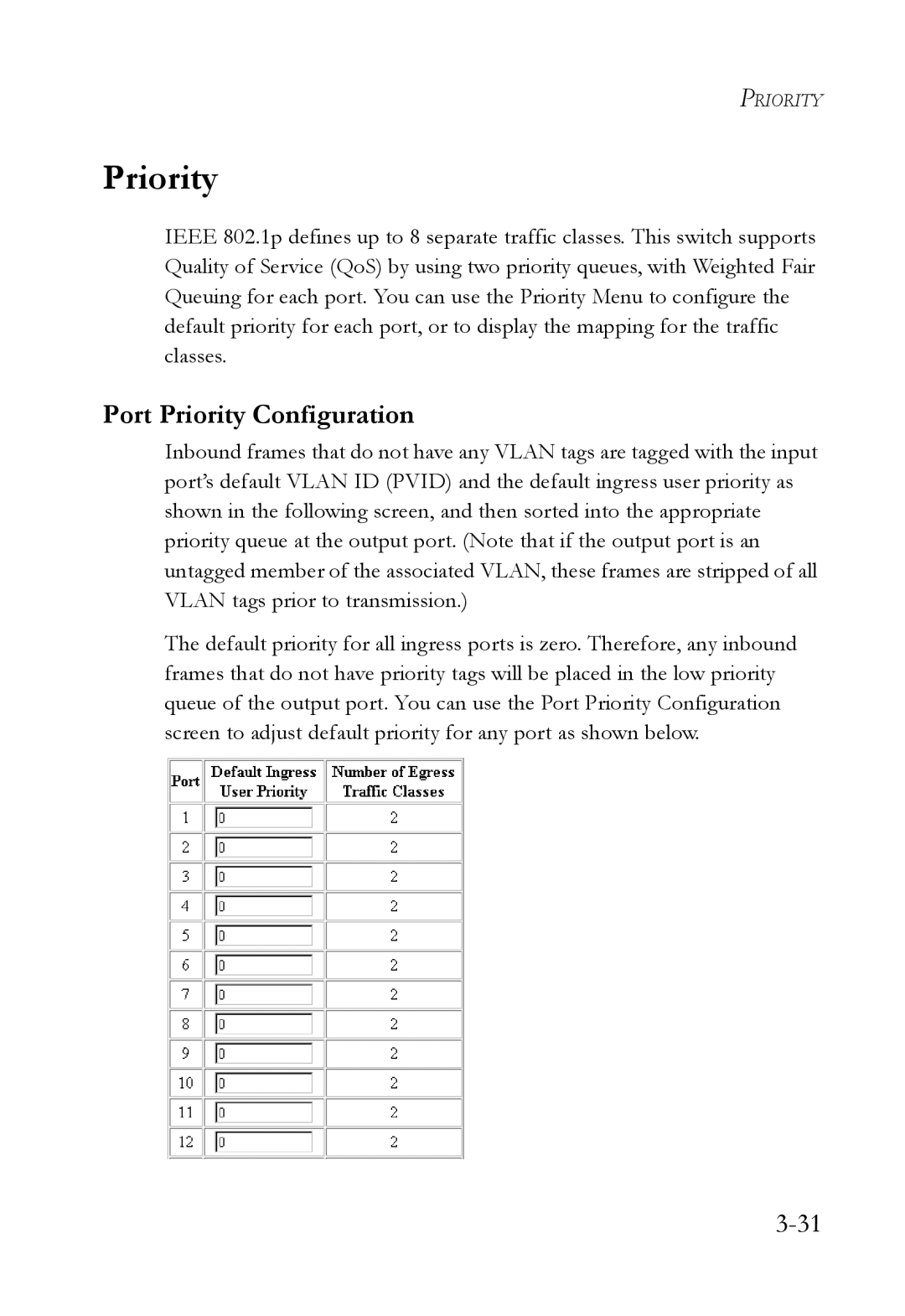PRIORITY
Priority
IEEE 802.1p defines up to 8 separate traffic classes. This switch supports Quality of Service (QoS) by using two priority queues, with Weighted Fair Queuing for each port. You can use the Priority Menu to configure the default priority for each port, or to display the mapping for the traffic classes.
Port Priority Configuration
Inbound frames that do not have any VLAN tags are tagged with the input port’s default VLAN ID (PVID) and the default ingress user priority as shown in the following screen, and then sorted into the appropriate priority queue at the output port. (Note that if the output port is an untagged member of the associated VLAN, these frames are stripped of all VLAN tags prior to transmission.)
The default priority for all ingress ports is zero. Therefore, any inbound frames that do not have priority tags will be placed in the low priority queue of the output port. You can use the Port Priority Configuration screen to adjust default priority for any port as shown below.