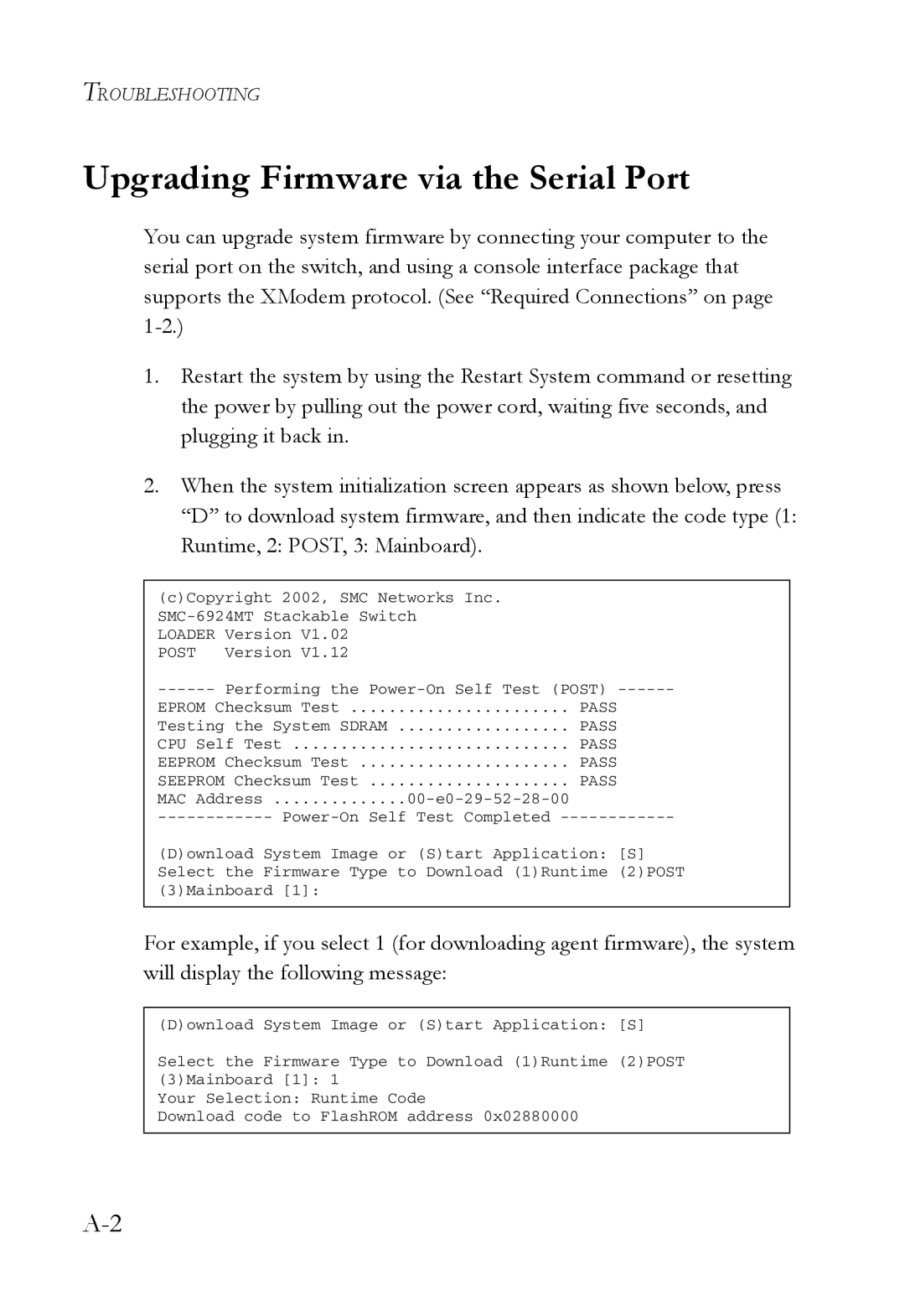TROUBLESHOOTING
Upgrading Firmware via the Serial Port
You can upgrade system firmware by connecting your computer to the serial port on the switch, and using a console interface package that supports the XModem protocol. (See “Required Connections” on page
1.Restart the system by using the Restart System command or resetting the power by pulling out the power cord, waiting five seconds, and plugging it back in.
2.When the system initialization screen appears as shown below, press “D” to download system firmware, and then indicate the code type (1: Runtime, 2: POST, 3: Mainboard).
(c)Copyright 2002, SMC Networks Inc.
LOADER Version V1.02
POST Version V1.12
EPROM Checksum Test | PASS |
Testing the System SDRAM | PASS |
CPU Self Test | PASS |
EEPROM Checksum Test | PASS |
SEEPROM Checksum Test | PASS |
MAC Address |
(D)ownload System Image or (S)tart Application: [S] Select the Firmware Type to Download (1)Runtime (2)POST (3)Mainboard [1]:
For example, if you select 1 (for downloading agent firmware), the system will display the following message:
(D)ownload System Image or (S)tart Application: [S]
Select the Firmware Type to Download (1)Runtime (2)POST (3)Mainboard [1]: 1
Your Selection: Runtime Code
Download code to FlashROM address 0x02880000