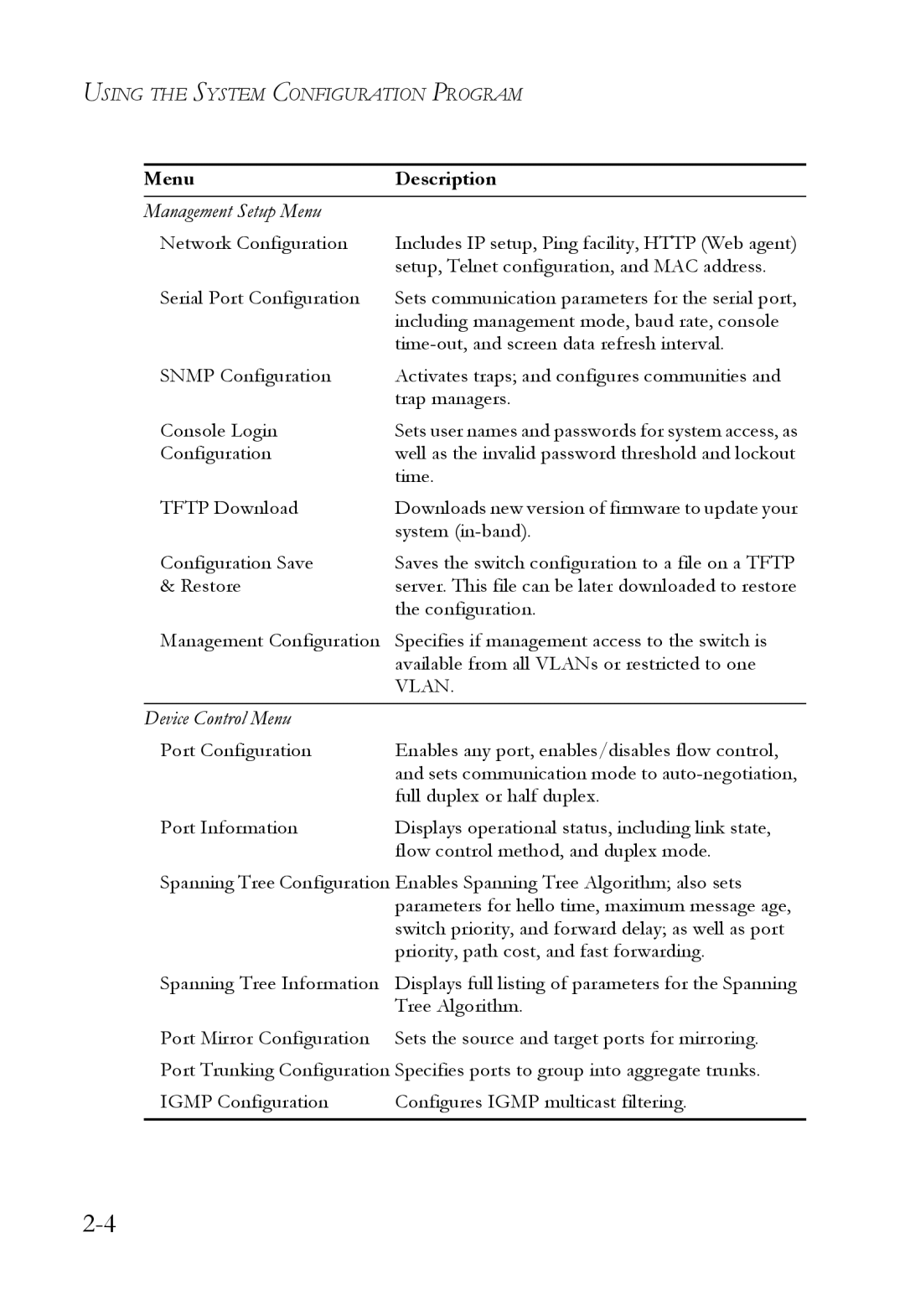USING THE SYSTEM CONFIGURATION PROGRAM
Menu | Description |
Management Setup Menu |
|
Network Configuration | Includes IP setup, Ping facility, HTTP (Web agent) |
| setup, Telnet configuration, and MAC address. |
Serial Port Configuration | Sets communication parameters for the serial port, |
| including management mode, baud rate, console |
| |
SNMP Configuration | Activates traps; and configures communities and |
| trap managers. |
Console Login | Sets user names and passwords for system access, as |
Configuration | well as the invalid password threshold and lockout |
| time. |
TFTP Download | Downloads new version of firmware to update your |
| system |
Configuration Save | Saves the switch configuration to a file on a TFTP |
& Restore | server. This file can be later downloaded to restore |
| the configuration. |
Management Configuration | Specifies if management access to the switch is |
| available from all VLANs or restricted to one |
| VLAN. |
Device Control Menu |
|
Port Configuration | Enables any port, enables/disables flow control, |
| and sets communication mode to |
| full duplex or half duplex. |
Port Information | Displays operational status, including link state, |
| flow control method, and duplex mode. |
Spanning Tree Configuration Enables Spanning Tree Algorithm; also sets parameters for hello time, maximum message age, switch priority, and forward delay; as well as port priority, path cost, and fast forwarding.
Spanning Tree Information | Displays full listing of parameters for the Spanning |
| Tree Algorithm. |
Port Mirror Configuration | Sets the source and target ports for mirroring. |
Port Trunking Configuration Specifies ports to group into aggregate trunks.
IGMP Configuration | Configures IGMP multicast filtering. |