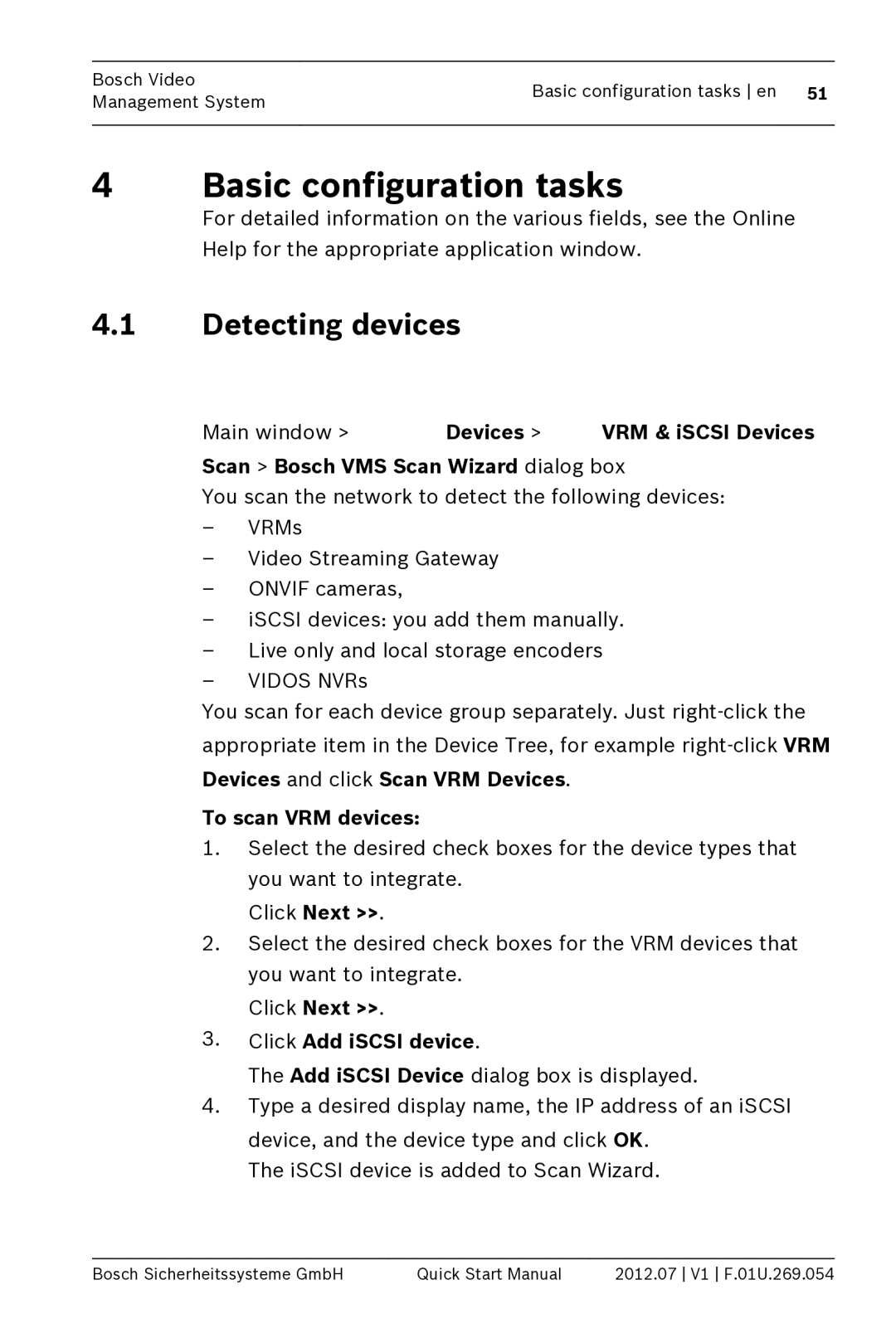Bosch Video | Basic configuration tasks en | 51 | |
Management System | |||
|
| ||
|
|
|
4Basic configuration tasks
For detailed information on the various fields, see the Online Help for the appropriate application window.
4.1Detecting devices
Main window >  Devices >
Devices > ![]() VRM & iSCSI Devices Scan > Bosch VMS Scan Wizard dialog box
VRM & iSCSI Devices Scan > Bosch VMS Scan Wizard dialog box
You scan the network to detect the following devices:
–VRMs
–Video Streaming Gateway
–ONVIF cameras,
–iSCSI devices: you add them manually.
–Live only and local storage encoders
–VIDOS NVRs
You scan for each device group separately. Just
To scan VRM devices:
1.Select the desired check boxes for the device types that you want to integrate.
Click Next >>.
2.Select the desired check boxes for the VRM devices that you want to integrate.
Click Next >>.
3.Click Add iSCSI device.
The Add iSCSI Device dialog box is displayed.
4.Type a desired display name, the IP address of an iSCSI device, and the device type and click OK.
The iSCSI device is added to Scan Wizard.
Bosch Sicherheitssysteme GmbH | Quick Start Manual | 2012.07 V1 F.01U.269.054 |