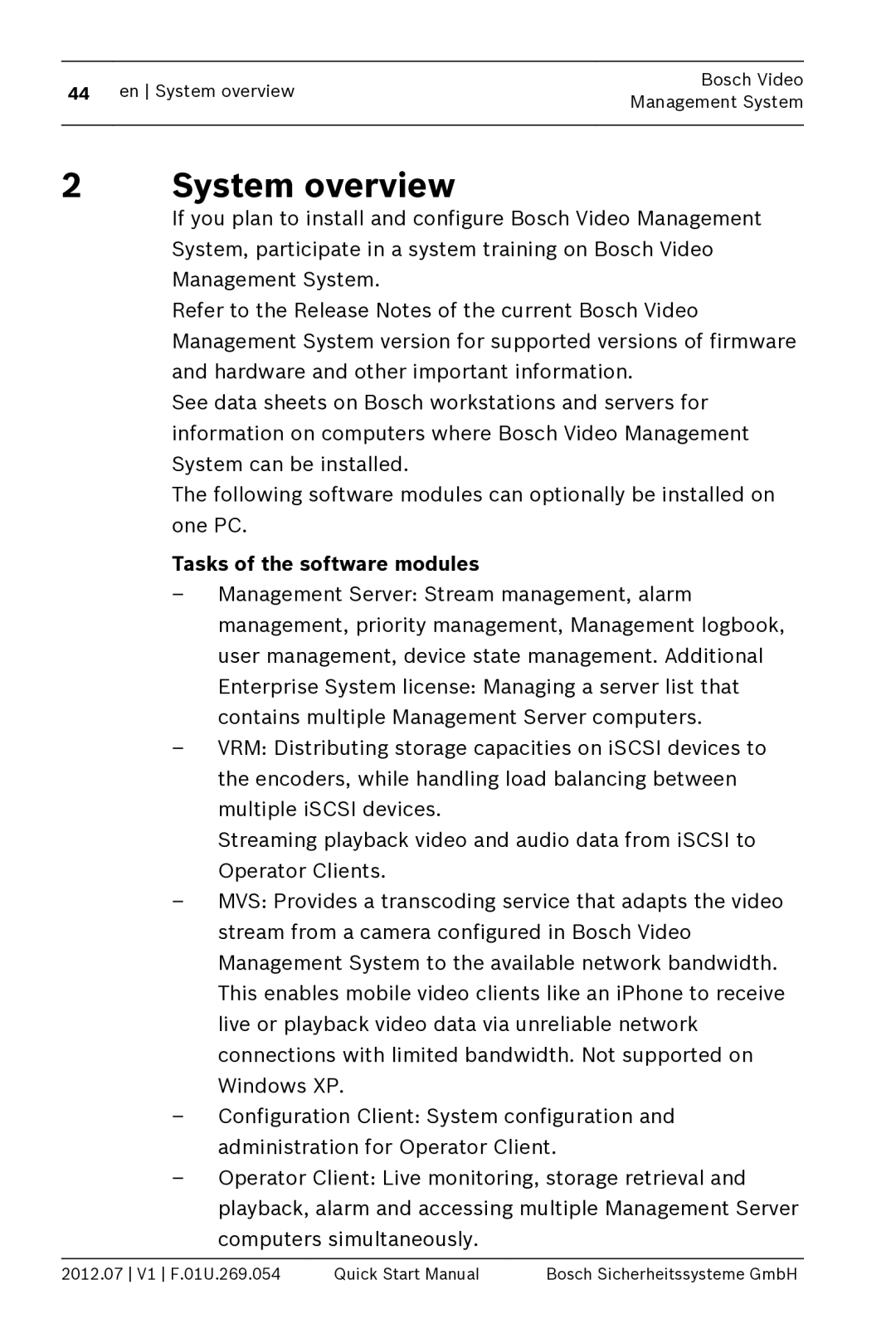44 | en System overview | Bosch Video | |
Management System | |||
|
| ||
|
|
|
2System overview
If you plan to install and configure Bosch Video Management System, participate in a system training on Bosch Video Management System.
Refer to the Release Notes of the current Bosch Video Management System version for supported versions of firmware and hardware and other important information.
See data sheets on Bosch workstations and servers for information on computers where Bosch Video Management System can be installed.
The following software modules can optionally be installed on one PC.
Tasks of the software modules
–Management Server: Stream management, alarm management, priority management, Management logbook, user management, device state management. Additional Enterprise System license: Managing a server list that contains multiple Management Server computers.
–VRM: Distributing storage capacities on iSCSI devices to the encoders, while handling load balancing between multiple iSCSI devices.
Streaming playback video and audio data from iSCSI to Operator Clients.
–MVS: Provides a transcoding service that adapts the video stream from a camera configured in Bosch Video Management System to the available network bandwidth. This enables mobile video clients like an iPhone to receive live or playback video data via unreliable network connections with limited bandwidth. Not supported on Windows XP.
–Configuration Client: System configuration and administration for Operator Client.
–Operator Client: Live monitoring, storage retrieval and playback, alarm and accessing multiple Management Server computers simultaneously.
2012.07 V1 F.01U.269.054 | Quick Start Manual | Bosch Sicherheitssysteme GmbH |