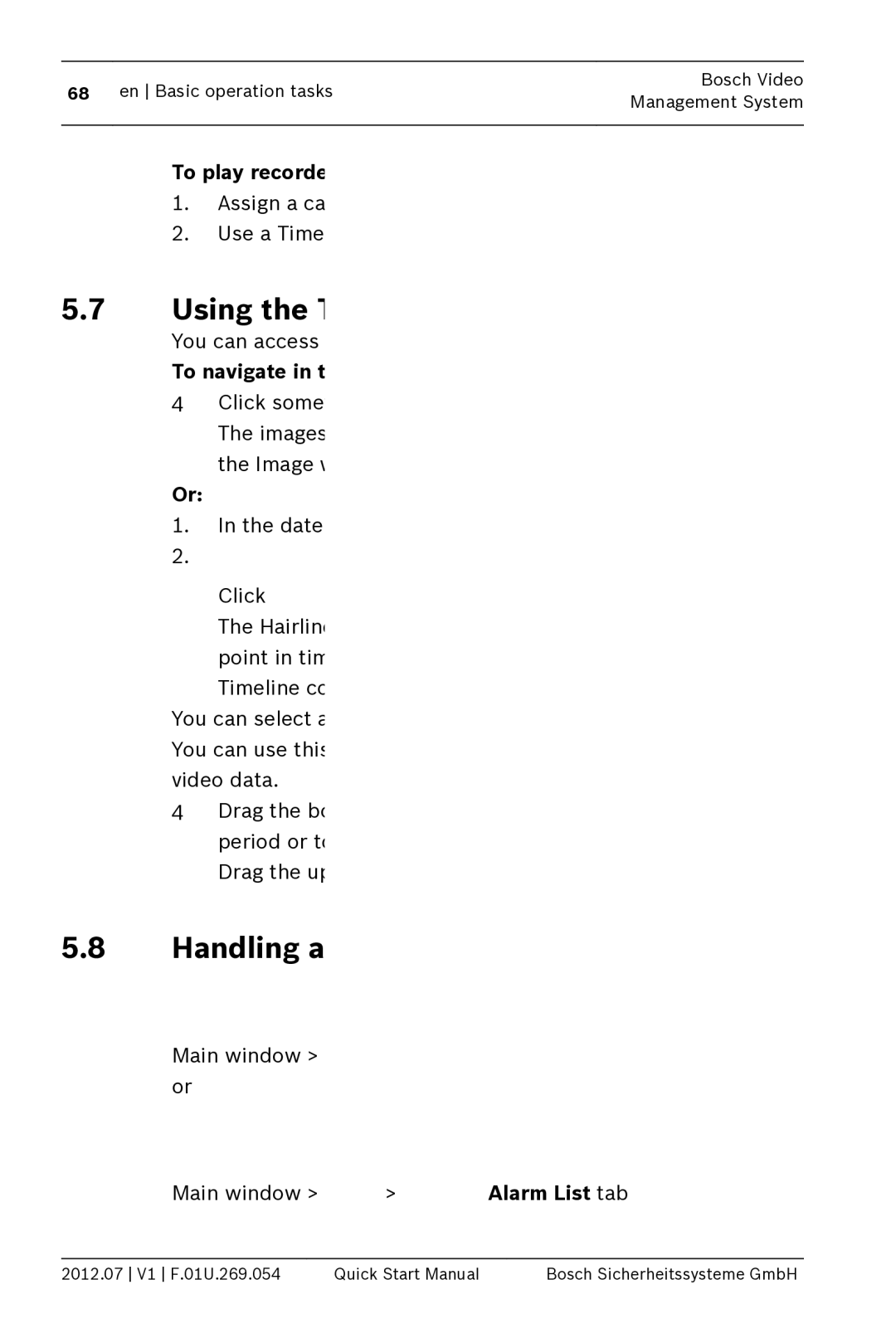Bosch Video
Management System
1.Assign a camera to an Image pane.
2.Use a Timeline control for the required playing option.
5.7Using the Timeline
4 | Click somewhere in the Timeline. |
| The images of the selected point in time are displayed in |
| the Image window. |
Or: |
|
1. | In the date and time field, enter the required values. |
2. |
|
Click .
The Hairline jumps to this time. The images of the entered point in time are displayed in the Image window. Use a Timeline control for the required playing option.
You can select a time period in the Timeline using the Hairline. You can use this selection for further tasks such as for exporting video data.
4Drag the bottom handles of the Hairline to select a time period or to change this selection.
Drag the upper handles to move the hairline or selection.
5.8Handling alarms
Main window >  >
>  Alarm List tab or
Alarm List tab or
Main window > ![]() >
>  Alarm List tab
Alarm List tab
2012.07 V1 F.01U.269.054 | Quick Start Manual | Bosch Sicherheitssysteme GmbH |