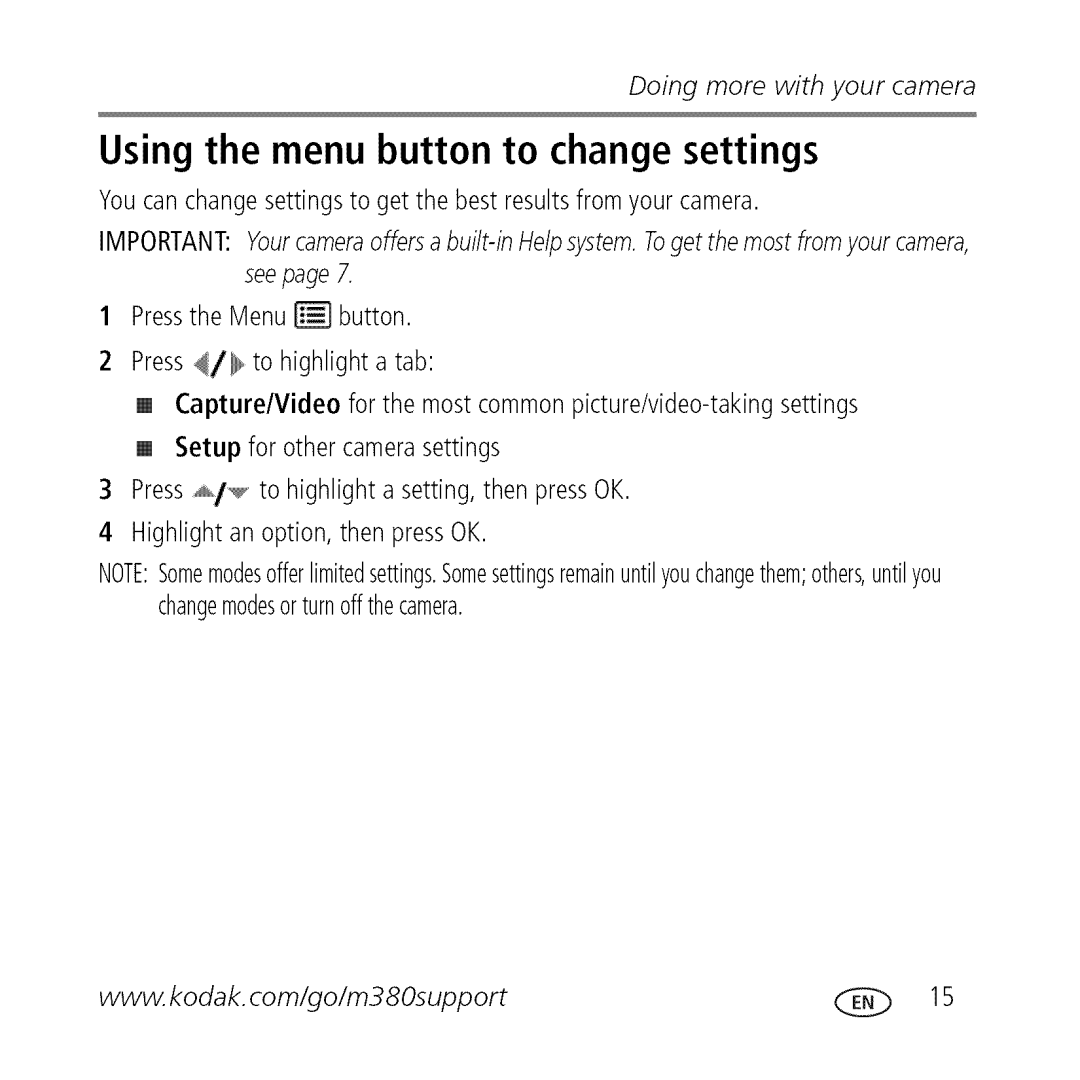L0904572, M380 specifications
The Kodak M380 digital camera, specifically known by model number L0904572, is a compact and user-friendly device designed for both novice and seasoned photographers who appreciate quality and portability. Launched as part of Kodak's EasyShare series, the M380 is engineered to simplify the photography experience while delivering impressive performance.One of the standout features of the M380 is its 10.2-megapixel resolution. This high pixel count ensures that images captured are sharp, detailed, and suitable for printing in larger formats without losing clarity. The camera is equipped with a 3x optical zoom lens, allowing users to get closer to the subject without sacrificing detail. This capability is further enhanced by a 5x digital zoom, providing versatility for capturing distant subjects with reasonable clarity.
The Kodak M380 boasts a 2.7-inch LCD screen, which provides a clear and vibrant display for composing shots and reviewing images. This screen is also critical for navigating the intuitive menu system that Kodak is known for, making it easy for users to adjust settings and access various shooting modes, including portrait, landscape, and action photography.
In terms of technology, the M380 features Kodak's proprietary Perfect Touch technology, which enhances the brightness and color balance of photos. This ensures that images captured in challenging lighting conditions still appear vibrant and true to life. Additionally, the camera has various in-camera editing options, allowing users to apply effects such as cropping and red-eye reduction directly from the camera.
Battery life is another boost to the M380's appeal, with the ability to capture hundreds of images on a single charge. Its lightweight design and compact size mean that it's convenient for travel, making it an ideal companion for capturing memories on the go.
Overall, the Kodak M380 L0904572 embodies a blend of essential features, convenience technologies, and user-friendly characteristics, making it a reliable choice for those seeking a straightforward yet effective digital camera experience. Its combination of high resolution, practical zoom capabilities, and smart enhancements exemplifies Kodak's commitment to making photography accessible and enjoyable for everyone.