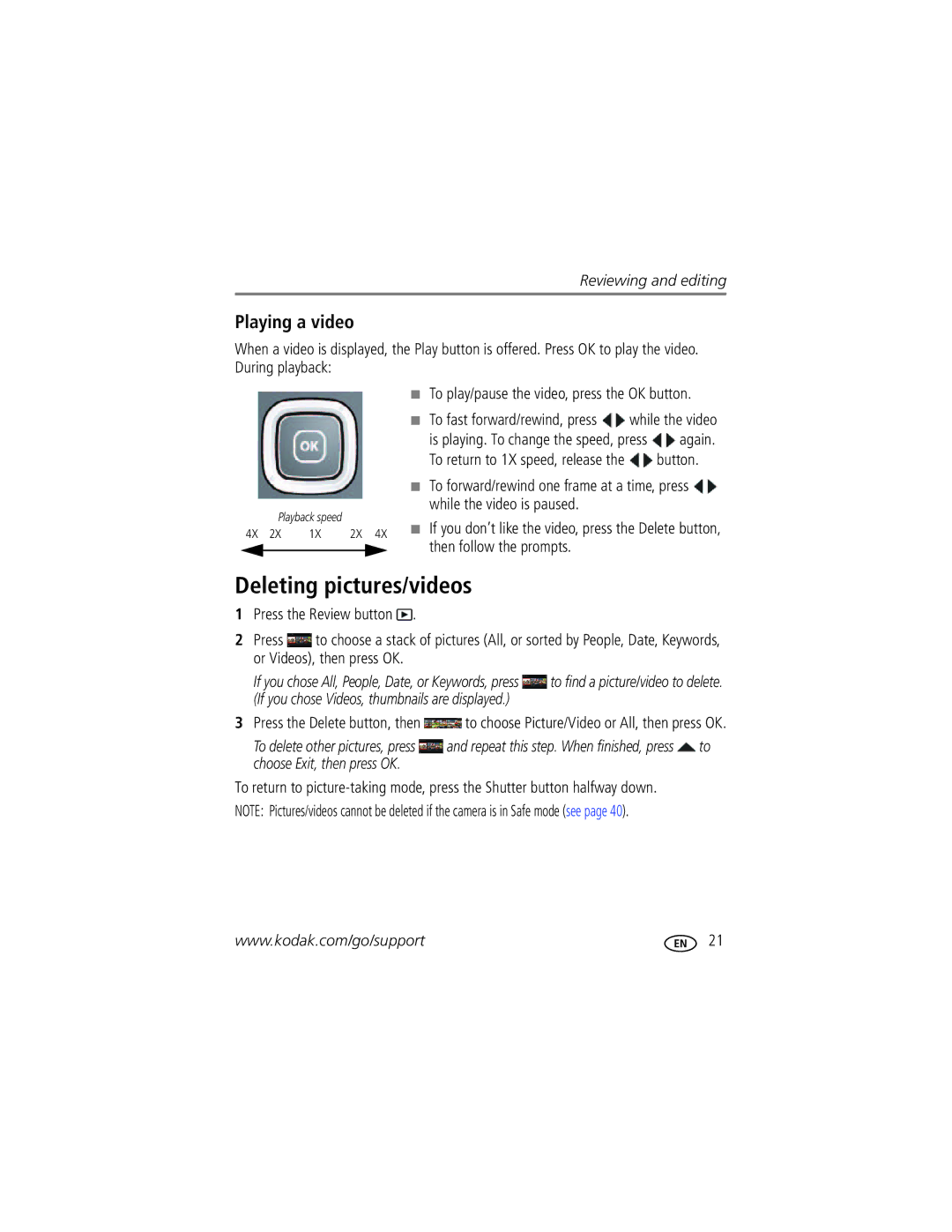Reviewing and editing
Playing a video
When a video is displayed, the Play button is offered. Press OK to play the video. During playback:
|
|
| ■ To play/pause the video, press the OK button. | ||||||||
|
|
| ■ To fast forward/rewind, press |
| while the video | ||||||
|
|
|
| ||||||||
|
|
| is playing. To change the speed, press |
|
| again. | |||||
|
|
|
|
| |||||||
|
|
| To return to 1X speed, release the |
|
| button. | |||||
|
|
|
|
| |||||||
|
|
| ■ To forward/rewind one frame at a time, press |
|
| ||||||
|
|
|
| ||||||||
Playback speed |
| while the video is paused. |
|
|
|
|
|
|
| ||
| ■ If you don’t like the video, press the Delete button, | ||||||||||
4X 2X | 1X | 2X 4X | |||||||||
then follow the prompts.
Deleting pictures/videos
1Press the Review button ![]() .
.
2Press ![]() to choose a stack of pictures (All, or sorted by People, Date, Keywords, or Videos), then press OK.
to choose a stack of pictures (All, or sorted by People, Date, Keywords, or Videos), then press OK.
If you chose All, People, Date, or Keywords, press ![]() to find a picture/video to delete. (If you chose Videos, thumbnails are displayed.)
to find a picture/video to delete. (If you chose Videos, thumbnails are displayed.)
3Press the Delete button, then ![]() to choose Picture/Video or All, then press OK.
to choose Picture/Video or All, then press OK.
To delete other pictures, press ![]() and repeat this step. When finished, press
and repeat this step. When finished, press ![]() to choose Exit, then press OK.
to choose Exit, then press OK.
To return to
www.kodak.com/go/support | 21 |