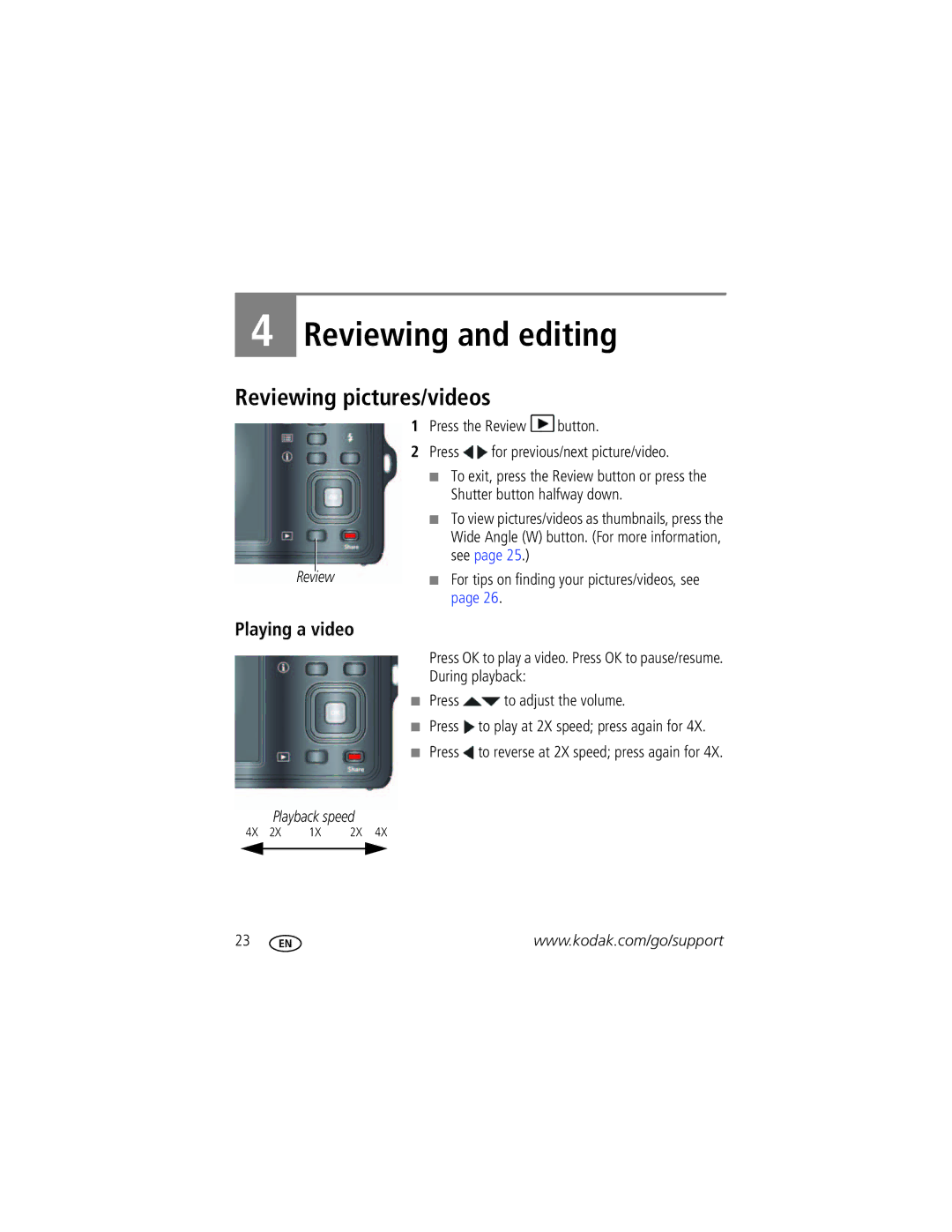M522, 8131872, 1759836 specifications
The Kodak M522 is a compact digital camera that embodies the essence of user-friendly photography. Designed for both beginners and casual enthusiasts, this camera provides a simple yet effective way to capture high-quality images with ease. With a focus on portability and functionality, the M522 has become a beloved choice for those looking to document life's moments without the complexity of more advanced models.At the heart of the Kodak M522 is a 14-megapixel sensor, which allows users to take sharp and vibrant photos. This resolution is ideal for creating large prints and ensures that details are captured with impressive clarity. The camera also features a 5x optical zoom lens, giving users the flexibility to shoot from varying distances while maintaining image quality. This zoom capability is particularly useful for capturing subjects that are far away or for framing more intimate portraits.
One of the standout aspects of the Kodak M522 is its user-friendly interface. With an intuitive button layout and a 2.7-inch LCD screen, navigating through the camera's settings and reviewing photos becomes a seamless experience. The screen provides clear visibility, making it easier to frame shots in bright sunlight or dim environments. Additionally, the camera offers multiple scene modes, enabling users to select the best settings for different situations, such as landscapes, portraits, or low-light conditions.
The Kodak M522 also integrates advanced technologies to enhance photo quality. Its face detection feature ensures that subjects are in focus, while the smart scene mode automatically adjusts settings for optimal results. Furthermore, the camera includes built-in image stabilization, which minimizes the effects of camera shake, helping to produce stable and clear images even at longer focal lengths.
For those who enjoy sharing their photos, the Kodak M522 makes it easy to transfer images. With USB connectivity, users can quickly upload their pictures to a computer or social media platforms. The camera is also compatible with various SD memory cards, allowing for ample storage of images and videos.
Overall, the Kodak M522 stands out as a versatile and reliable option for everyday photography. With its combination of impressive features, ease of use, and portability, it is well-suited to capture meaningful moments, whether at family gatherings, vacations, or everyday adventures. Whether you’re a novice or just looking for a simple camera to carry around, the Kodak M522 offers a satisfying photographic experience.