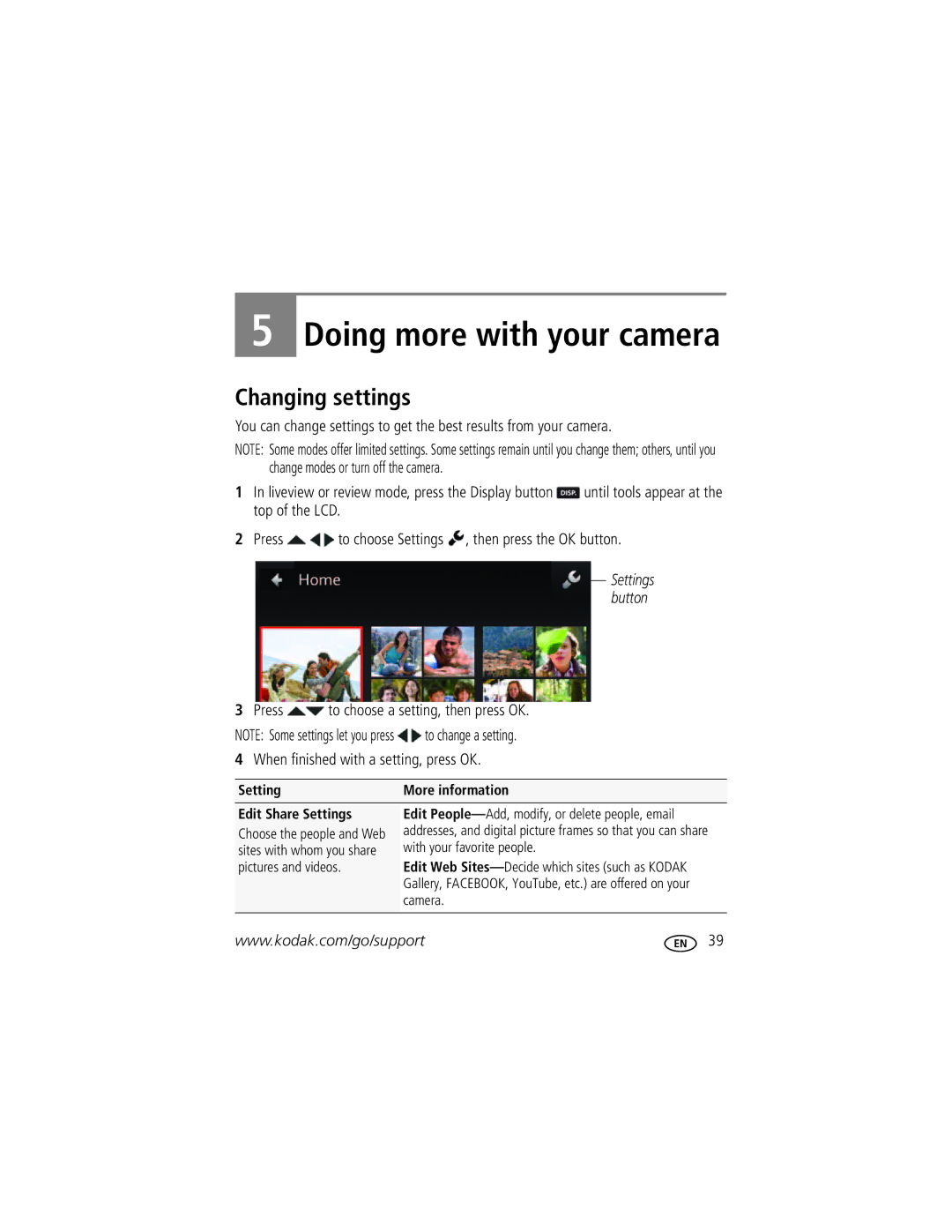5
Doing more with your camera
Changing settings
You can change settings to get the best results from your camera.
NOTE: Some modes offer limited settings. Some settings remain until you change them; others, until you change modes or turn off the camera.
1In liveview or review mode, press the Display button ![]() until tools appear at the top of the LCD.
until tools appear at the top of the LCD.
2Press ![]()
![]() to choose Settings
to choose Settings ![]() , then press the OK button.
, then press the OK button.
Settings button
3Press ![]() to choose a setting, then press OK.
to choose a setting, then press OK.
NOTE: Some settings let you press ![]() to change a setting.
to change a setting.
4When finished with a setting, press OK.
Setting | More information |
|
Edit Share Settings | Edit |
|
Choose the people and Web | addresses, and digital picture frames so that you can share |
|
sites with whom you share | with your favorite people. |
|
pictures and videos. | Edit Web |
|
| Gallery, FACEBOOK, YouTube, etc.) are offered on your |
|
| camera. |
|
www.kodak.com/go/support | 39 | |