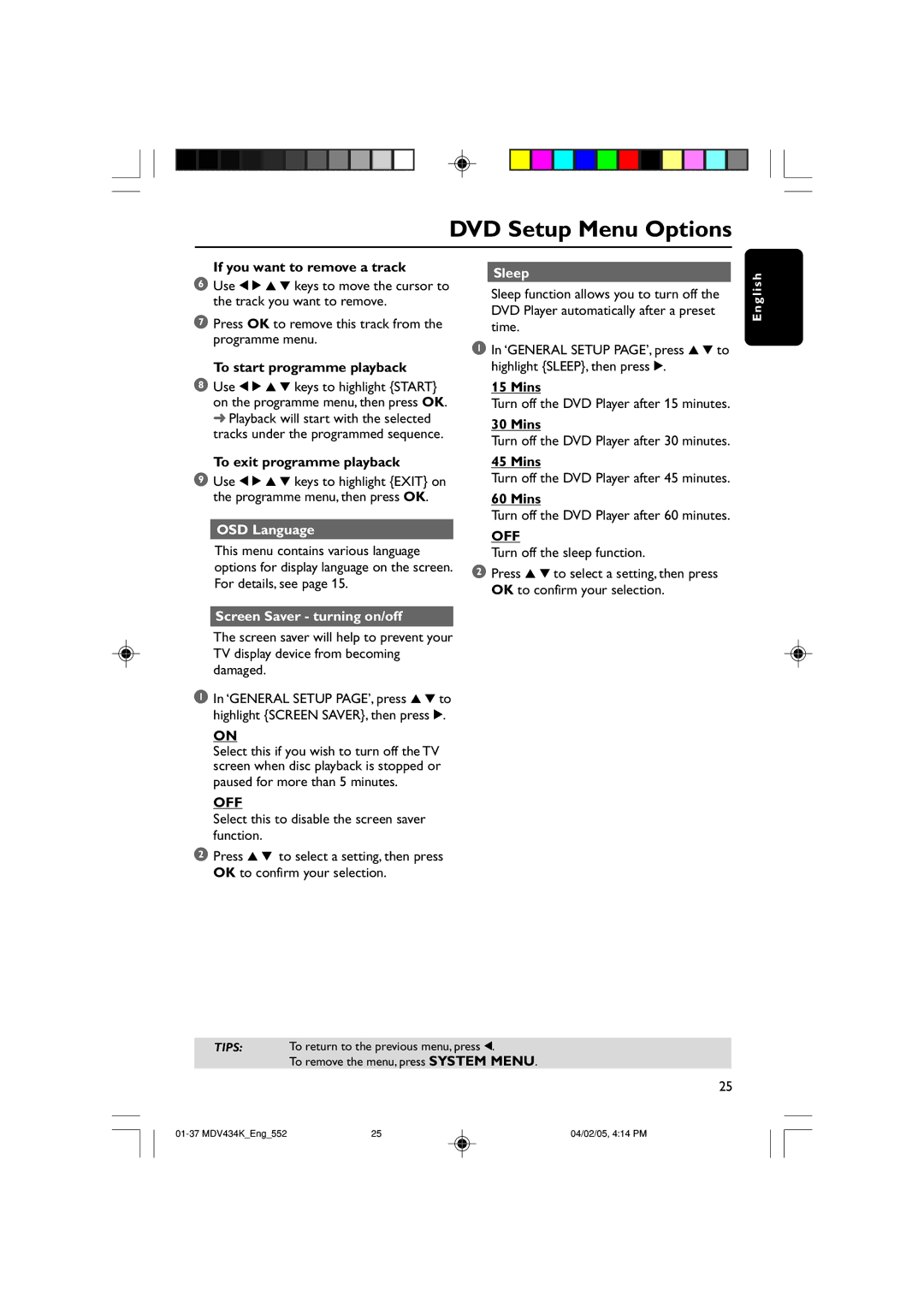DVD Setup Menu Options
6 Use 1 2 3 4 keys to move the cursor to
Sleep
Sleep function allows you to turn off the DVD Player automatically after a preset time.
E n g l i s h
1 In ‘GENERAL SETUP PAGE’, press 3 4 to highlight {SLEEP}, then press 2.
15 Mins
Turn off the DVD Player after 15 minutes.
30 Mins
Turn off the DVD Player after 30 minutes.
45 Mins
Turn off the DVD Player after 45 minutes.
60 Mins
Turn off the DVD Player after 60 minutes.
OFF
Turn off the sleep function.
2 Press 3 4 to select a setting, then press OK to confirm your selection.
1In ‘GENERAL SETUP PAGE’, press 3 4 to highlight {SCREEN SAVER}, then press 2.
ON
Select this if you wish to turn off the TV screen when disc playback is stopped or paused for more than 5 minutes.
2Press 3 4 to select a setting, then press OK to confirm your selection.
TIPS: To return to the previous menu, press 1.
To remove the menu, press SYSTEM MENU.
25
25 | 04/02/05, 4:14 PM |