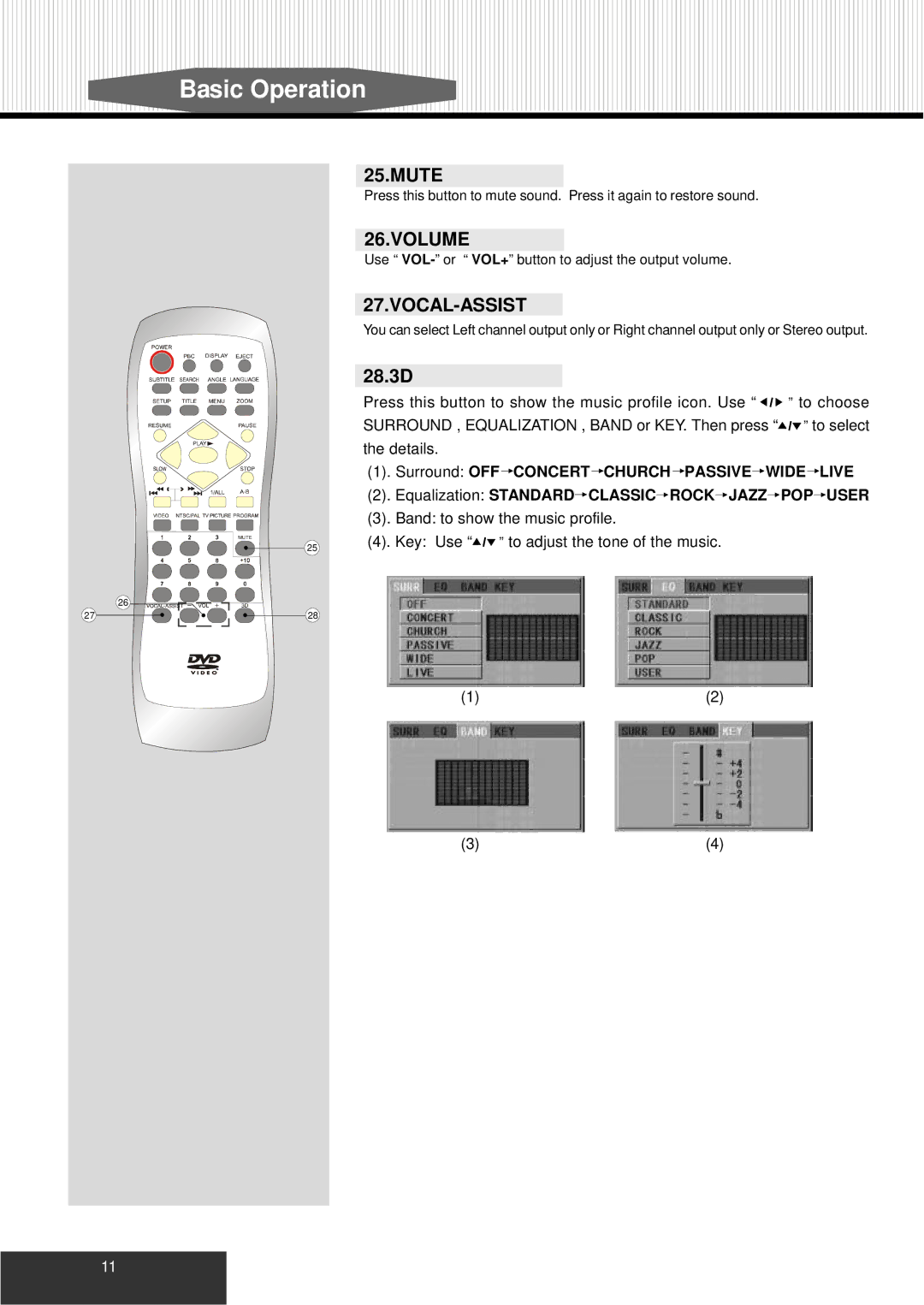Basic Operation
| 25 |
| 26 |
27 | 28 |
| 11 |
25.MUTE
Press this button to mute sound. Press it again to restore sound.
26.VOLUME
Use “
27.VOCAL-ASSIST
You can select Left channel output only or Right channel output only or Stereo output.
28.3D
Press this button to show the music profile icon. Use “![]()
![]()
![]() ” to choose SURROUND , EQUALIZATION , BAND or KEY. Then press “
” to choose SURROUND , EQUALIZATION , BAND or KEY. Then press “![]()
![]()
![]() ” to select the details.
” to select the details.
(1). Surround: OFF ![]() CONCERT
CONCERT![]() CHURCH
CHURCH ![]() PASSIVE
PASSIVE![]() WIDE
WIDE![]() LIVE
LIVE
(2). Equalization: STANDARD![]() CLASSIC
CLASSIC![]() ROCK
ROCK![]() JAZZ
JAZZ![]() POP
POP![]() USER
USER
(3). Band: to show the music profile.
(4). Key: Use “![]()
![]()
![]() ” to adjust the tone of the music.
” to adjust the tone of the music.
(1) | (2) |
(3) | (4) |