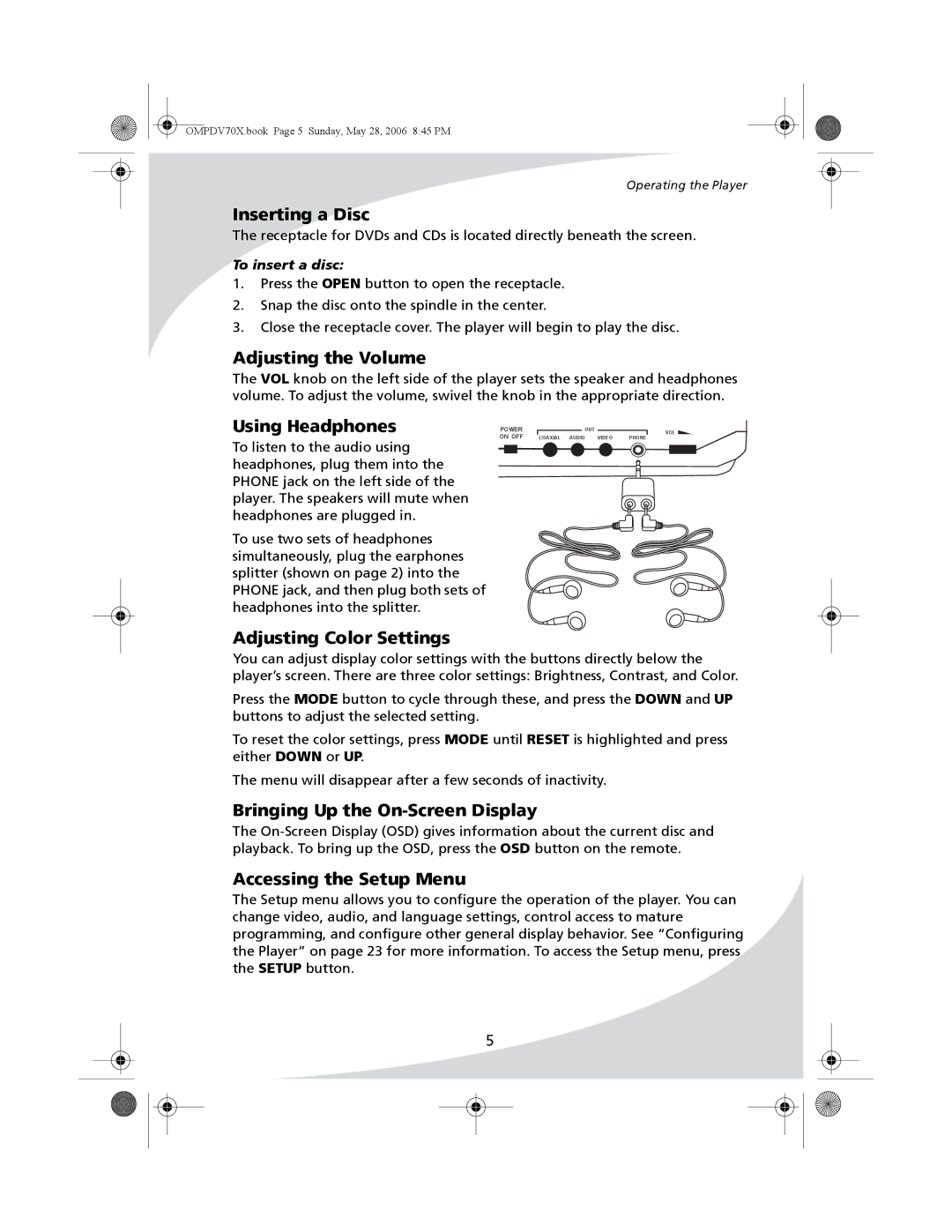PDV-70X specifications
The Kodak PDV-70X is a portable digital video player that has captured the attention of tech enthusiasts and casual users alike. Designed to deliver stunning visual experiences, this device combines cutting-edge technology with user-friendly features.One of the standout features of the Kodak PDV-70X is its 7-inch LCD screen, which boasts a resolution of 800 x 480 pixels, providing sharp and vibrant images. The widescreen aspect ratio allows for immersive viewing of movies, videos, and even photos. Additionally, the display is equipped with LED backlighting, ensuring clarity and brightness even in low-light environments.
Equipped with advanced multimedia capabilities, the PDV-70X supports a variety of video formats, including AVI, MP4, and MKV, making it versatile for different media types. Users can enjoy their favorite movies and shows stored on various devices, including USB drives and SD cards, thanks to the built-in USB port and SD card slot. This flexibility allows for an increased media library at their fingertips.
The Kodak PDV-70X also emphasizes portability and convenience. The lightweight design makes it easy to carry for on-the-go entertainment, ideal for travel or outdoor activities. Furthermore, the rechargeable battery provides an impressive playback time, allowing users to enjoy extended viewing sessions without frequent recharging.
Another notable characteristic is its integrated audio system, which includes built-in speakers that deliver clear sound quality. Additionally, for a more personalized audio experience, users can connect their headphones via the 3.5mm audio jack.
The device supports multiple language options, catering to a diverse audience. The intuitive interface ensures easy navigation through menus and settings, enhancing user-friendliness. The inclusion of parental controls also provides peace of mind for families, ensuring a safe viewing experience for children.
In terms of design, the Kodak PDV-70X features a sleek and modern aesthetic, making it a stylish addition to any multimedia collection. Its durable construction ensures longevity, even with frequent use.
In summary, the Kodak PDV-70X stands out in the realm of portable video players due to its high-resolution display, versatile media support, convenient design, and user-friendly features. Whether for a long journey or just relaxing at home, this device promises reliable and enjoyable entertainment.