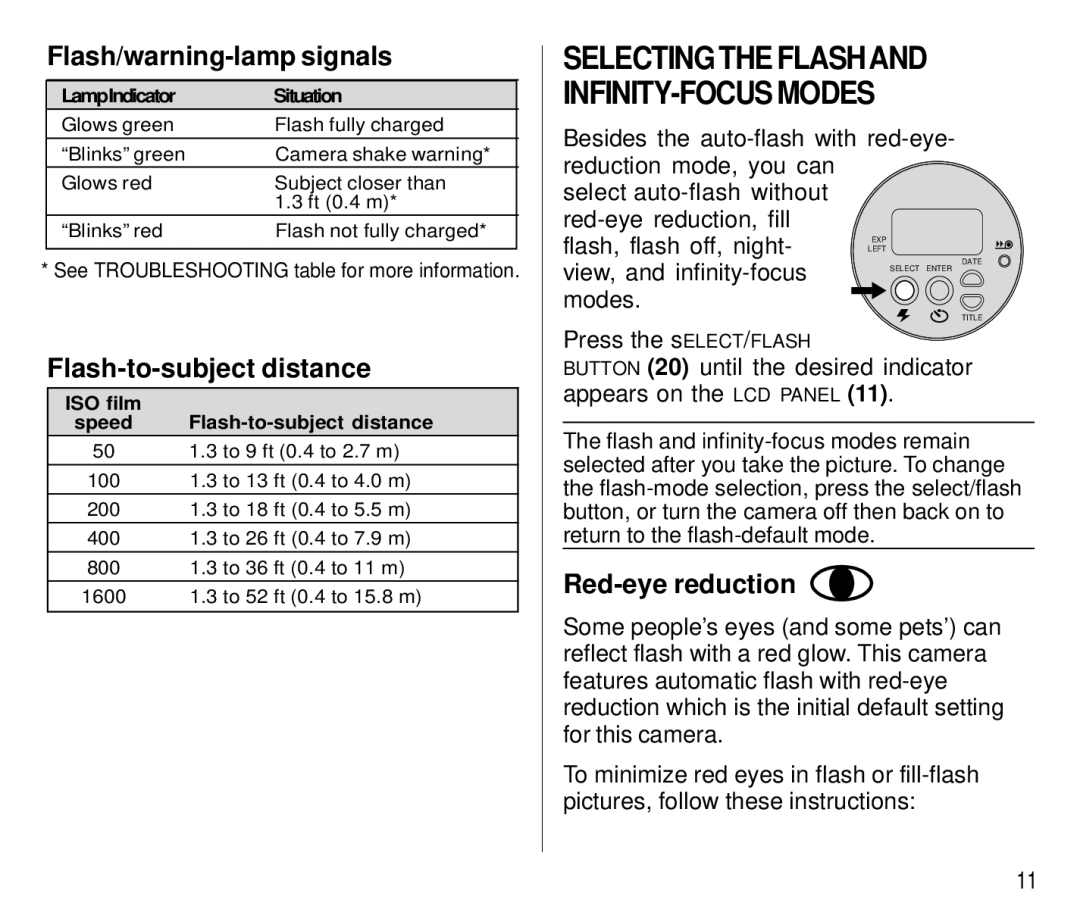Flash/warning-lamp signals
LampIndicator | Situation |
Glows green | Flash fully charged |
“Blinks” green | Camera shake warning* |
Glows red | Subject closer than |
| 1.3 ft (0.4 m)* |
“Blinks” red | Flash not fully charged* |
SELECTING THE FLASHAND INFINITY-FOCUS MODES
Besides the
select
* See TROUBLESHOOTING table for more information.
flash, flash off, night- view, and infinity-focus modes.
DATE
TITLE
Flash-to-subject distance
ISO film |
|
speed |
|
50 | 1.3 to 9 ft (0.4 to 2.7 m) |
100 | 1.3 to 13 ft (0.4 to 4.0 m) |
200 | 1.3 to 18 ft (0.4 to 5.5 m) |
400 | 1.3 to 26 ft (0.4 to 7.9 m) |
800 | 1.3 to 36 ft (0.4 to 11 m) |
1600 | 1.3 to 52 ft (0.4 to 15.8 m) |
|
|
Press the sELECT/FLASH
BUTTON (20) until the desired indicator appears on the LCD PANEL (11).
The flash and
Red-eye reduction 
Some people’s eyes (and some pets’) can reflect flash with a red glow. This camera features automatic flash with
To minimize red eyes in flash or
11