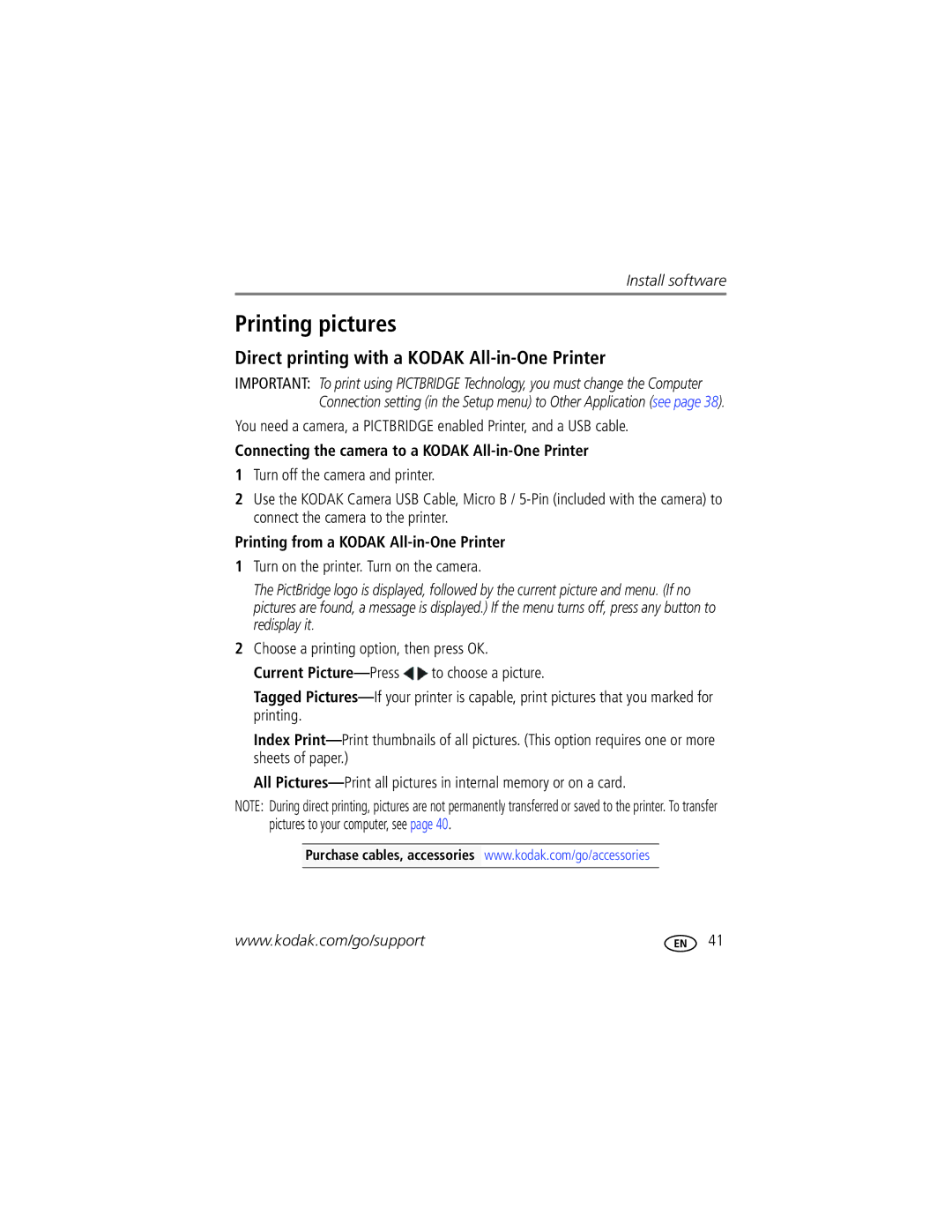Z5010 specifications
The Kodak Z5010 is a compact digital camera that achieved considerable attention for its impressive features, making it a popular choice among photography enthusiasts and casual users alike. Launched as part of Kodak's Z-series, this camera offers a perfect blend of performance and user-friendly operation.One of the standout features of the Kodak Z5010 is its 14-megapixel sensor, which allows for high-resolution images with vibrant colors and sharp details. The camera boasts a powerful 20x optical zoom lens, enabling users to get close to their subjects without sacrificing the quality of their shots. This makes it an excellent option for a variety of photography genres, from landscapes to wildlife, where distant subjects may be the norm.
The Z5010 also features a 3-inch LCD display that provides a clear and bright interface for composing shots and reviewing images. The large screen is especially beneficial for outdoor photography, where glare can often hinder visibility. Additionally, the camera supports HD video recording at 720p, allowing users to capture moments in motion with decent resolution.
With features like face detection, smile detection, and intelligent scene detection, the Kodak Z5010 enhances the overall shooting experience. These technologies work together to ensure that the camera automatically adjusts settings to optimize for different environments and subject types. The camera also includes several shooting modes, such as panorama and manual mode, providing flexibility and creative control for users.
The Z5010's design emphasizes portability and ease of use, making it an excellent travel companion. Its lightweight body and ergonomic grip ensure that users can hold it comfortably for extended periods, while the straightforward button layout makes navigating camera functions simple.
In terms of connectivity, the Kodak Z5010 supports SD/SDHC memory cards, enabling users to expand storage capacity as needed. However, it does not feature built-in Wi-Fi or Bluetooth, which limits immediate sharing options compared to more contemporary models.
Overall, the Kodak Z5010 stands out with its combination of a high-resolution sensor, impressive optical zoom, and user-friendly features, making it a compelling choice for those looking to capture memorable moments without investing in more complex equipment.