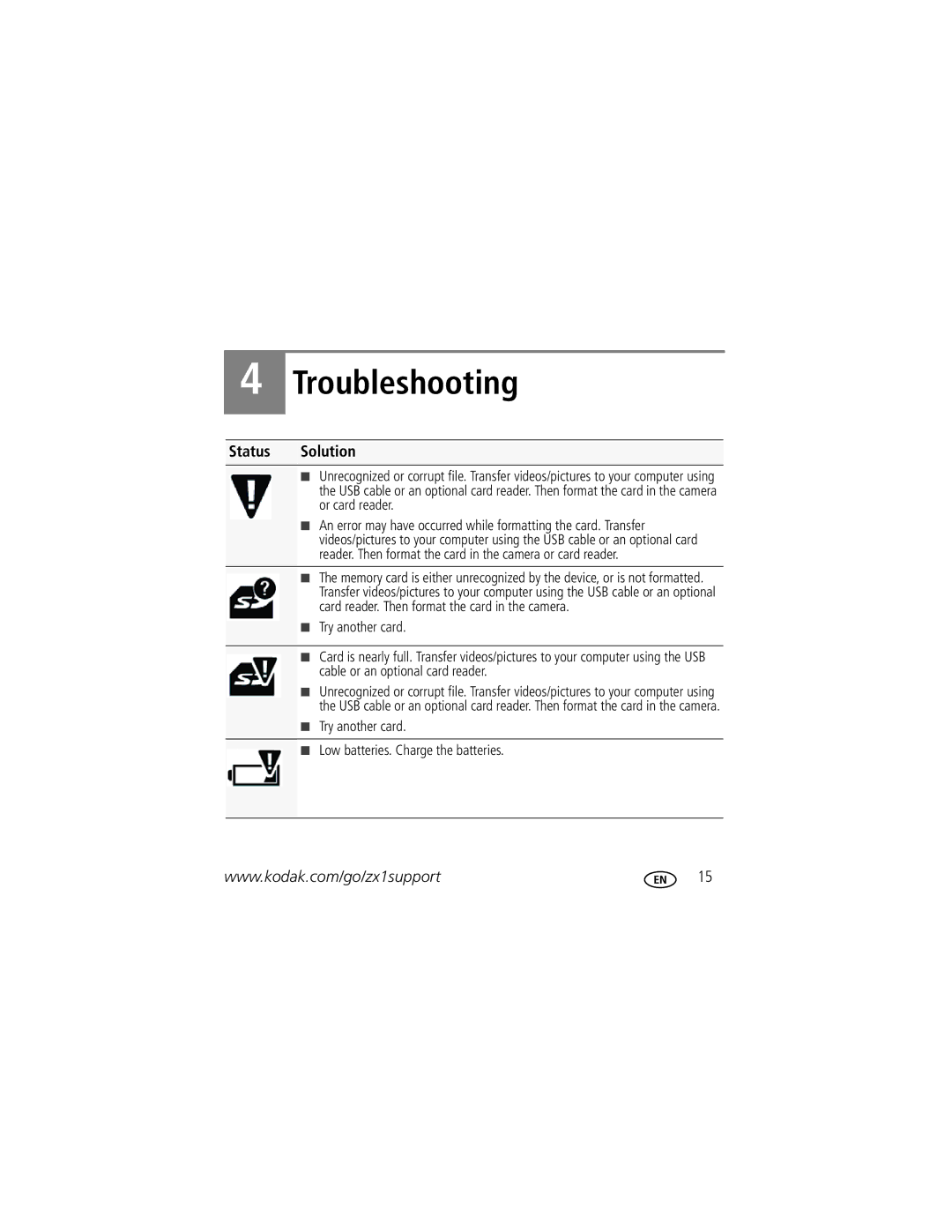4
Troubleshooting
Status Solution
■Unrecognized or corrupt file. Transfer videos/pictures to your computer using the USB cable or an optional card reader. Then format the card in the camera or card reader.
■An error may have occurred while formatting the card. Transfer videos/pictures to your computer using the USB cable or an optional card reader. Then format the card in the camera or card reader.
■The memory card is either unrecognized by the device, or is not formatted. Transfer videos/pictures to your computer using the USB cable or an optional card reader. Then format the card in the camera.
■Try another card.
■Card is nearly full. Transfer videos/pictures to your computer using the USB cable or an optional card reader.
■Unrecognized or corrupt file. Transfer videos/pictures to your computer using the USB cable or an optional card reader. Then format the card in the camera.
■Try another card.
■Low batteries. Charge the batteries.
www.kodak.com/go/zx1support | 15 |