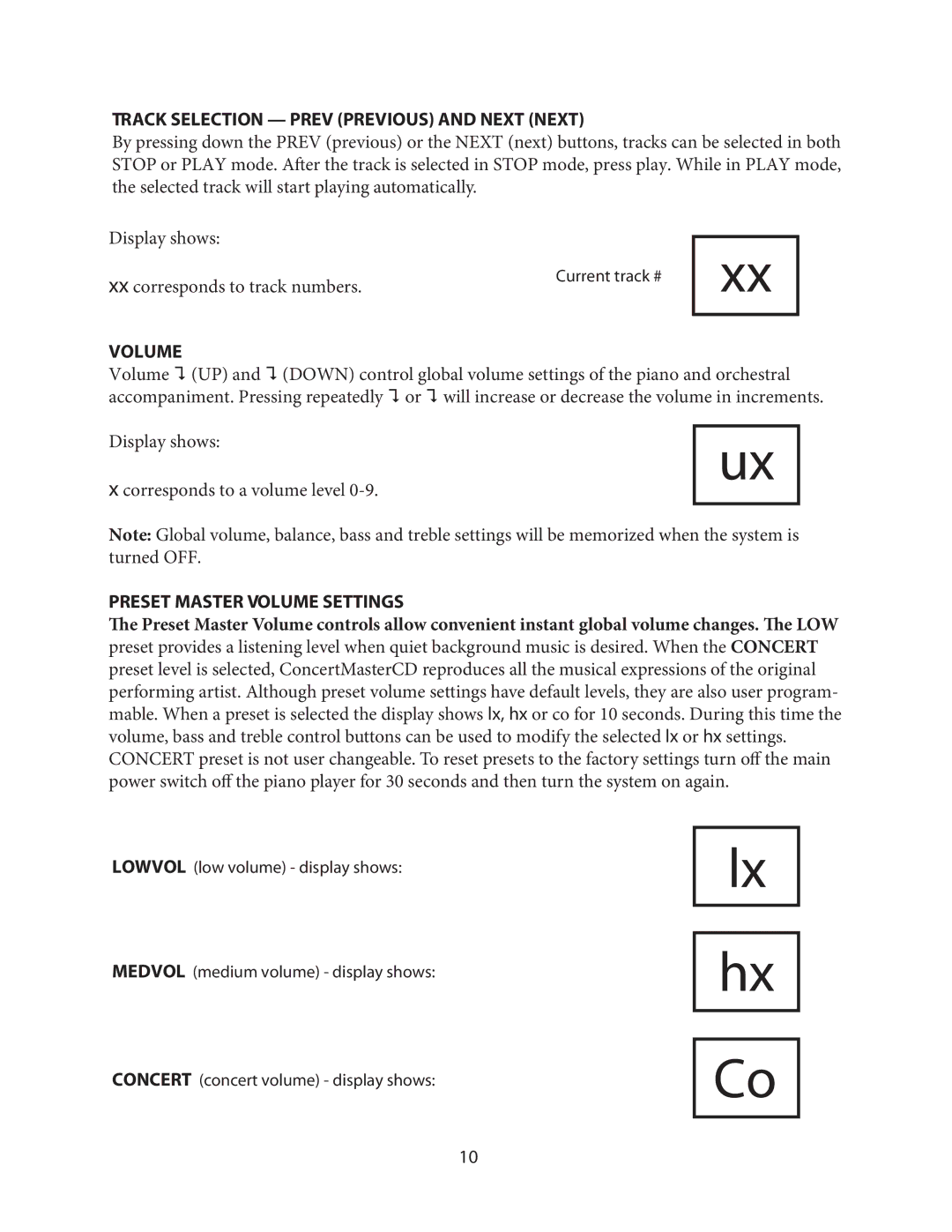TRACK SELECTION — PREV (PREVIOUS) AND NEXT (NEXT)
By pressing down the PREV (previous) or the NEXT (next) buttons, tracks can be selected in both STOP or PLAY mode. After the track is selected in STOP mode, press play. While in PLAY mode, the selected track will start playing automatically.
Display shows:
xx corresponds to track numbers. | Current track # | xx |
|
VOLUME
Volume ? (UP) and ? (DOWN) control global volume settings of the piano and orchestral accompaniment. Pressing repeatedly ? or ? will increase or decrease the volume in increments.
Display shows:
x corresponds to a volume level
ux
Note: Global volume, balance, bass and treble settings will be memorized when the system is turned OFF.
PRESET MASTER VOLUME SETTINGS
The Preset Master Volume controls allow convenient instant global volume changes. The LOW preset provides a listening level when quiet background music is desired. When the CONCERT preset level is selected, ConcertMasterCD reproduces all the musical expressions of the original performing artist. Although preset volume settings have default levels, they are also user program- mable. When a preset is selected the display shows lx, hx or co for 10 seconds. During this time the volume, bass and treble control buttons can be used to modify the selected lx or hx settings. CONCERT preset is not user changeable. To reset presets to the factory settings turn off the main power switch off the piano player for 30 seconds and then turn the system on again.
LOWVOL (low volume) - display shows:
MEDVOL (medium volume) - display shows:
CONCERT (concert volume) - display shows:
lx
hx
Co
10