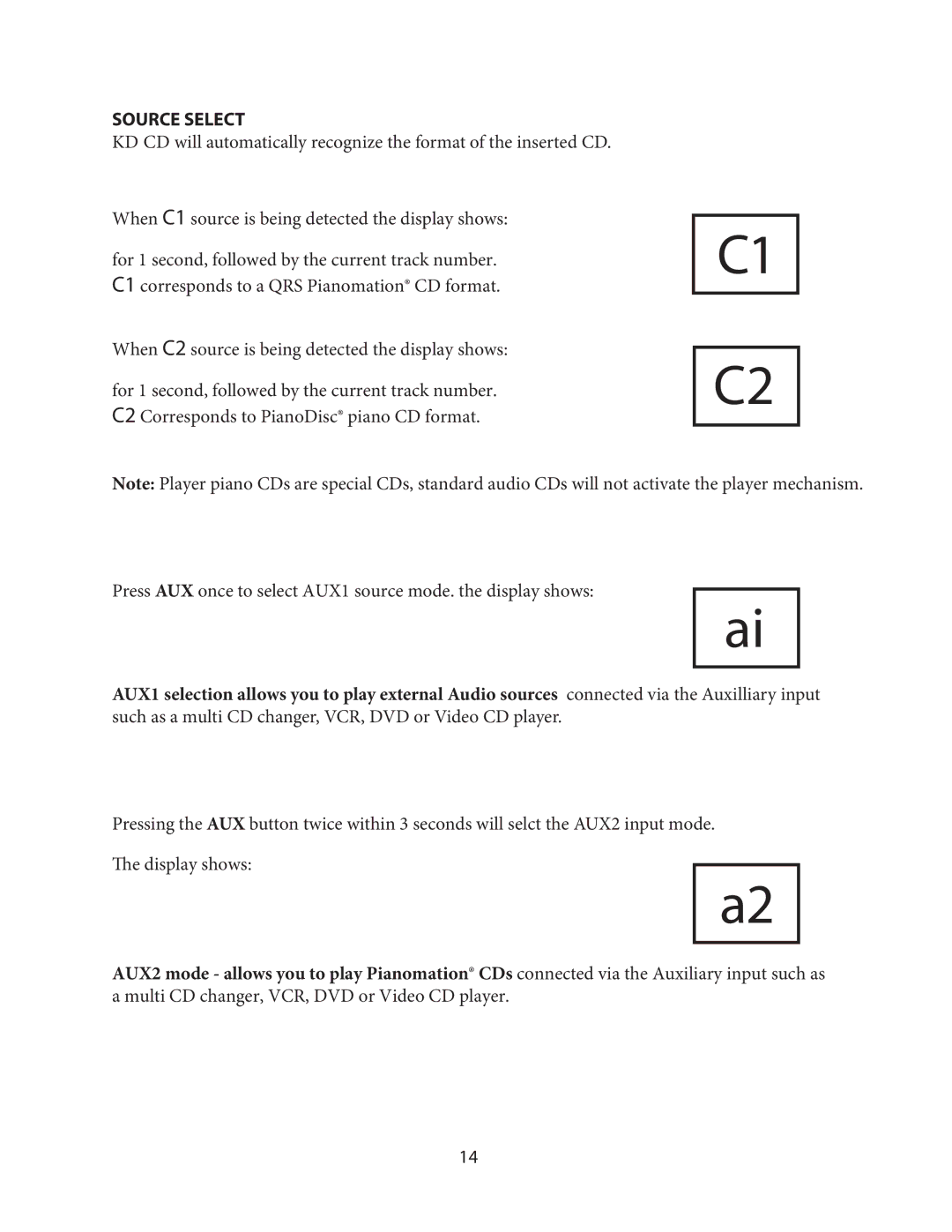SOURCE SELECT
KD CD will automatically recognize the format of the inserted CD.
When C1 source is being detected the display shows:
for 1 second, followed by the current track number. C1 corresponds to a QRS Pianomation® CD format.
When C2 source is being detected the display shows:
for 1 second, followed by the current track number. C2 Corresponds to PianoDisc® piano CD format.
C1
C2
Note: Player piano CDs are special CDs, standard audio CDs will not activate the player mechanism.
Press AUX once to select AUX1 source mode. the display shows:
ai
AUX1 selection allows you to play external Audio sources connected via the Auxilliary input such as a multi CD changer, VCR, DVD or Video CD player.
Pressing the AUX button twice within 3 seconds will selct the AUX2 input mode. The display shows:
a2
AUX2 mode - allows you to play Pianomation® CDs connected via the Auxiliary input such as a multi CD changer, VCR, DVD or Video CD player.
14