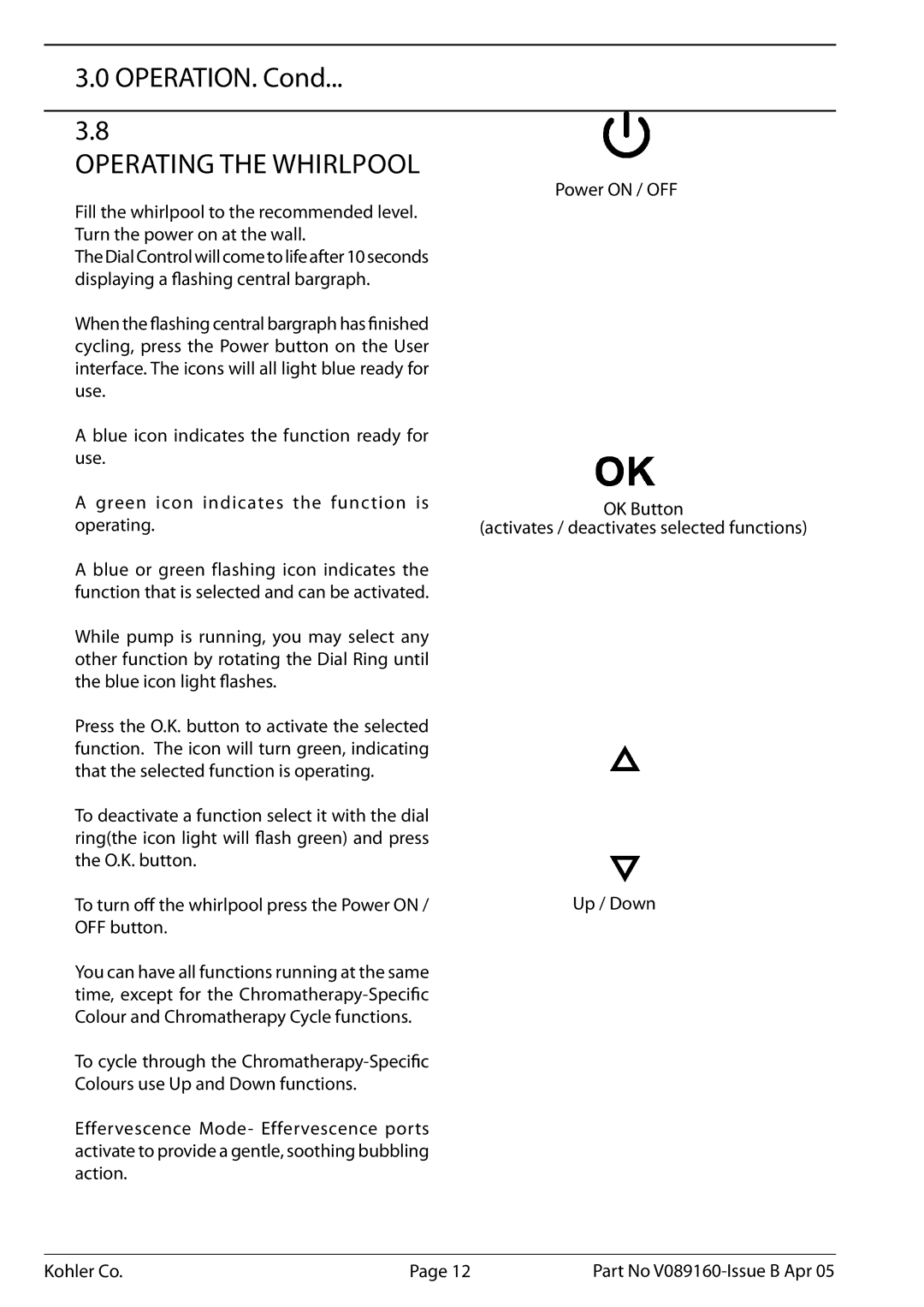K-1110-CT-0, V089160 specifications
The Kohler K-1110-CT-0 is a sophisticated and stylish one-piece toilet, known for its outstanding performance and modern design. With its sleek lines and innovative features, it merges functionality with aesthetics, making it an excellent addition to any bathroom setting.One of the standout characteristics of the K-1110-CT-0 is its AquaPiston flusher technology, which offers a powerful flush that clears waste effectively. This system utilizes a patented design that allows water to flow rapidly into the bowl from various angles, ensuring a complete and efficient flush with every use. This not only enhances performance but also helps maintain a clean and hygienic toilet bowl, reducing the frequency of manual cleaning needed.
The toilet is designed with comfort in mind, featuring a comfortable height that allows for easy seating and standing. The elongated bowl provides extra space and comfort, which is particularly beneficial for taller individuals and enhances overall user satisfaction.
In terms of water efficiency, the Kohler K-1110-CT-0 is WaterSense certified, using only 1.28 gallons per flush. This eco-friendly feature conserves water without sacrificing performance, making it a suitable option for environmentally conscious homeowners. The reduced water consumption helps save on utility bills as well, making it an economical choice over time.
The one-piece design of the K-1110-CT-0 not only adds to its aesthetic appeal but also simplifies installation and cleaning. Since there are no seams or joints where dirt can accumulate, maintaining a clean bathroom is easier than ever. The ceramic construction is durable and resistant to staining, ensuring that the toilet retains its polished appearance for years.
The Kohler K-1110-CT-0 also comes in a crisp white finish, which complements various bathroom decors. Its design aligns with contemporary tastes, making it a versatile and attractive option for homeowners looking to renovate or upgrade their bathrooms.
In summary, the Kohler K-1110-CT-0 offers an impressive combination of powerful flushing technology, water efficiency, comfort, and easy maintenance. Whether for a residential or commercial setting, this toilet stands out for its reliability and elegance, making it a worthwhile investment for anyone looking to enhance their bathroom experience.