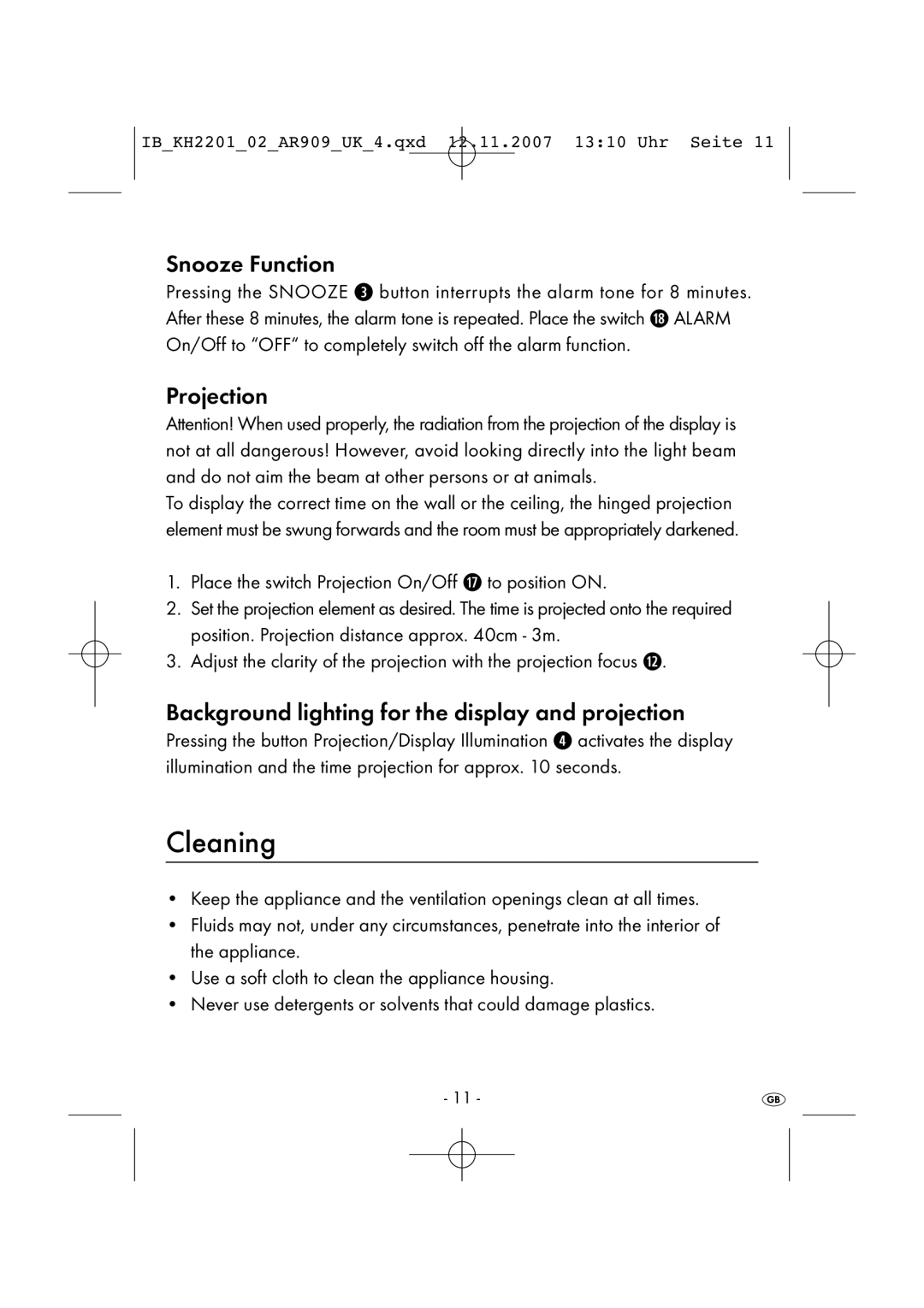IB_KH2201_02_AR909_UK_4.qxd 12.11.2007 13:10 Uhr Seite 11
Snooze Function
Pressing the SNOOZE e button interrupts the alarm tone for 8 minutes. After these 8 minutes, the alarm tone is repeated. Place the switch l ALARM On/Off to “OFF“ to completely switch off the alarm function.
Projection
Attention! When used properly, the radiation from the projection of the display is not at all dangerous! However, avoid looking directly into the light beam and do not aim the beam at other persons or at animals.
To display the correct time on the wall or the ceiling, the hinged projection element must be swung forwards and the room must be appropriately darkened.
1.Place the switch Projection On/Off k to position ON.
2.Set the projection element as desired. The time is projected onto the required position. Projection distance approx. 40cm - 3m.
3.Adjust the clarity of the projection with the projection focus d.
Background lighting for the display and projection
Pressing the button Projection/Display Illumination r activates the display illumination and the time projection for approx. 10 seconds.
Cleaning
•Keep the appliance and the ventilation openings clean at all times.
•Fluids may not, under any circumstances, penetrate into the interior of the appliance.
•Use a soft cloth to clean the appliance housing.
•Never use detergents or solvents that could damage plastics.
-11 -