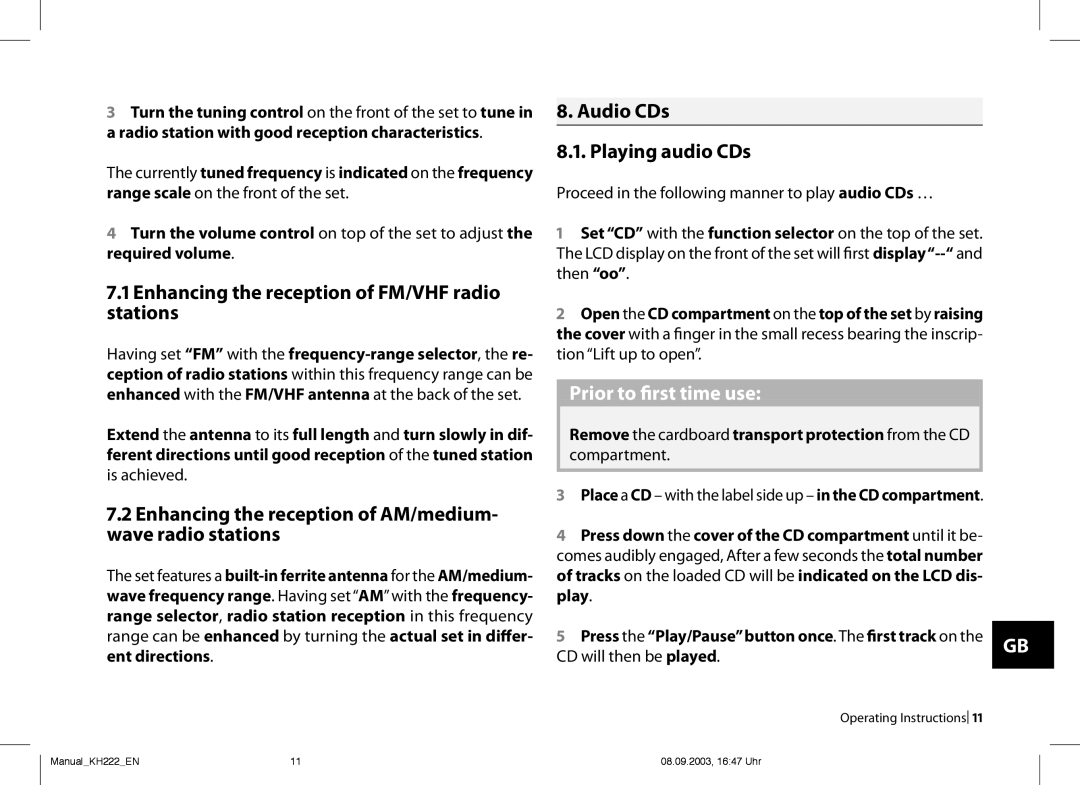Turn the tuning control on the front of the set to tune in a radio station with good reception characteristics.
. Audio CDs
.. Playing audio CDs
The currently tuned frequency is indicated on the frequency |
|
|
|
range scale on the front of the set. | Proceed in the following manner to play audio CDs … |
| |
Turn the volume control on top of the set to adjust the | Set “CD” with the function selector on the top of the set. |
| |
required volume. | The LCD display on the front of the set will first |
| |
. Enhancing the reception of FM/VHF radio | then “oo”. |
| |
|
|
| |
stations | Open the CD compartment on the top of the set by raising |
| |
| the cover with a finger in the small recess bearing the inscrip- |
| |
Having set “FM” with the | tion “Lift up to open”. |
| |
ception of radio stations within this frequency range can be |
|
|
|
enhanced with the FM/VHF antenna at the back of the set. | Prior to first time use: |
|
|
Extend the antenna to its full length and turn slowly in dif- | Remove the cardboard transport protection from the CD |
|
|
ferent directions until good reception of the tuned station | compartment. |
|
|
is achieved. |
|
|
|
Place a CD – with the label side up – in the CD compartment. |
| ||
. Enhancing the reception of AM/medium- |
| ||
|
|
| |
wave radio stations | Press down the cover of the CD compartment until it be- |
| |
| comes audibly engaged, After a few seconds the total number |
| |
The set features a | of tracks on the loaded CD will be indicated on the LCD dis- |
| |
wave frequency range. Having set “AM”with the frequency- | play. |
| |
range selector, radio station reception in this frequency |
|
|
|
range can be enhanced by turning the actual set in differ- | Press the “Play/Pause”button once. The first track on the | GB | |
ent directions. | CD will then be played. |
| |
| Operating Instructions |
| |
Manual_KH222_EN | 11 | 08.09.2003, 16:47 Uhr |