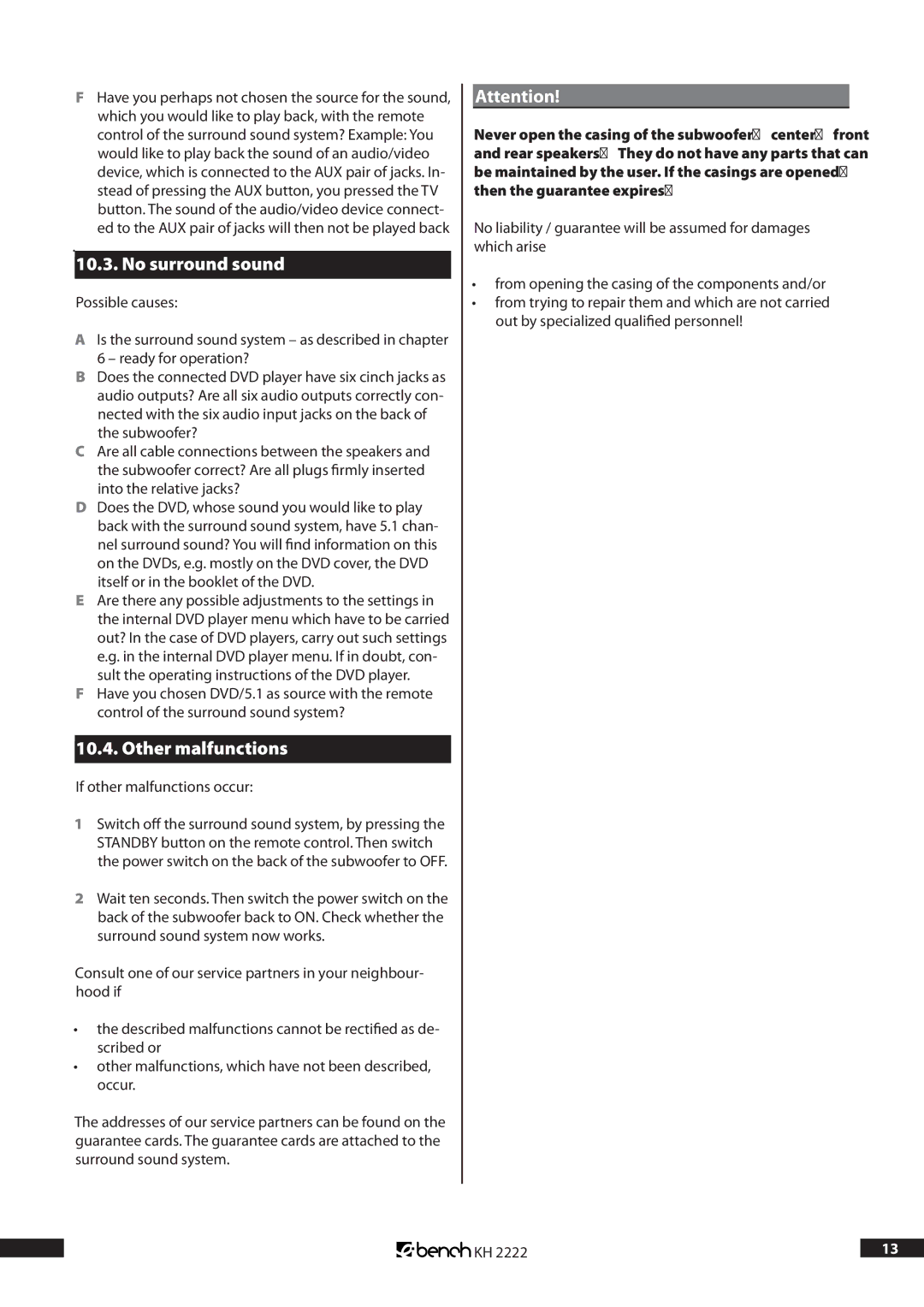FHave you perhaps not chosen the source for the sound, which you would like to play back, with the remote control of the surround sound system? Example: You would like to play back the sound of an audio/video device, which is connected to the AUX pair of jacks. In- stead of pressing the AUX button, you pressed the TV button. The sound of the audio/video device connect- ed to the AUX pair of jacks will then not be played back
.
10.3. No surround sound
Possible causes:
AIs the surround sound system – as described in chapter 6 – ready for operation?
BDoes the connected DVD player have six cinch jacks as audio outputs? Are all six audio outputs correctly con- nected with the six audio input jacks on the back of the subwoofer?
CAre all cable connections between the speakers and the subwoofer correct? Are all plugs firmly inserted into the relative jacks?
DDoes the DVD, whose sound you would like to play back with the surround sound system, have 5.1 chan- nel surround sound? You will find information on this on the DVDs, e.g. mostly on the DVD cover, the DVD itself or in the booklet of the DVD.
EAre there any possible adjustments to the settings in the internal DVD player menu which have to be carried out? In the case of DVD players, carry out such settings e.g. in the internal DVD player menu. If in doubt, con- sult the operating instructions of the DVD player.
FHave you chosen DVD/5.1 as source with the remote control of the surround sound system?
10.4. Other malfunctions
If other malfunctions occur:
1Switch off the surround sound system, by pressing the STANDBY button on the remote control. Then switch the power switch on the back of the subwoofer to OFF.
2Wait ten seconds. Then switch the power switch on the back of the subwoofer back to ON. Check whether the surround sound system now works.
Consult one of our service partners in your neighbour- hood if
•the described malfunctions cannot be rectified as de- scribed or
•other malfunctions, which have not been described, occur.
The addresses of our service partners can be found on the guarantee cards. The guarantee cards are attached to the surround sound system.
Attention!
Never open the casing of the subwoofer, center, front and rear speakers! They do not have any parts that can be maintained by the user. If the casings are opened, then the guarantee expires!
No liability / guarantee will be assumed for damages which arise
•from opening the casing of the components and/or
•from trying to repair them and which are not carried out by specialized qualified personnel!
KH 2222 | 13 |