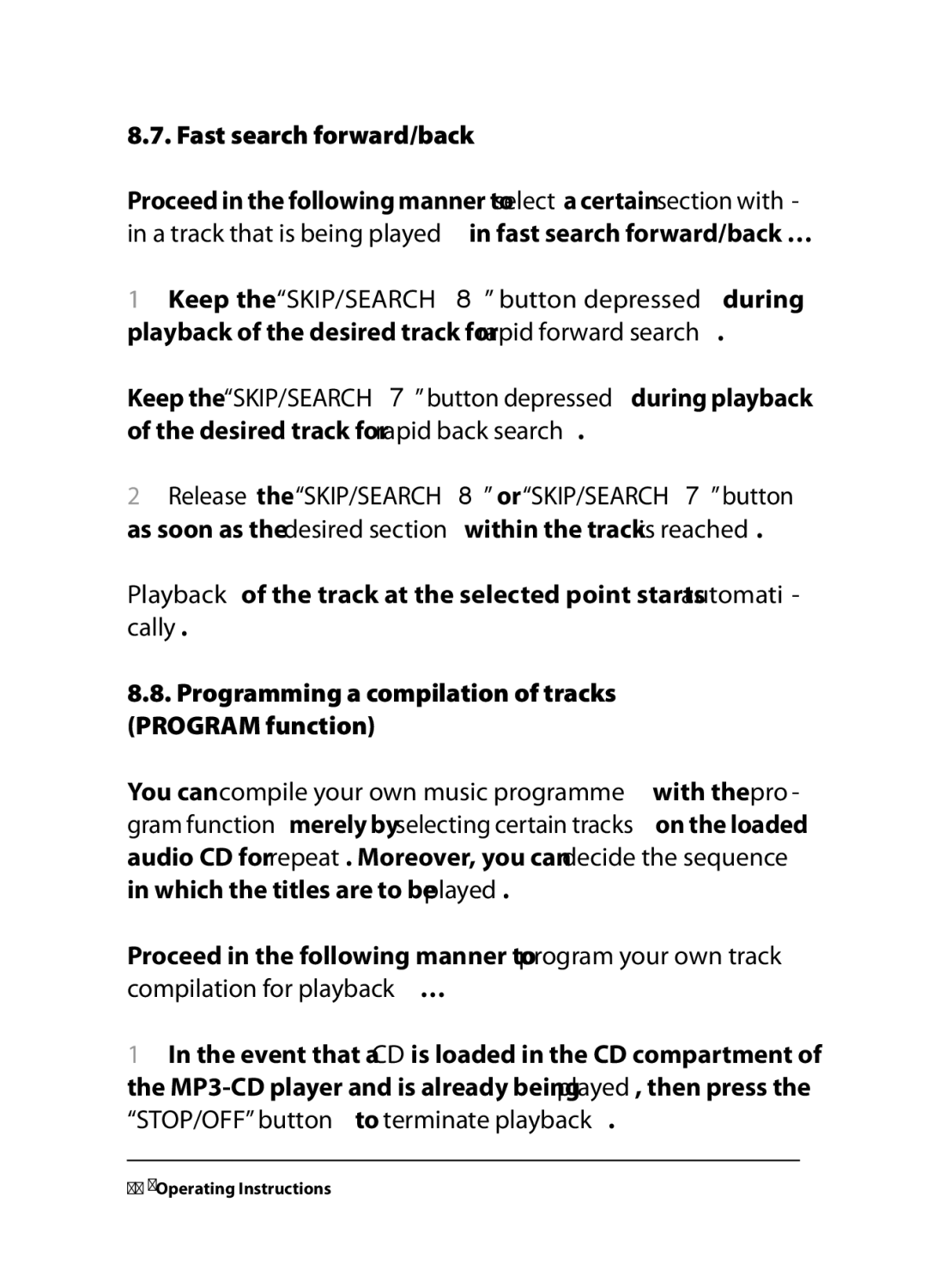KH 2259, KH 2260, KH 2258 specifications
The Kompernass KH 2258, KH 2260, and KH 2259 are impressive kitchen appliances designed to cater to modern cooking needs. These innovative products are a part of the Kompernass brand, renowned for offering high-quality and efficient kitchen solutions.The KH 2258 is a multifunctional food processor that boasts a powerful motor to handle a variety of food prep tasks. With multiple speed settings and a robust stainless steel blade, it ensures consistent results whether chopping, slicing, or mixing. The large capacity bowl allows for significant quantities of ingredients to be processed at once, making it perfect for families or meal preppers. Additionally, the KH 2258 features easy-to-use controls and a compact design, allowing it to fit seamlessly on any kitchen countertop.
Moving on to the KH 2260, this model stands out with its advanced blending capabilities. It's equipped with a high-performance blending jug that increases the efficiency of smoothies, soups, and sauces. The unique blade design ensures thorough blending, maximizing the extraction of nutrients from ingredients. With an intuitive interface and preset functions, users can enjoy effortless operation, whether they are experienced chefs or cooking novices. The KH 2260 is also built with safety features, including a locking mechanism, which prevents operation unless securely assembled.
Lastly, the KH 2259 combines the functionalities of a food processor and a blender, allowing users to switch between tasks seamlessly. This hybrid device is ideal for those who want versatility without occupying much space. It comes with multiple attachments that include a grater, whipper, and kneading tool, offering a comprehensive solution for varied culinary tasks. The KH 2259 also emphasizes ease of cleaning, with dishwasher-safe components that save time after cooking.
All three models highlight Kompernass's commitment to quality design, efficiency, and user-friendly technology. They are equipped with safety features, including overload protection, ensuring longevity and reliability for everyday use. With their distinct functionalities and modern design, the KH 2258, KH 2260, and KH 2259 are excellent additions to any kitchen, able to elevate the cooking experience for everyone.