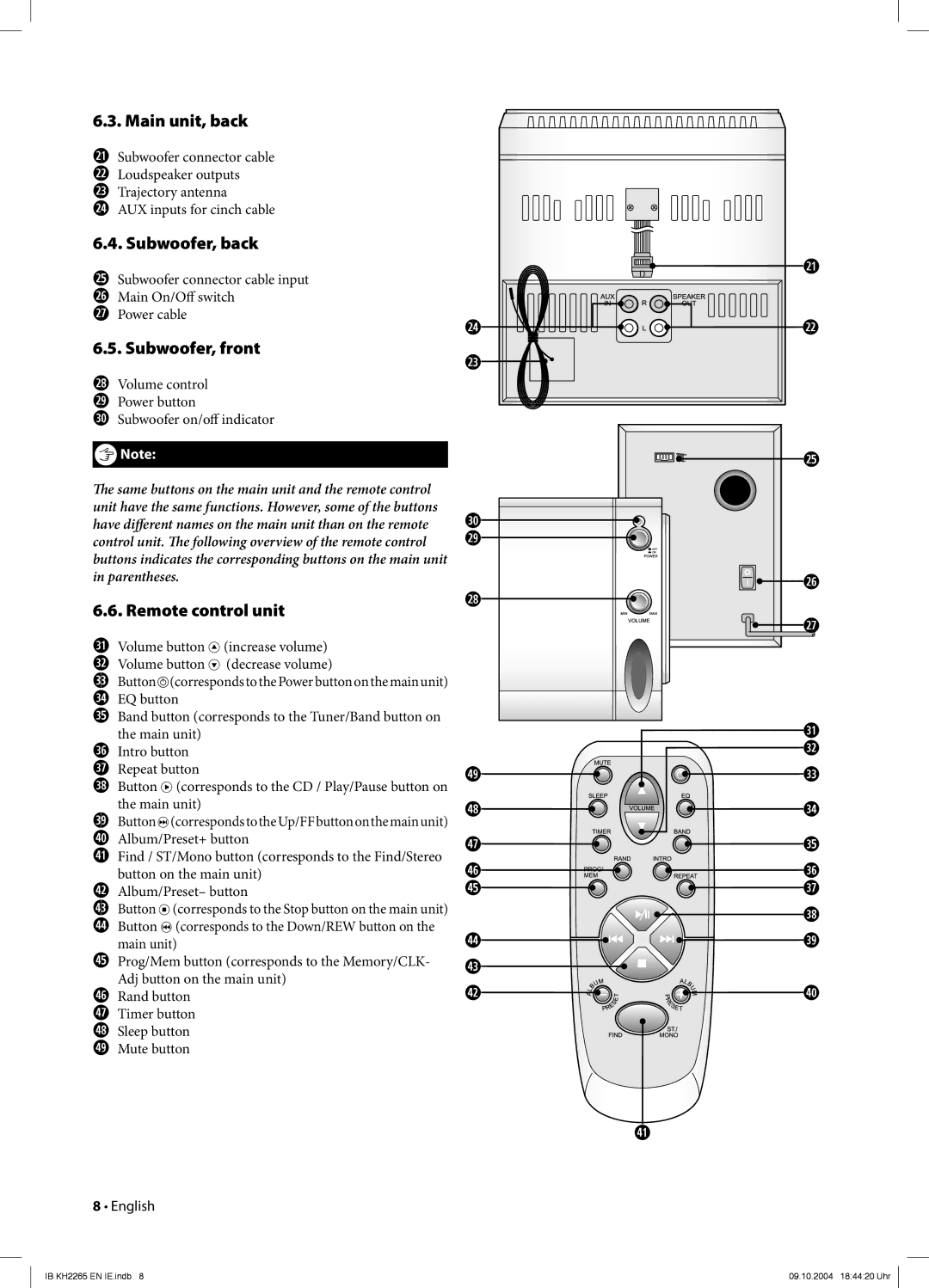KH 2265 specifications
The Kompernass KH 2265 is a versatile and efficient kitchen appliance designed for home cooks who appreciate convenience and performance. This multi-functional device showcases a range of features that elevate the cooking experience, making it an ideal addition to any kitchen.One of the standout features of the KH 2265 is its powerful motor, which ensures efficient blending, chopping, and mixing. This appliance is equipped with a robust 800-watt motor that handles even the toughest ingredients with ease. Whether you are preparing smoothies, soups, or sauces, the KH 2265 delivers smooth and consistent results.
The KH 2265 also boasts a large capacity blending jug, typically made of high-quality glass or durable plastic. This jug has a generous volume that allows for cooking large batches, perfect for families or gatherings. The lid is designed to prevent spills while also featuring a convenient opening for adding ingredients during the blending process.
Another notable technology in the KH 2265 is its variable speed control. This feature provides users with the flexibility to customize the blending speed according to their specific needs. With multiple speed settings, you can easily switch from a slow stir to a high-speed puree, ensuring that you maintain control over the texture and consistency of your food preparations.
Safety is a critical aspect of kitchen appliances, and the Kompernass KH 2265 includes several safety features. The device is equipped with a safety lock mechanism that prevents the appliance from operating if the lid is not securely in place. Additionally, it features non-slip feet, ensuring stability during operation, which helps to minimize accidents in the kitchen.
Ease of cleaning is another characteristic that sets the KH 2265 apart. Many components, including the blending jug, are dishwasher-safe, allowing for effortless cleanup after cooking sessions. This focus on user-friendliness makes the KH 2265 an excellent choice for busy individuals who prioritize efficiency in the kitchen.
Overall, the Kompernass KH 2265 combines power, versatility, and safety in a user-friendly design. With its robust motor, variable speed control, and safety features, this appliance is well-suited for a wide variety of culinary tasks. Whether you are an experienced chef or a novice cook, the KH 2265 can enhance your cooking journey, making meal preparation faster and more enjoyable.