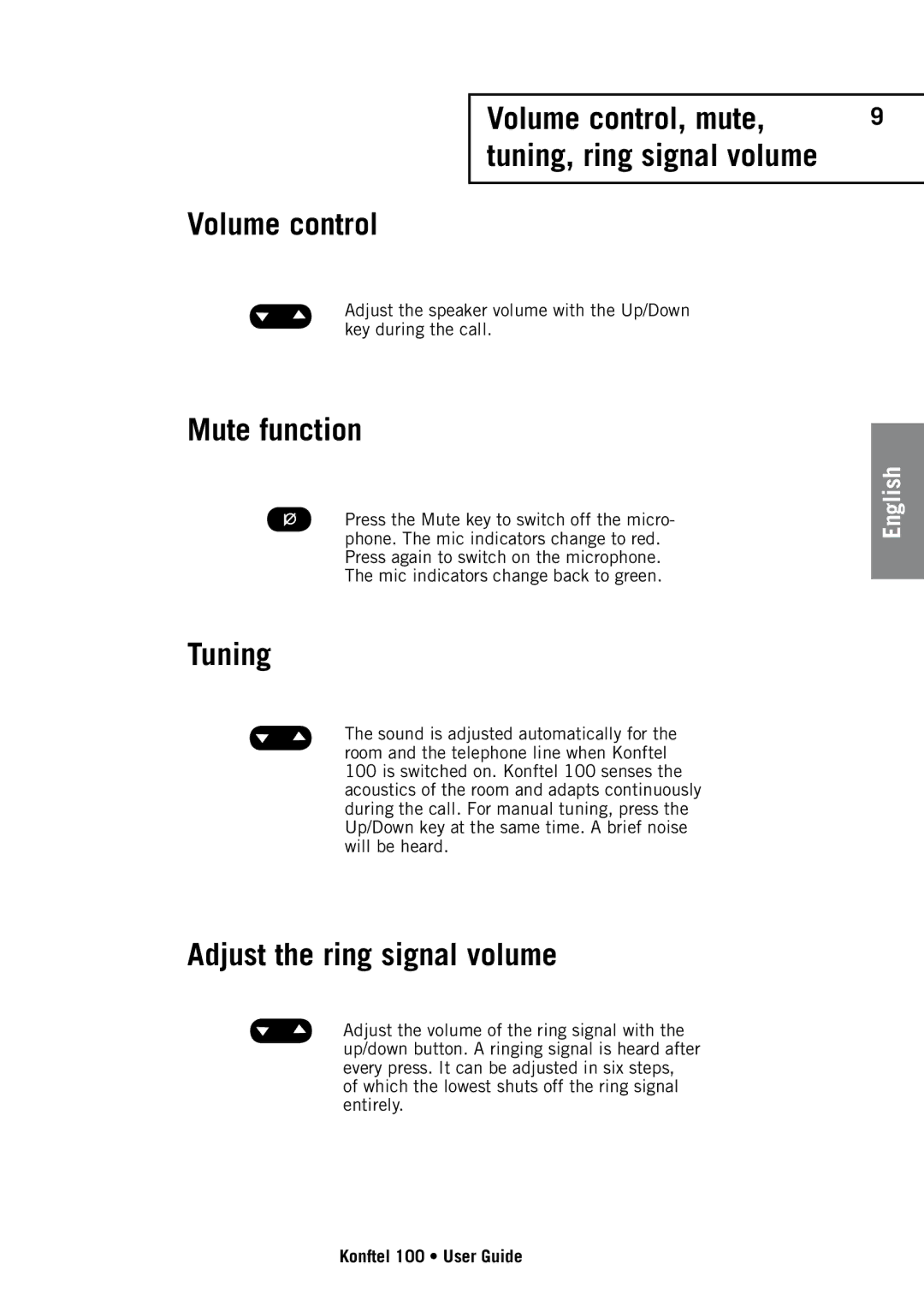Volume control, mute, | 9 |
tuning, ring signal volume |
|
|
|
Volume control
Adjust the speaker volume with the Up/Down key during the call.
Mute function
Press the Mute key to switch off the micro phone. The mic indicators change to red. Press again to switch on the microphone. The mic indicators change back to green.
Tuning
The sound is adjusted automatically for the room and the telephone line when Konftel
100 is switched on. Konftel 100 senses the acoustics of the room and adapts continuously during the call. For manual tuning, press the Up/Down key at the same time. A brief noise will be heard.
Adjust the ring signal volume
Adjust the volume of the ring signal with the up/down button. A ringing signal is heard after every press. It can be adjusted in six steps, of which the lowest shuts off the ring signal entirely.
English
Konftel 100 • User Guide